Canon A100 User Manual
Page 44
Attention! The text in this document has been recognized automatically. To view the original document, you can use the "Original mode".
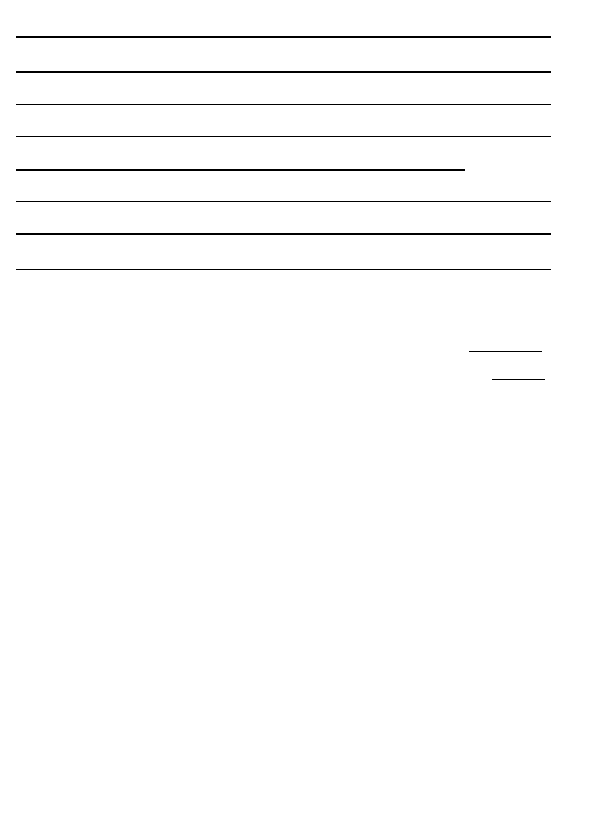
STibo&ng (Method
p.
46
Macro / Infinity
©o
p.
45
Movie Recording Mode
• (red)
p.
49
Dioital Zoom A200
x1.3 x1.6x2.0x2.5x3.2x4.0
p.
35
Setting* At 00
Xl .3 x1.6 x2.0 x2.5 x3.2
Camera Shake Warning
©
p. 30
Low Battery
oi
p.
23
‘Displayed during digital zoom.
The flash, continuous shoot, se!f-timer, macro,
and infinity can be set while the shaded
1
. .
1
information is displayed. Press the DISP,
® /
0
or the A /i4 button when information is not
displayed.
o
Notice Concerning Shooting
When using this camera to shoot scenes con
taining extremely bright subjects, a vertical, red
bar of light may appear on the LCD monitor. It
will not be recorded when shooting still photos,
but will be recorded when shooting movies. This
is a normal occurrence in devices containing
CCDs and does not constitute a malfunction.
31
