Formatting a cf card j, Formatting a cf card – Canon A100 User Manual
Page 91
Attention! The text in this document has been recognized automatically. To view the original document, you can use the "Original mode".
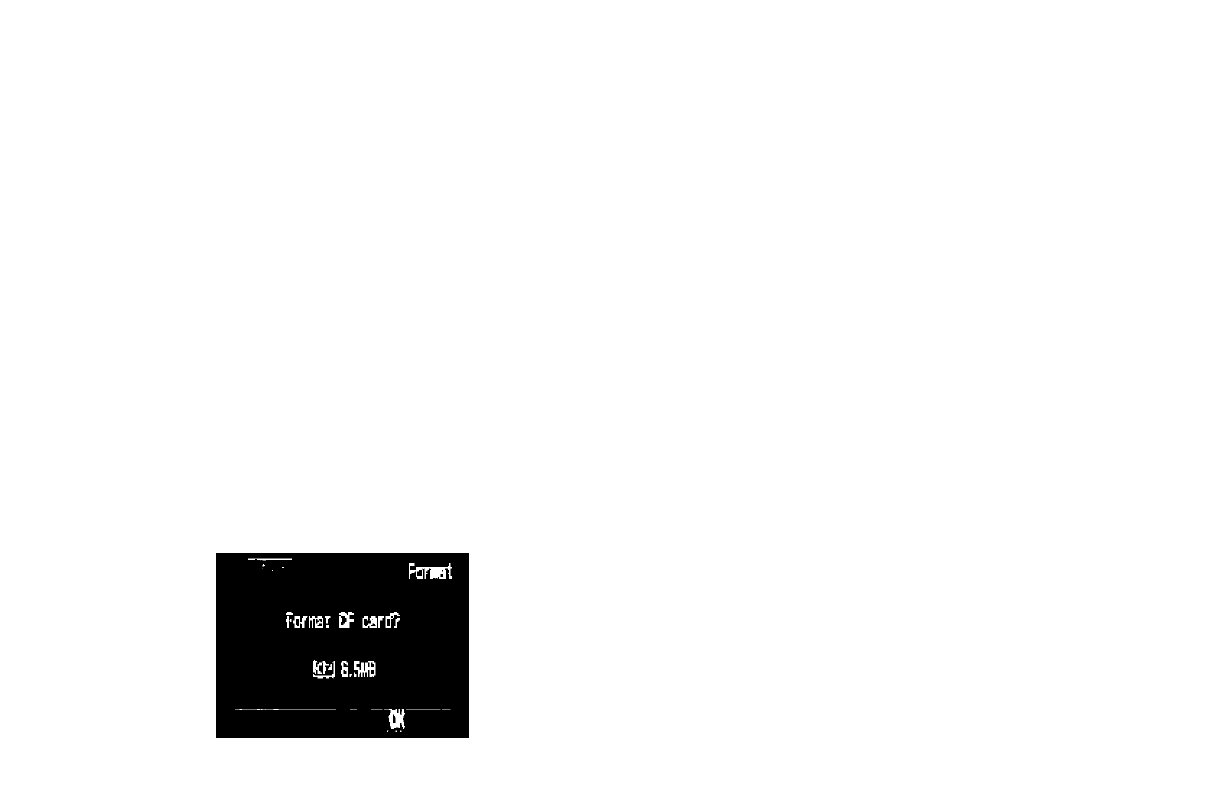
Formatting a CF Card
J
You should format new CF cards before using
them.
o
O Formatting a CF card will permanently erase all
data already on it, including all of its protected
images. Check the contents before formatting
cards that were previously used.
1
In the [Set up] Menu, select 19 (For
mat) and press the
SET
button.
See “Selecting Menus and Settings" (p. 36).
Press E) or O button to select [OK]
and press the
SET
button.
Select [Cancel] and press the SET button to
cancel the formatting.
O If the camera is not operating correctly, the
CF card may be corrupted. Formatting the
card may solve the problem.
O If you are using a CF card from another
manufacturer and the card is not functioning
correctly, you may be able to correct the
problem by formatting the card.
O CF cards formatted with another camera, a
computer or peripheral device may not op
erate correctly. Format these cards with this
camera. If formatting in the camera doesn’t
work properly, turn the camera off and re
insert the CF card. Then turn the camera
back on and format again.
66
