Close the cf card slot / battery cover – Canon A100 User Manual
Page 22
Attention! The text in this document has been recognized automatically. To view the original document, you can use the "Original mode".
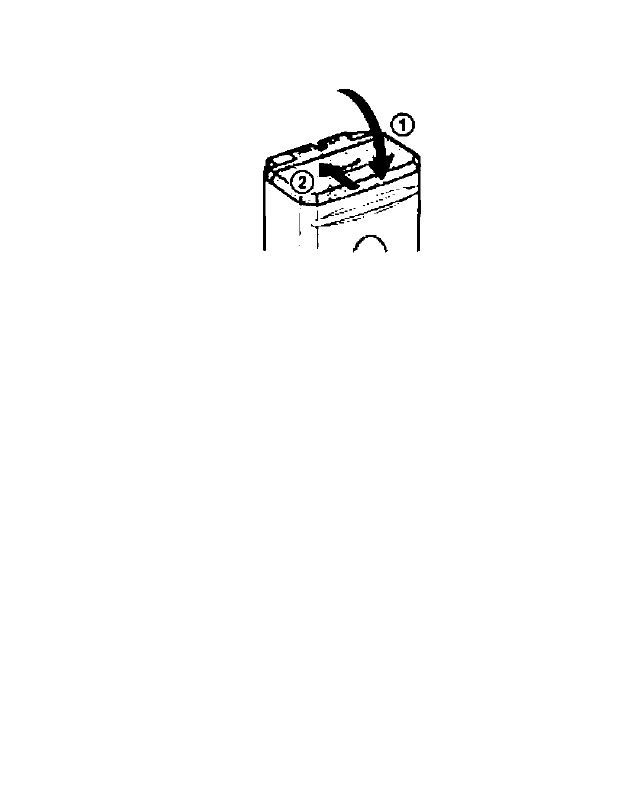
Close the CF card slot / battery cover.
o
O When the camera's indicator fiashes green, do
not turn off the power or open the battery cover.
The camera is writing, reading, erasing or trans
mitting an image to or from the CF card. Do not
perform the following operations as recorded
images may be damaged as a result.
• Turn the camera off
• Open the cover
• Shake the camera
O Be aware that use of CF cards whose contents
have been edited on another camera or with
another company’s software may cause the
camera to operate incorrectly.
20
This manual is related to the following products:
