Installing the battery and cf card, Be sure that the camera power is off – Canon A100 User Manual
Page 21
Attention! The text in this document has been recognized automatically. To view the original document, you can use the "Original mode".
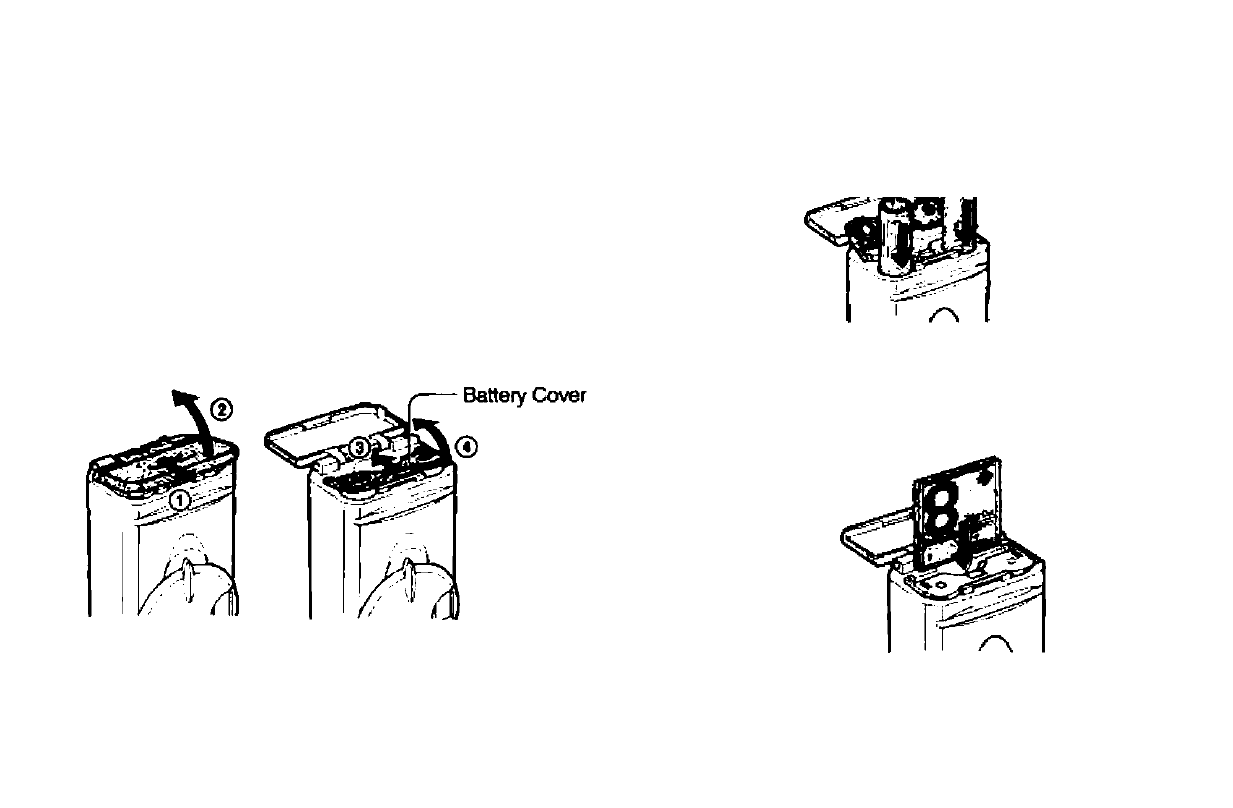
Installing the Battery and CF Card
Insert two (2) AA-sIze alkaline batteries (included
with the camera) or two (2) NiMH batteries (sold
separately) and insert the CF card.
^ Be sure that the camera power is off.
2
Slide the CF card slot / battery cover
and open the battery cover.
5
Insert the batteries as shown and
close the battery cover.
(-) Negative end----- ----------------------- (+) Positive end
Insert the CF card as shown.
Slide the CF card firmly to the end. To release
the CF card, hold onto it and remove.
19
This manual is related to the following products:
