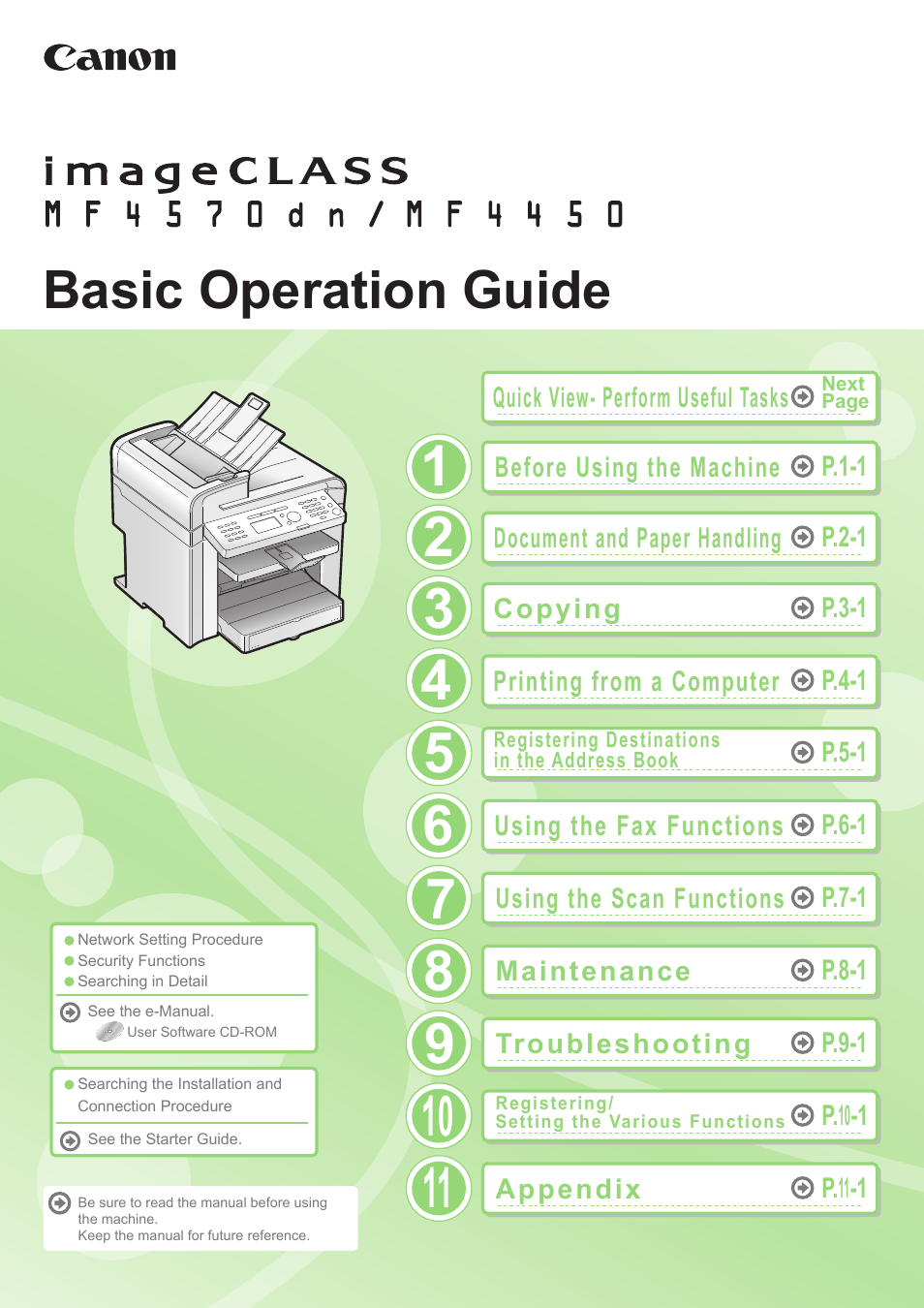Canon ImageCLASS MF4570DN User Manual
Basic operation guide
This manual is related to the following products:
Table of contents
Document Outline
- Contents
- Manuals for the Machine
- Available Features
- How to Use This Manual
- Important Safety Instructions
- Installation Requirements and Handling
- Legal Notices
- Laser Safety
- 1. Before Using the Machine
- 2. Document and Paper Handling
- 3. Copying
- 4. Printing from a Computer
- 5. Registering Destinations in the Address Book
- 6. Using the Fax Functions
- Basic Method for Sending Faxes
- Fax Settings
- Specifying Destinations
- Redialing (Manual Redialing)
- Useful Fax Sending Methods
- Receiving Faxes
- Forwarding Received Fax Documents in Memory to Other Destinations (Manual Forwarding)
- Checking and Managing Fax Documents in Memory
- Changing the Default Values for Fax
- Changing the Fax Settings (Items Specified Using the [Menu] Button)
- Canceling Fax Jobs
- 7. Using the Scan Functions
- 8. Maintenance
- Cleaning the Machine
- Replacing Toner Cartridges
- When a Message Appears
- When White Streaks Appear On the Printouts or Some Parts Are Faded
- About the Supplied Toner Cartridge
- About Replacement Toner Cartridge
- Handling Toner Cartridge
- Checking the Toner Level
- Using the Toner Saver Mode
- Before Replacing the Toner Cartridge
- Replacing the Toner Cartridge
- Purchase Consumables
- Recycling Used Cartridges
- Transporting the Machine
- 9. Troubleshooting
- Clearing Jams
- Display Message
- Error Codes
- If
Appears - Troubleshooting
- If a Power Failure Occurs
- If You Cannot Solve a Problem
- Print Result Is Not Good
- Paper Curls
- Paper Creases
- Printing Is Uneven
- White Specks Appear
- The Toner Does Not Fix onto the Paper Well
- The Printed Paper Has Vertical Streaks
- Smudge Marks of Spattering Toner Appear around the Text or Patterns
- The Overall Print Result Is Dark
- Printed Bar Codes Cannot Be Scanned
- Paper Jams Occur Frequently When Performing 2-Sided Printing (MF4570dn Only)
- 10. Registering/Setting the Various Functions
- 11. Appendix