White specks appear – Canon ImageCLASS MF4570DN User Manual
Page 147
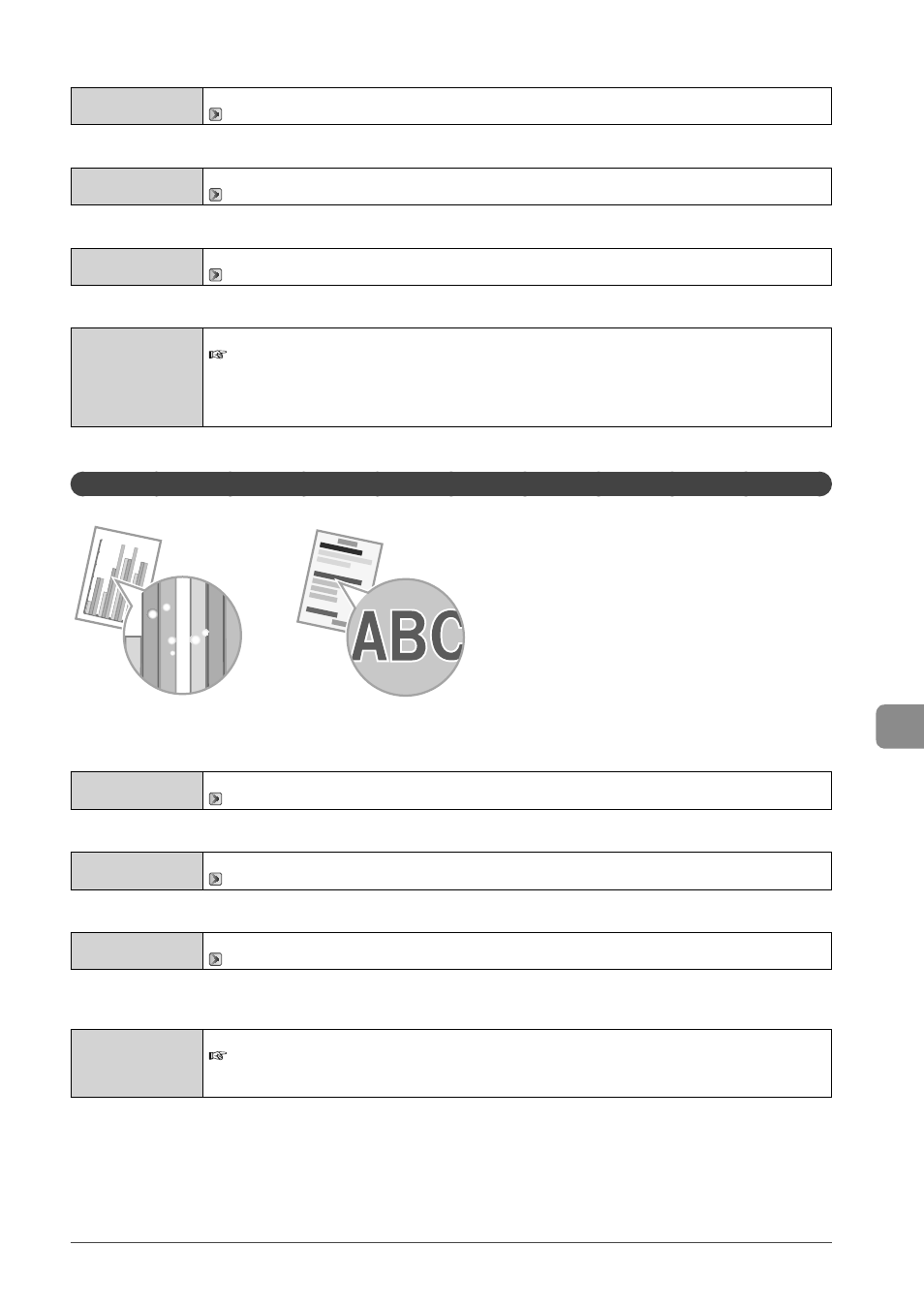
9-15
Tr
oubleshooting
Solution
Replace the paper with new paper in an unopened package.
Solution
To view the solution, refer to the following.
“Replacing the Toner Cartridge” (P.8-10)
Solution
Replace the toner cartridge with a new one.
“Replacing the Toner Cartridge” (P.8-10)
Solution
Change the
e-Manual Maintenance Special Mode
* If you use this mode, the following problems may occur.
• The output is less fine.
• Toner smears even on unnecessary parts.
• Toner consumption increases.
White Specks Appear
Perform one of the following solutions according to the cause.
Solution
Replace the paper with which can be used with this printer.
Solution
Replace the paper with new paper in an unopened package.
Solution
Replace the toner cartridge with a new one.
“Replacing the Toner Cartridge” (P.8-10)
images.
Solution
Change the [Special Print Mode] setting to [Special Settings 2] from the printer driver.
e-Manual Maintenance Special Mode
* When [Special Settings 2] is selected, printing density is lower than when [Off ] or [Special Settings 1] is selected.
Also, text or lines may be less clear.
