The overall print result is dark, Printed bar codes cannot be scanned, Paper jams occur frequently when performing – Canon ImageCLASS MF4570DN User Manual
Page 150: Sided printing (mf4570dn only)
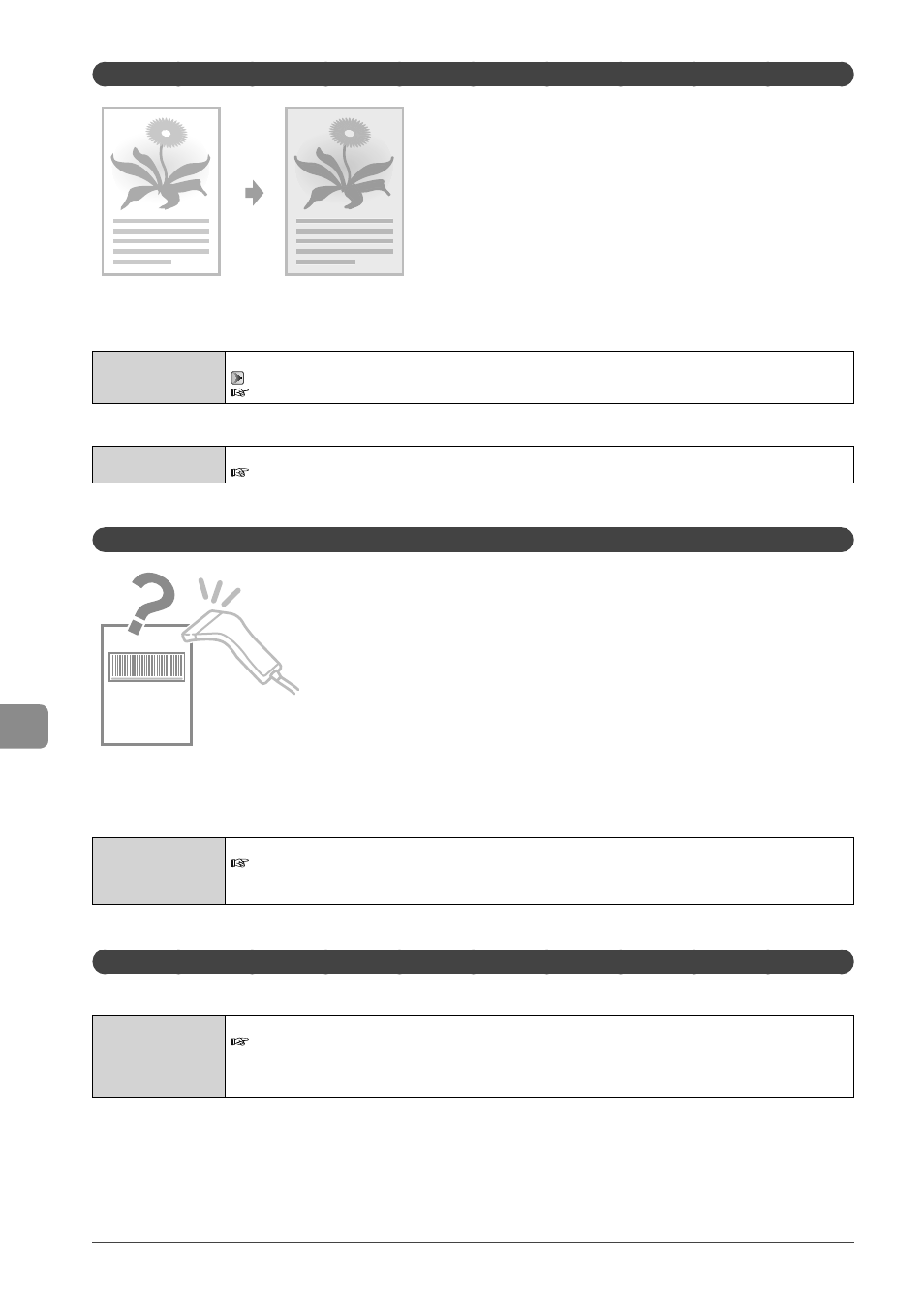
9-18
Tr
oubleshooting
The Overall Print Result Is Dark
Perform one of the following solutions according to the cause.
Solution
Adjust the
“Adjusting the Density” (P.3-4)
e-Manual Copy Adjusting the Density Finely Adjusting the Density
Solution
Move the machine.
e-Manual Maintenance Transporting the Machine
Printed Bar Codes Cannot Be Scanned
Perform one of the following solutions according to the cause.
be scanned.
Solution
Change the [Special Print Mode] setting to [Special Settings 1] from the print driver.
e-Manual Maintenance Special Mode
* When [Special Settings 1] is selected, printing density is lower than when [Off ] is selected. Also, text or lines may be
less clear.
Paper Jams Occur Frequently When Performing 2-Sided Printing (MF4570dn Only)
Perform one of the following solutions according to the cause.
Solution
Change the
e-Manual Maintenance Special Mode
* Maintain this setting
occur.
* If you use this mode when you are not using thin paper, images may become white.
