Pause time, Auto redial, Check dial tone before sending – Canon ImageCLASS MF4570DN User Manual
Page 105: Setting procedure for receiving faxes, See “pause time
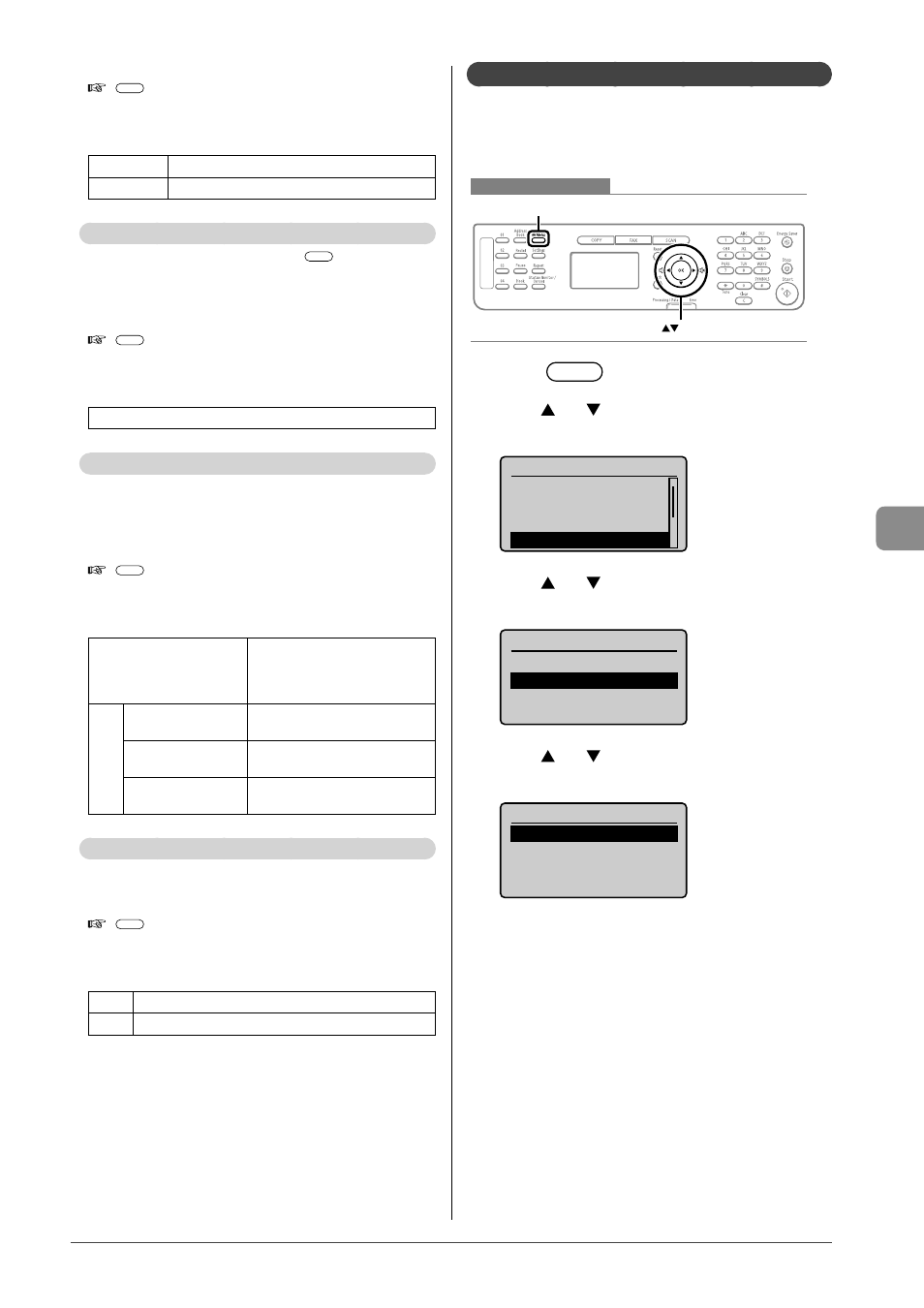
6-21
U
sing the F
ax F
unc
tions
How to display the settings
[
] (Menu) Settings> Settings Off Does not use the ECM function. On Uses the ECM function. Pause Time Specify the length of a pause when [ ] (Pause) is pressed. How to display the settings [ ] (Menu) Settings> Settings 1 to 2 to 15 (seconds) Auto Redial Set auto redialing to automatically reattempt to connect to How to display the settings [ ] (Menu) Settings> Settings Off Does not redial automatically. On Redial Times: Set the number of redial Redial Interval: Set an interval (in minutes) Redial When Err Specifies whether or not to redial Check Dial Tone Before Sending When sending a fax, you can specify whether or not to How to display the settings [ ] (Menu) Settings> Settings Off Does not check the dial tone. On Checks the dial tone before dialing. Setting Procedure for Receiving Faxes Specify the settings for receiving faxes using the following Keys to be used for this operation Menu OK 1 Press [ ] (Menu). 2 Press [ ] or [ ] to select then press [OK]. Menu Fax RX Settings 3 Press [ ] or [ ] to select then press [OK]. Fax RX Settings Fax Settings 4 Press [ ] or [ ] to select press [OK]. Fax Settings ECM RX Incoming Ring
(Bold: Default settings)
For deatails on adding pauses, see “Sending a Fax Abroad
(Adding Pauses)” (P.6-8)
(Bold: Default settings)
a destination if the line is busy or a send error occurs. You
can also specify the how many time to redial a number and
an interval between attempts.
(Bold: Default settings)
When redialing manually, see
“Redialing (Manual Redialing)”
(P.6-6).
1 to 2 to 10 (times)
attempts.
2 to 99 (minutes)
between redial attempts.
Occurs: Off, On
when a send error occurs.
verify the dial tone before dialing.
(Bold: Default settings)
procedure.
This section describes the procedure for changing the setting
for “ECM RX” as an example.
Timer Settings
Copy Settings
Fax TX Settings
RX Function Settings
Remote RX
Auto RX Switch
