Checking the toner level, Using the toner saver mode – Canon ImageCLASS MF4570DN User Manual
Page 122
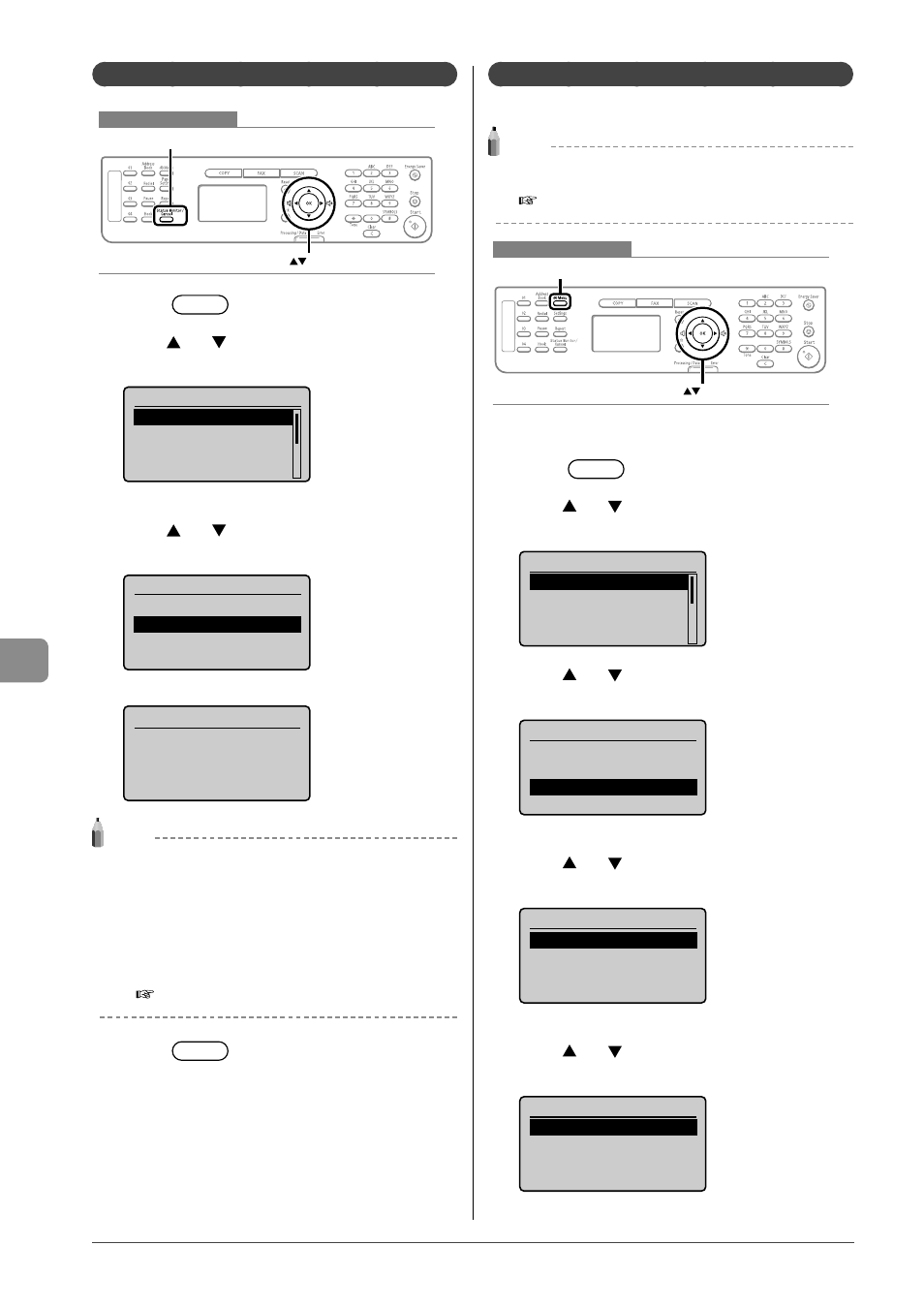
8-8
M
aint
enanc
e
Checking the Toner Level
Keys to be used for this operation
OK
Status Monitor/Cancel
1
Press
[
] (Status Monitor/Cancel).
2
Press
[
] or [
] to select
then press[OK].
Status Monitor/Cancel
Device Status
Copy Job Status
Fax Job Status/Hist
...
Print Job Status
3
Press
[
] or [
] to select
then press[OK].
Device Status
Paper Information
Toner Gauge
Check Counter
The toner level is displayed.
Toner Gauge
OK
NOTE
Displaying the toner level
The toner level is displayed in three stages.
•
•
The message
•
Out> The message e-Manual Troubleshooting Display Messages 4 Press [ ] (Status Monitor/Cancel) to close Using the Toner Saver Mode Set whether or not to conserve toner when copying or faxing. NOTE If you want to conserve toner when printing Set to use [Toner Save] on the [Quality] tab of the printer driver. e-Manual Print Printing Functions [Quality] Sheet Keys to be used for this operation Menu OK 1 Press [ ] (Menu). 2 Press [ ] or [ ] to select then press [OK]. Menu Preferences Timer Settings 3 Press [ ] or [ ] to select and then press [OK]. Preferences Toner Saver Mode Paper Feed Method Sw ... 4 Press [ ] or [ ] to apply the toner saver mode to an operation, and then press [OK]. Toner Saver Mode Copy Fax 5 Press [ ] or [ ] to select then press [OK]. Copy Off On
For details on solution, see the following.
Copy Settings
Fax TX Settings
Sound Volume Control
Display Settings
