Display key combinations – Dell Latitude CPx H User Manual
Page 89
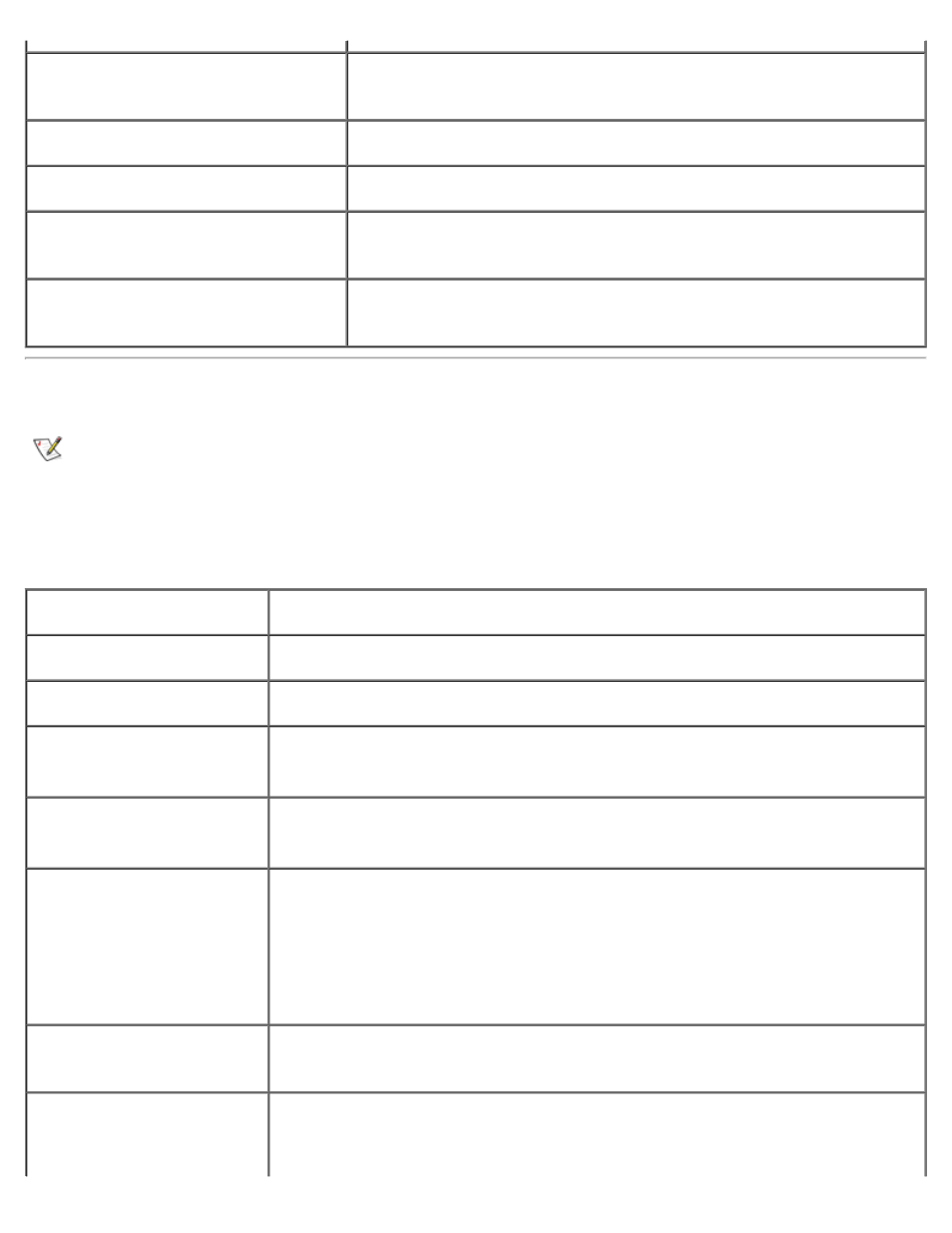
Temporarily enables a cursor-control key in the embedded
numeric keypad
When Keypad Is Off
Function
Toggles the embedded numeric keypad on
Temporarily enables a cursor-control key in the embedded
numeric keypad
Temporarily enables a number or symbol key in the embedded
numeric keypad
Display Key Combinations
NOTE: On an external keyboard, use
option is enabled in the System Setup program.
Use the key combinations in Table 2 to adjust the computer's display.
Table 2. Display Key Combinations
Key Combinations
Function
Incrementally decreases brightness.
Incrementally increases brightness.
Decreases contrast, which has no effect on an active-matrix display. (Not
supported on DSTN screens.
1
)
Increases contrast, which has no effect on an active-matrix display. (Not
supported on DSTN screens.
1
)
(not supported on Dell
Latitude CPx H-Series/J-
Series)
Toggles the computer's display between regular video mode and reverse
video mode (white on black). This key combination works only if the
computer is in text mode; it has no effect if the computer is running a
graphical operating system or application program. (Not supported on the
Dell Latitude CPx H-Series/J-Series portable computer with ATI Mobility M1
video controller.)
Toggles the computer’s display between expanded mode and regular video
mode.
Switches the video image to the next display in the following sequence: the
display, an external monitor, or both displays simultaneously. This key
combination may not be supported under certain conditions.
2
