Asset tag utility – Dell Latitude CPx H User Manual
Page 77
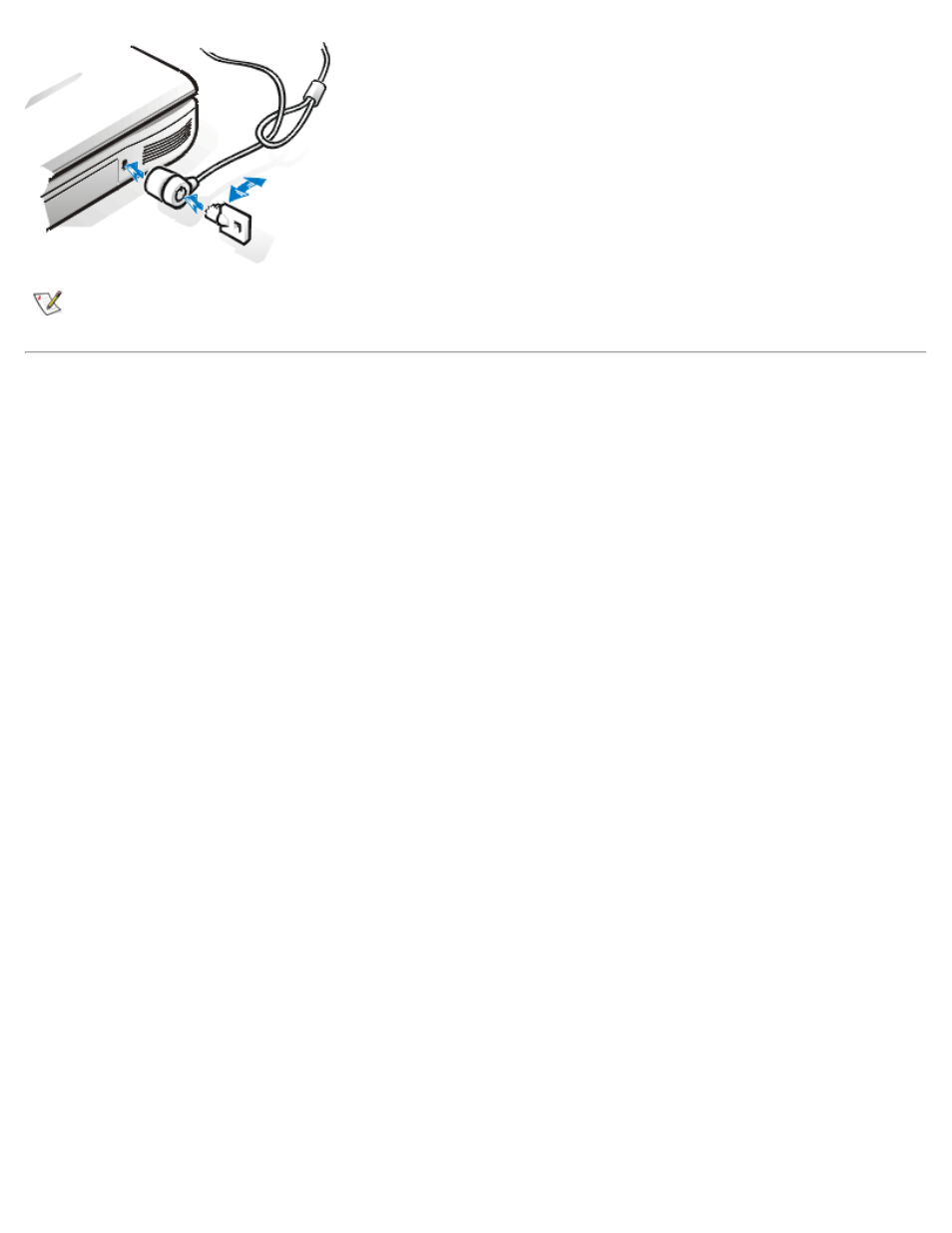
NOTE: Antitheft devices differ in design. Before purchasing such a device, make sure that it will work
with the security cable slot in your computer.
Asset Tag Utility
Dell has installed the Asset Tag utility on your computer. The Asset Tag utility allows you to enter an asset
tag number that you or your company assigns to the computer. The default System Setup screens do not
show the asset tag number unless you enter one by using this utility.
You can also use the Asset Tag utility to enter an owner tag that appears in the system log-on screen and
with the primary password prompt.
Viewing Existing Asset Tag and Service Numbers
To view existing asset tag and service tag numbers, perform the following steps:
1. Click the Start button, point to Programs, and click MS-DOS Prompt.
2. Type cd c:\Dell\Util and press
3. Type asset and press
Assigning an Asset Tag Number
An asset tag number can have up to ten characters; any combination of characters excluding spaces is valid.
To assign or change an asset tag number, perform the following steps:
1. Click the Start button, point to Programs, and click MS-DOS Prompt.
2. Type cd c:\Dell\Util and press
3. Type asset and a space followed by the new number, and press
For example, type the following command line and press
asset 1234$ABCD&
4. When the system prompts you to verify the asset tag number, type y and press
