Snmp trap registration group, Trapmaxclients, Trapclientcount – Dell POWEREDGE M1000E User Manual
Page 252: Trapregtable, Trapregentry, Trapregipaddress, Trapregport, Trapregfilter, Trapregrowstate
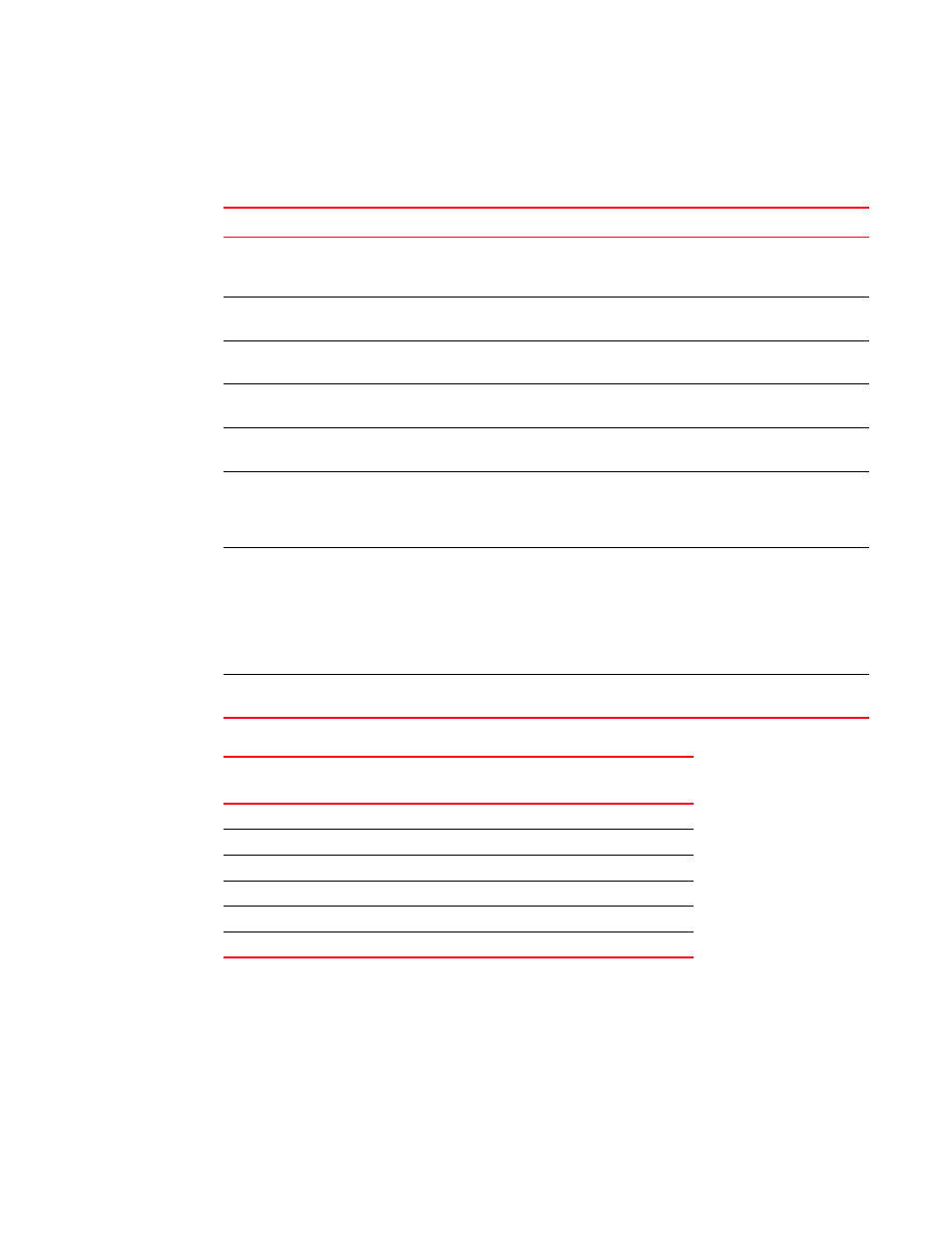
232
Fabric OS MIB Reference
53-1002750-01
SNMP trap registration group
9
SNMP trap registration group
:
TABLE 79
Object and OID
Access
Description
trapMaxClients
1.3.6.1.3.94.2.1
Read only
The maximum number of SNMP trap recipients supported by the
connectivity unit.
Set to 6.
trapClientCount
1.3.6.1.3.94.2.2
Read only
The current number of rows in the trap table.
trapRegTable
1.3.6.1.3.94.2.3
Not accessible A table containing a row for each IP address or port number to which
traps are sent.
trapRegEntry
1.3.6.1.3.94.2.3.1
Not accessible IP/port pair for a specific client.
trapRegIpAddress
1.3.6.1.3.94.2.3.1.1
Read only
The IP address of a client registered for traps.
trapRegPort
1.3.6.1.3.94.2.3.1.2
Read only
The UDP port to send traps to for this host. Normally this would be the
standard trap port (162). This object is an index and must be
specified to create a row in this table.
Set to 162.
trapRegFilter
1.3.6.1.3.94.2.3.1.3
Read-write
This value defines the trap severity filter for this trap host. The
connUnit sends traps to this host that have a severity level less than
or equal to this value. The default value of this object is Warning. The
mapping between errorlog severity level and this variable is shown in
For severity level, refer to
in
.
The values 1, 3, 7, and 10 are not valid for SET operations.
trapRegRowState
1.3.6.1.3.94.2.3.1.4
Read-write
Specifies the state of the row. This entry always returns rowActive and
allows for read only. For the state of the row, refer to
TABLE 80
trapRegFilter for errorlog severity level
System Error Log
errshow command
FA-MIB
none (0)
unknown (1)
Critical (1)
critical (4)
Error (2)
error (5)
Warning (3)
warning (6)
Info (4)
info (8)
Debug (5)
debug (9)
