Connunitlinktable, Connunitlinkentry, Connunitlinkunitid – Dell POWEREDGE M1000E User Manual
Page 243
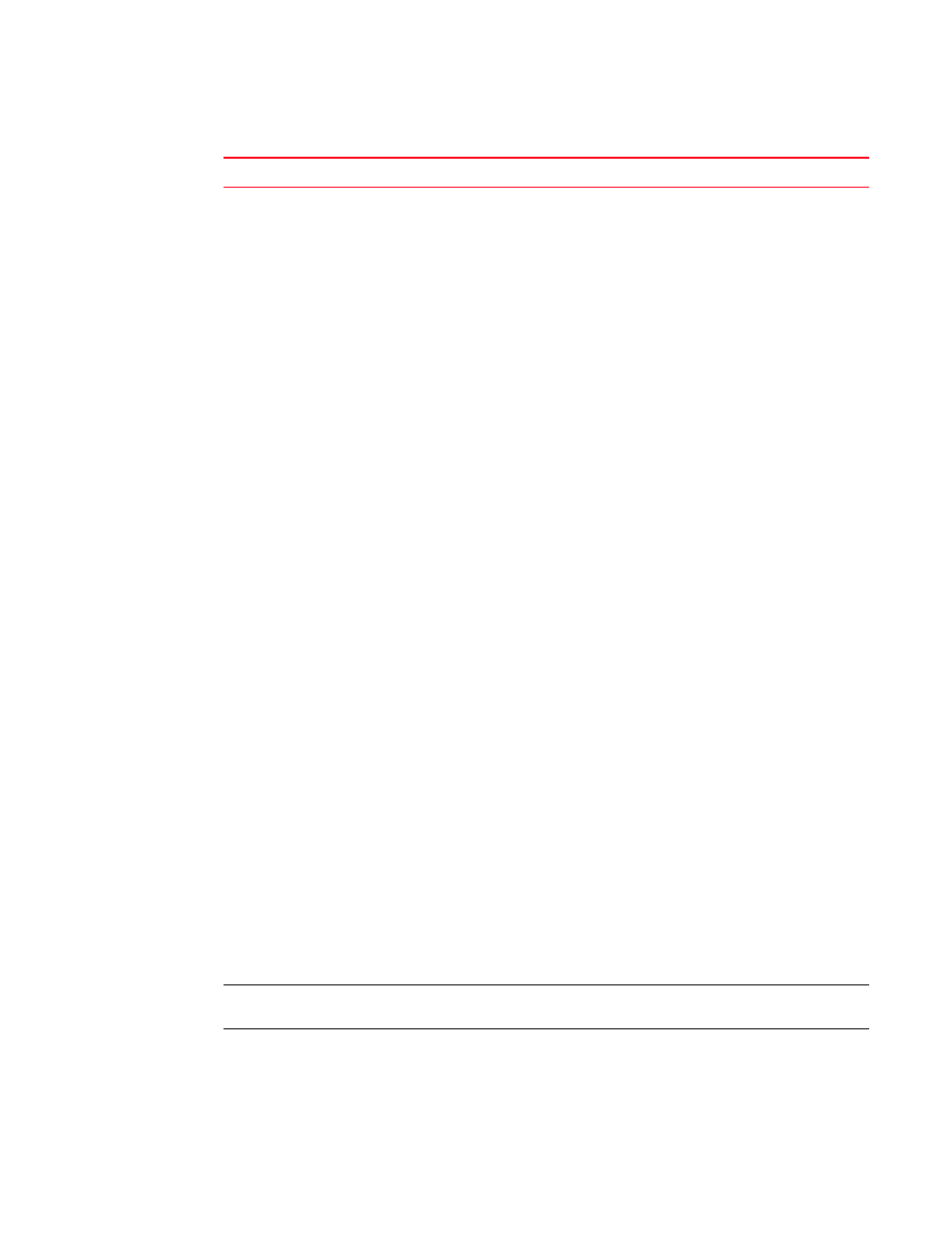
Fabric OS MIB Reference
223
53-1002750-01
Connectivity unit group
9
connUnitLinkTable
1.3.6.1.3.94.1.12
Not
accessible
A list of links known to this agent from this connectivity unit to other
connectivity units- X is switch data and Y is other end.
The link table is intended to organize and communicate any information
the agent has that might assist a management application to discover
the connectivity units in the framework and the topology of their
interconnect- the goal is to assist the management application by
mapping the elements of the framework in addition to listing them.
With this goal, the agent should include as much as it possesses about
any links from its own connectivity units to others, including links among
its own units.
An agent should include partial information about links if it is not able to
fully define them in accord with the following structure; however, the
information must include either a nonzero connUnitNodeId—or a
nonzero connUnitPortWwn—for each end of the link.
If the agent is able to discover links that do not directly attach to
members of its agency and its discovery algorithm gives some
assurance that the links are recently valid, it might include these links.
Link information entered by administrative action might be included
even if not validated directly if the link has at least one endpoint in this
agency, but it should not be included otherwise.
A connectivity unit should fill the table in as best it can. One of the
methods to fill this in would be to use the RNID ELS command (ANSI
document 99-422v0). This command queries a port for the information
needed for the link table.
This table is accessed either directly, if the management software has
an index value, or using getNext. The values of the indexes are not
required to be contiguous. Each entry created in this table is assigned
an index. This relationship is kept persistent until the entry is removed
from the table or the system is reset. The total number of entries is
defined by the size of the table.
For an entry to be considered valid, both the X (local) and the Y (remote)
values need to have one valid value.
A Brocade Access Gateway has no ISLs (InterSwitch Links); therefore all
F_Port and N_Port connections display in ag --show for online F_Ports.
Dedicated ISL DISL
An ISL physically connected between two
virtual switches belonging to same VF ID. A
DISL is dedicated to carry frames only related
to VF ID of connected virtual switches.
Extended ISL XISL
A XISL belongs to the base fabric and by
default carries frames of the base fabric and
for other fabrics using the encapsulation and
IFR header.
Logical ISL
LISL
A virtual link between 2 virtual switches that is
used for control frames. LISL might not map
directly to a single physical ISL depending on
topology.
connUnitLinkEntry
1.3.6.1.3.94.1.12.1
Not
accessible
An entry describing a particular link to another.
connUnitLinkUnitId
1.3.6.1.3.94.1.12.1.1
Read only
The connUnitId of the connectivity unit that contains this link table.
Set to WWN of the local switch.
TABLE 75
Object and OID
Access
Description
