Improving print quality – Dell V305 All In One Inkjet Printer User Manual
Page 70
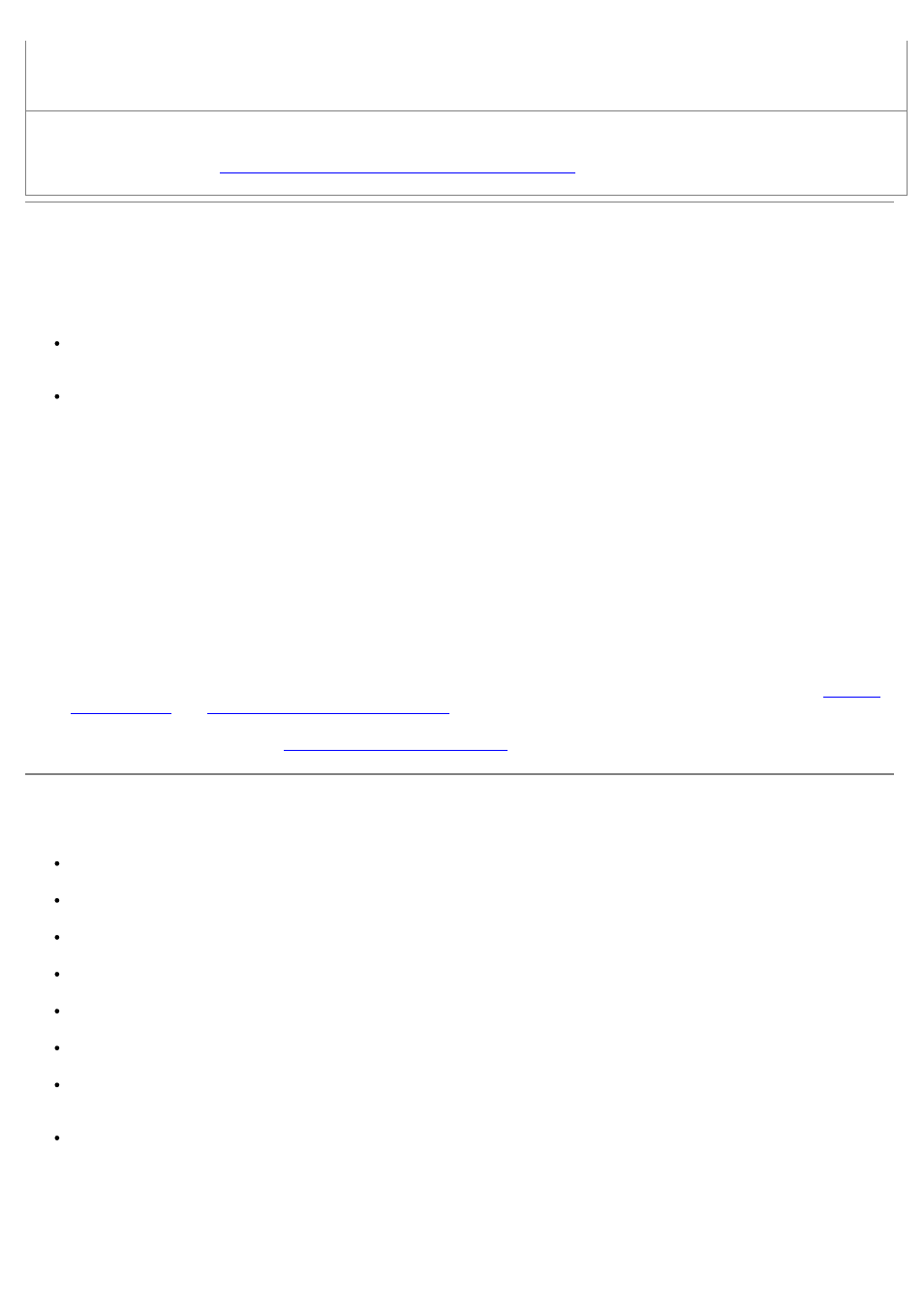
Only images in JPEG and a limited set of TIFF formats can be printed directly from the memory card. Only TIFF formats
created directly from digital still cameras and not modified by any application are supported. If you want to print photos
stored on the memory card in a different file format, the photos must be transferred to your computer before printing.
Make sure the printer is not connected to a PictBridge-enabled camera.
Printing Photos From a PictBridge-Enabled Camera
.
Improving Print Quality
If you are not satisfied with the print quality of your documents, there are several different ways to improve the print
quality.
Use the appropriate paper. For example, use Dell™ Premium Photo Paper if you are printing photos with a photo ink
cartridge.
Select a higher print quality.
To select a higher print quality:
1. With your document open, click File® Print.
The Print dialog box opens.
2. Click Preferences, Properties, Options, or Setup (depending on the program or operating system).
The Printing Preferences dialog box opens.
3. On the Print Setup tab, select a higher quality setting.
4. Print your document again.
5. If the print quality does not improve, try aligning or cleaning the ink cartridges. For more information, see
Cleaning the Ink Cartridge Nozzles
.
For additional solutions, go to
.
General Guidelines for Selecting or Loading Print Media
Attempting to print on damp, curled, wrinkled, or torn paper can cause paper jams and poor print quality.
Use only high-quality, copier-grade paper for the best print quality.
Avoid paper with embossed lettering, perforations, or a texture that is too smooth or rough. Paper jams may occur.
Store paper in its packaging until you are ready to use it. Place cartons on pallets or shelves, not on the floor.
Do not place heavy objects on top of the media, whether or not it is packaged.
Keep paper away from moisture or other conditions that can cause it to wrinkle or curl.
Store unused paper at temperatures ranging between 15°C and 30°C (59°F and 86°F). The relative humidity should
be between 10% and 70%.
During storage, you should use moisture-proof wrap, such as a plastic container or bag, to prevent dust and
moisture from contaminating the paper.
