Office file mode – Dell V305 All In One Inkjet Printer User Manual
Page 28
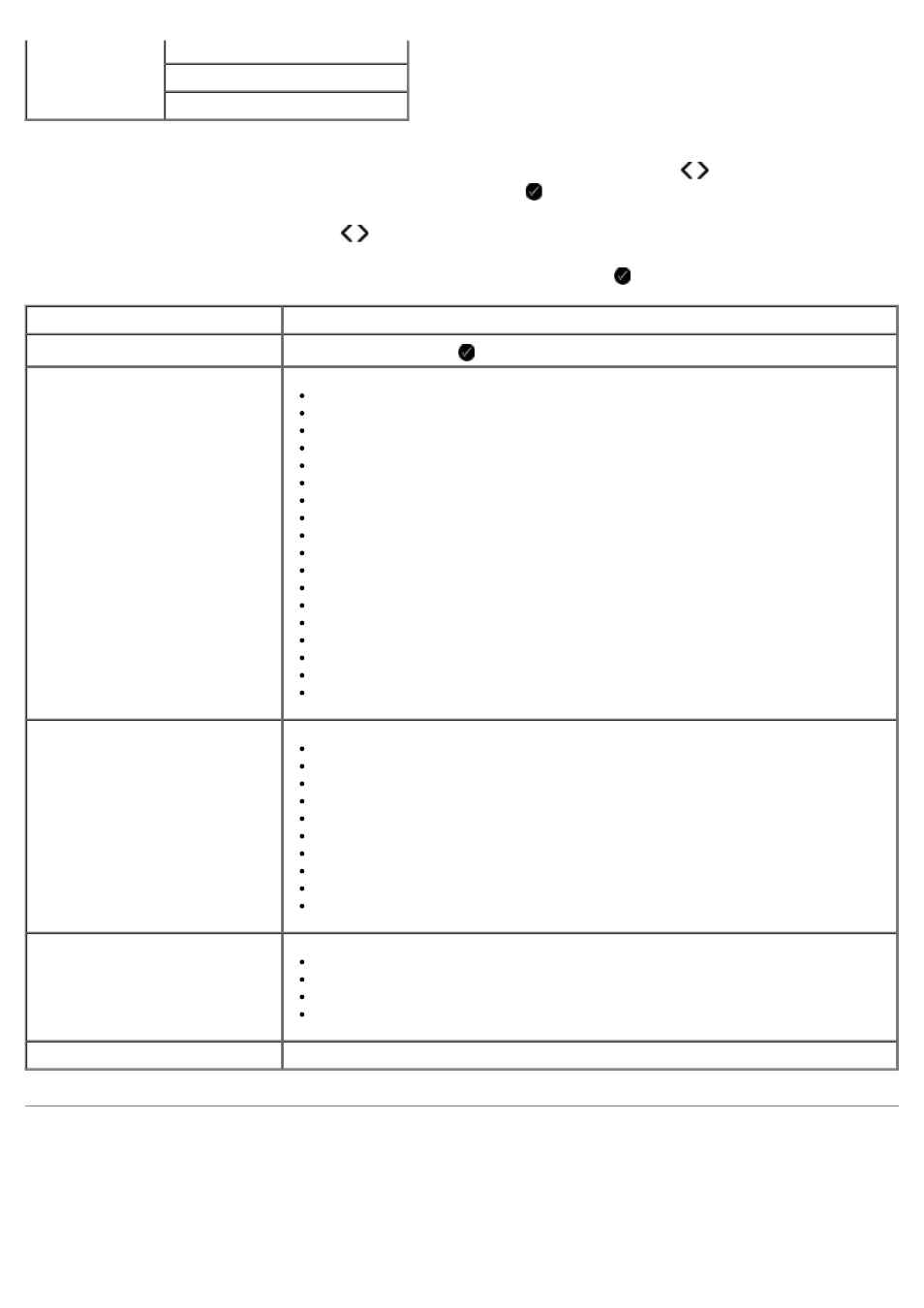
1. When your printer changes to PictBridge mode, use the left and right Arrow buttons until the heading you
want appears on the display, and then press the Select button .
2. Use the left and right Arrow buttons to scroll through the available menu items.
3. When the setting you want appears on the display, press the Select button to save the setting.
Office File Mode
Office File mode is only available when a memory card or USB key containing documents is inserted into the printer or
when the printer is connected to a configured internal network adapter.
The printer recognizes files that have the following file extensions:
Photo Size
Layout
Quality
PictBridge menu item
Settings
Paper Setup
Press the Select button to access the Paper Setup Menu.
Photo Size
*4 x 6 in.
Wallet
3.5 x 5 in.
5 x 7 in.
8 x 10 in.
8.5 x 11 in.
L
2L
Hagaki
A6
A5
B5
A4
60 x 80 mm
9 x 13 cm
10 x 15 cm
13 x 18 cm
20 x 25 cm
Layout
*Automatic
Borderless
1 Per Page
2 Per Page
3 Per Page
4 Per Page
6 Per Page
8 Per Page
16 Per Page
1 Centered
Quality
*Automatic
Draft
Normal
Photo
*Default factory setting
- 3130cn (4 pages)
- 5330DN (8 pages)
- 1600n (2 pages)
- 2130cn (4 pages)
- 5110cn (2 pages)
- 1710 (2 pages)
- A920 (4 pages)
- Emphasis Lighting Control System (68 pages)
- 964 (2 pages)
- 1720dn (2 pages)
- 3100cn (90 pages)
- 7130cdn (2 pages)
- 1710n (108 pages)
- 5100cn (98 pages)
- 7330dn (4 pages)
- 3110cn (2 pages)
- Multifunction Color Laser Printer 3115cn (2 pages)
- 966w All In One Wireless Photo Printer (135 pages)
- V725w All In One Wireless Inkjet Printer (186 pages)
- 948 All In One Printer (144 pages)
- 5310n Mono Laser Printer (1 page)
- 5310n Mono Laser Printer (150 pages)
- V525w All In One Wireless Inkjet Printer (177 pages)
- 1130 Laser Mono Printer (103 pages)
- 5230dn Mono Laser Printer (193 pages)
- 5230dn Mono Laser Printer (1 page)
- 5230dn Mono Laser Printer (2 pages)
- 3330dn Mono Laser Printer (1 page)
- 3330dn Mono Laser Printer (160 pages)
- 946 All In One Printer (101 pages)
- 725 Personal Inkjet Printer (59 pages)
- 5210n Mono Laser Printer (150 pages)
- 5210n Mono Laser Printer (1 page)
- 964 All In One Photo Printer (136 pages)
- 964 All In One Photo Printer (128 pages)
- 944 All In One Inkjet Printer (118 pages)
- 944 All In One Inkjet Printer (62 pages)
- B5465dnf Mono Laser Printer MFP (24 pages)
- B5465dnf Mono Laser Printer MFP (4 pages)
- B5465dnf Mono Laser Printer MFP (16 pages)
- B5465dnf Mono Laser Printer MFP (3 pages)
- B5465dnf Mono Laser Printer MFP (12 pages)
- B5465dnf Mono Laser Printer MFP (52 pages)
- B5465dnf Mono Laser Printer MFP (342 pages)
- B5465dnf Mono Laser Printer MFP (14 pages)
