About raid configurations, Verifying that raid is working, Raid level 1 configuration – Dell OptiPlex 330 (Late 2007) User Manual
Page 69: Troubleshooting raid
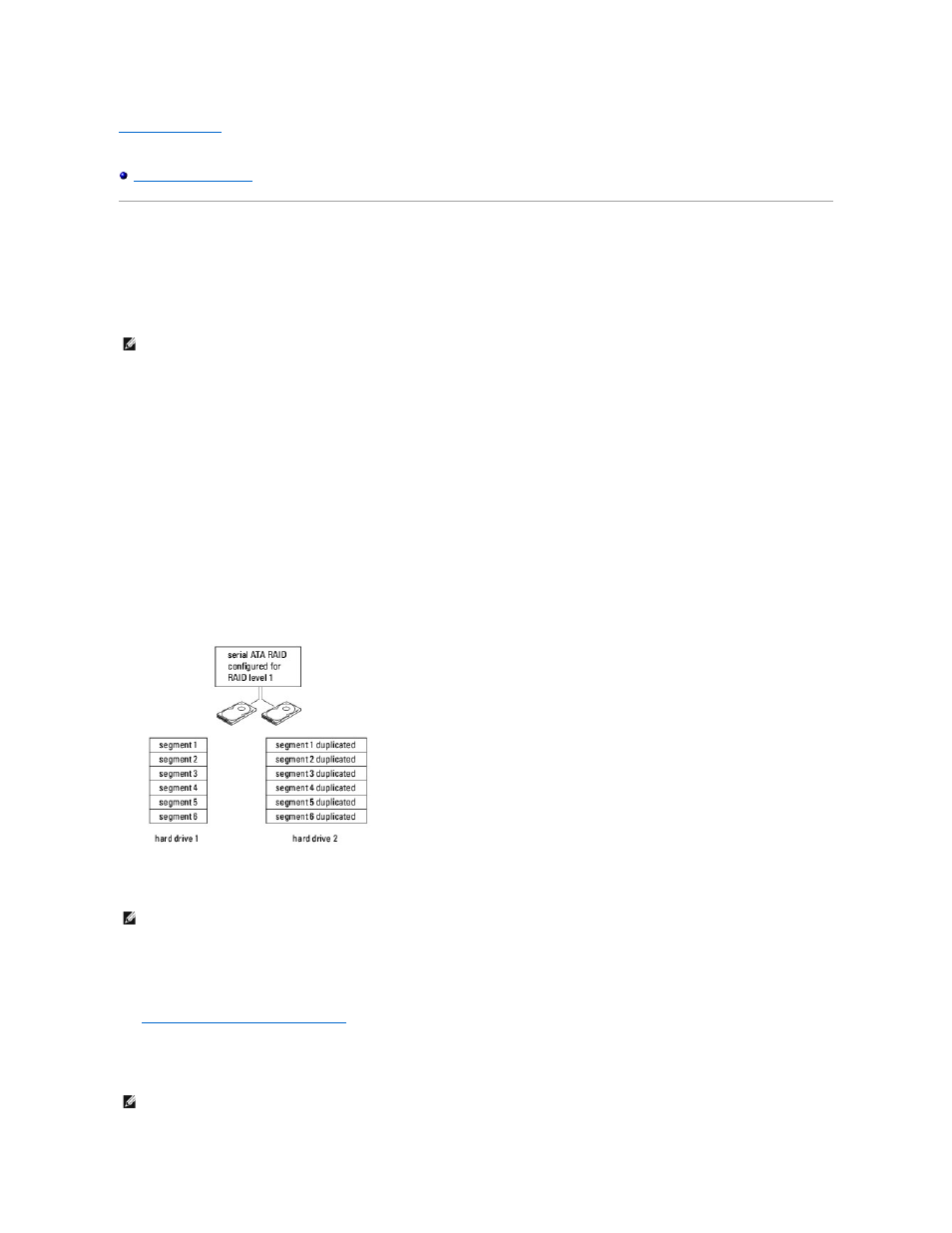
Back to Contents Page
Dell™ OptiPlex™ 330 User's Guide
About RAID Configurations
This section provides an overview of the RAID configuration that you might have selected when you purchased your computer. Of the RAID configurations
available in the computer industry for different uses, Dell offers RAID level 1 on your computer. A RAID level 1 configuration is recommended for users who
desire a high level of data integrity.
The Intel RAID controller on your computer can only create a RAID level configuration using two physical drives. The drives should be the same size to ensure
that the larger drive does not contain unallocated (and therefore unusable) space.
Verifying That RAID Is Working
Your computer displays information pertaining to your RAID configuration at startup, before loading the operating system. If RAID is not configured, the
message none defined will be displayed under RAID Volumes, followed by a list of the physical drives installed in your system. If a RAID volume is identified,
you can then check the Status field to determine the current state of your RAID configuration. The Status field contains information about the following
conditions:
l
Normal — Your RAID configuration is functioning properly.
l
Degraded — One of your hard drives has failed. The computer is still bootable; however, RAID is not functioning and data is not being copied to the
other drive.
l
Rebuild — Following a degraded condition, the computer has detected the replacement/connection of a secondary hard drive and will automatically
restore the RAID configuration the next time the operating system loads.
RAID Level 1 Configuration
RAID level 1 uses a data-redundancy storage technique known as mirroring to enhance data integrity. When data is written to the primary drive, the data is
also duplicated, or mirrored, on the second drive in the configuration. A RAID level 1 configuration sacrifices high data-access rates for its data redundancy
advantages.
If a drive failure occurs, subsequent read and write operations are directed to the surviving drive. A replacement drive can then be rebuilt using the data from
the surviving drive. Also, because data is duplicated on both drives, for example, two 120-GB RAID level 1 drives collectively have a maximum of 120-GB on
which to store data.
Troubleshooting RAID
You can use one of two methods to troubleshoot RAID hard drive volumes. One method uses the Intel RAID Option ROM utility and can be performed without
an operating system present on the hard drive. The second method uses the Intel Matrix Storage Manager, or Intel Matrix Storage Console, and is performed
after the operating system and the Intel Matrix Storage Console have been installed. Both methods require that you set your computer to RAID-enabled mode
(see
Setting Your Computer to RAID-Enabled Mode
) before you begin.
Recovering From a Multiple Hard Drive Failure Using the Intel® RAID Option ROM Utility
NOTE:
If you purchased your Dell computer with RAID, your computer has been configured with two hard drives that are the same size.
NOTE:
In a RAID level 1 configuration, the size of the configuration is equal to the size of the smallest drive in the configuration.
NOTE:
The following steps will not restore any data lost during the hard drive failure. It can be performed only after the failed hard drives have been
replaced (see the appropriate Drives section for your system).
