Installation guidelines – Dell OptiPlex 330 (Late 2007) User Manual
Page 38
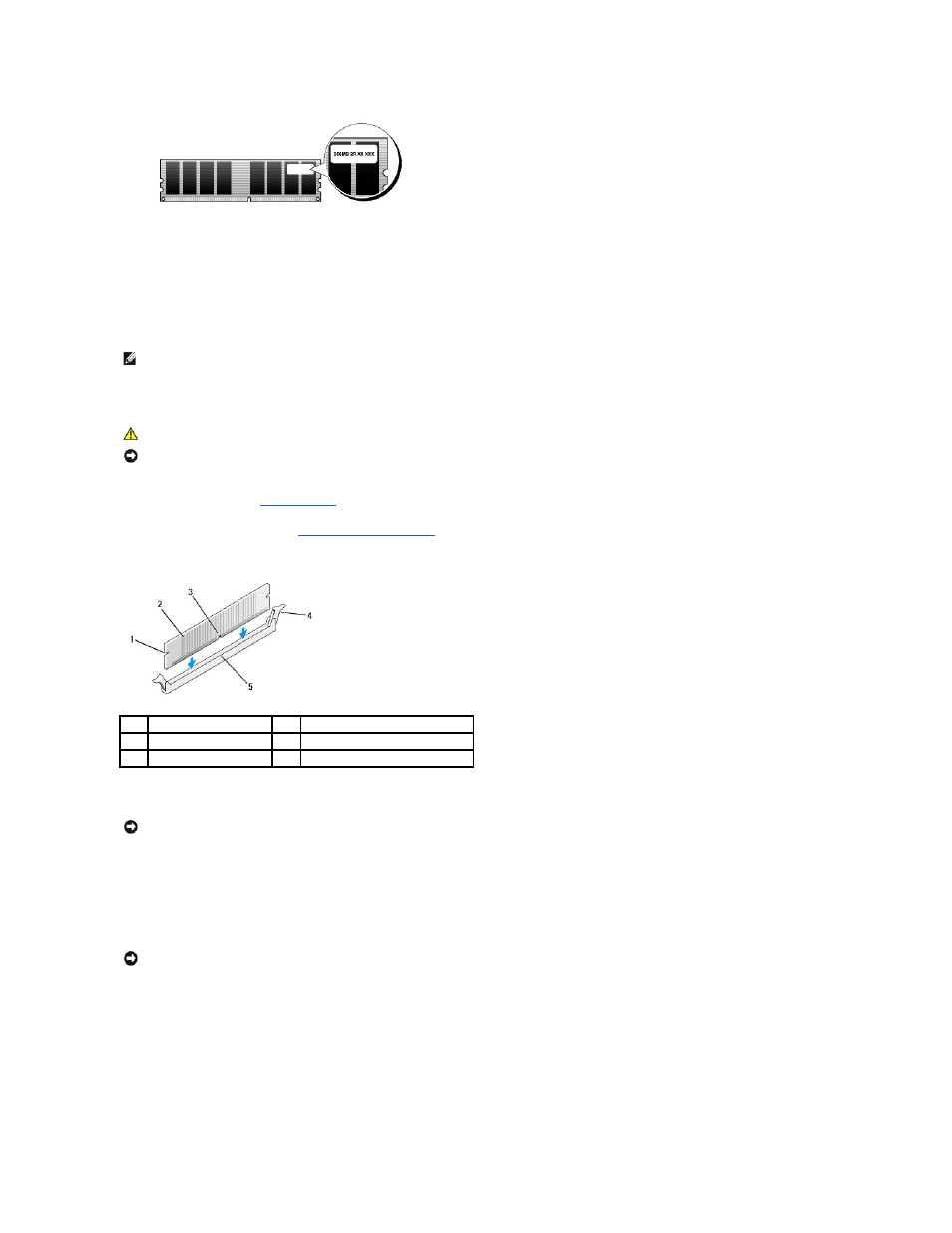
Installation Guidelines
l
If a single DIMM is installed, you must install it in connector DIMM_1.
l
For best performance, memory modules should be installed in pairs of matched memory size, speed, and technology. If the memory modules are not
installed in matched pairs, the computer will operate, but with a slight reduction in performance (see the label on the module to determine the module's
capacity). For example, if you install a mixed pair of DDR2 667-MHz and DDR2 800-MHz memory, the modules function at the slowest speed installed.
Installing Memory
1.
Follow the procedures in
Before You Begin
.
2.
Remove the computer cover (see
).
3.
Press the securing clip at each end of the memory module connector.
4.
Align the notch on the bottom of the module with the crossbar in the connector.
5.
Insert the module into the connector until the module snaps into position.
If you insert the module correctly, the securing clips snap into the cutouts at each end of the module.
6.
Replace the computer cover.
7.
Connect your computer and devices to electrical outlets, and turn them on.
8.
Right-click the My Computer icon and click Properties.
9.
Click the General tab.
10.
To verify that the memory is installed correctly, check the amount of memory (RAM) listed.
NOTE:
Memory purchased from Dell is covered under your computer warranty.
CAUTION:
Before you begin any of the procedures in this section, follow the safety instructions in the Product Information Guide.
NOTICE:
To prevent static damage to components inside your computer, discharge static electricity from your body before you touch any of your
computer's electronic components. You can do so by touching an unpainted metal surface on the computer chassis.
1
cutouts (2)
2
memory module
3
notch
4
securing clip (2)
5
crossbar
NOTICE:
To avoid damage to the memory module, press the module straight down into the connector while you apply equal force to each end of the
module.
NOTICE:
To connect a network cable, first plug the cable into the network device and then plug it into the computer.
