Troubleshooting tools, Power lights, Beep codes – Dell OptiPlex 330 (Late 2007) User Manual
Page 129
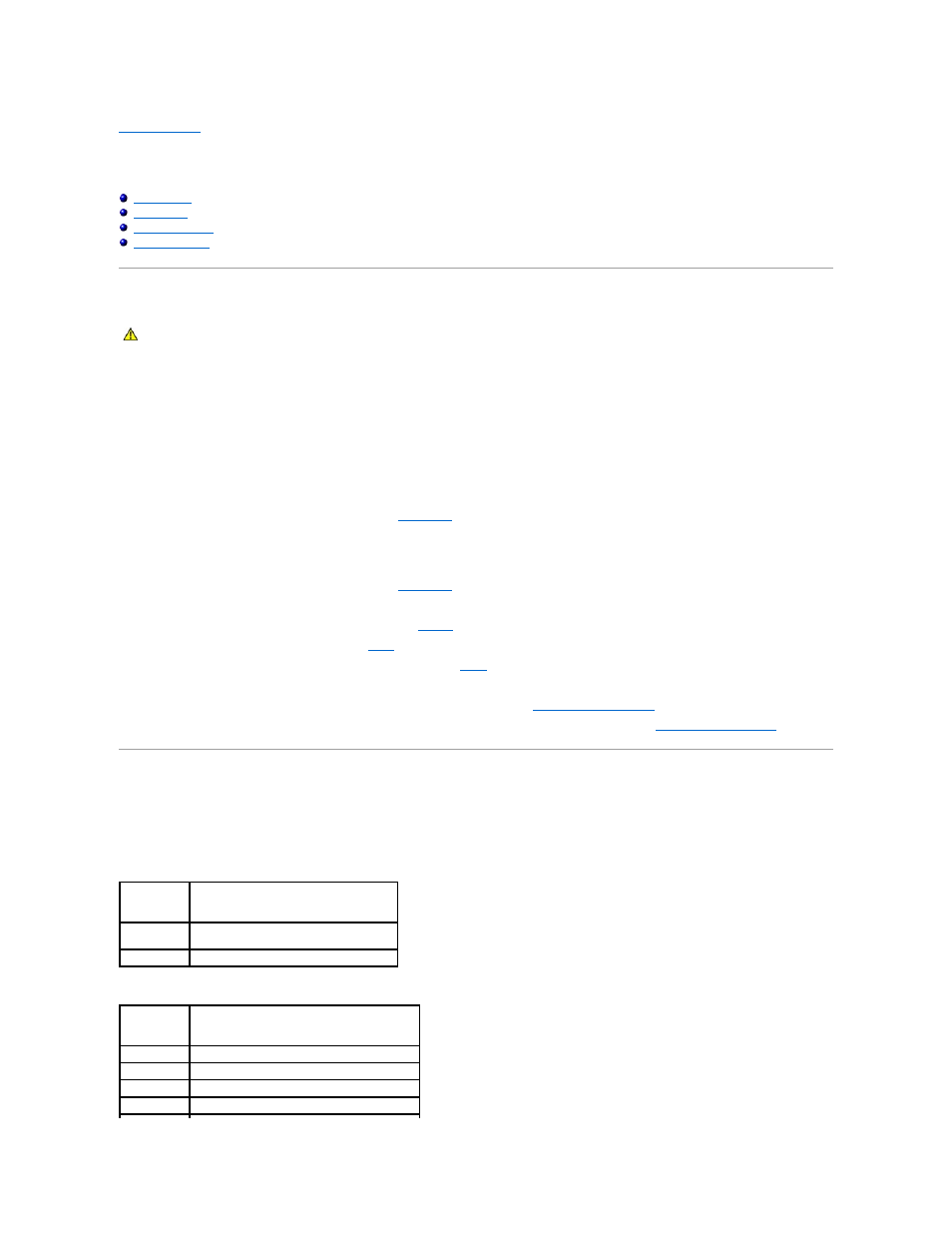
Back to Main Page
Troubleshooting Tools
Dell™ OptiPlex™ 330 User's Guide
Power Lights
The power button light (bi-color LED) located on the front of the computer illuminates and blinks or remains solid to indicate different states:
l
If the power light is off, the computer is either turned off or is not receiving power.
¡
Reseat the power cable in the power connector on the back of the computer and the electrical outlet.
¡
If the computer is plugged into a power strip, ensure that the power strip is plugged into an electrical outlet and that the power strip is turned
on. Also, bypass power protection devices, power strips, and power extension cables to verify that the computer turns on properly.
¡
Ensure that the electrical outlet is working by testing it with another device, such as a lamp.
l
If the power light is steady green and the computer is not responding:
¡
Ensure that the display is connected and powered on.
¡
If the display is connected and powered on, see
l
If the power light is blinking green, the computer is in standby mode. Press a key on the keyboard, move the mouse, or press the power button to
resume normal operation. If the power light is green and the computer is not responding:
¡
Ensure the display is connected and powered on.
¡
If the display is connected and powered on, see
l
If the power light is steady amber, the computer is receiving electrical power, but a device might be malfunctioning or incorrectly installed.
¡
Remove and then reinstall the memory modules (see
Memory
).
¡
Remove and then reinstall any cards (see
Cards
).
¡
Remove and then reinstall the graphics card, if applicable (see
Cards
).
l
If the power light is blinking amber, there may be a power problem or an internal device malfunction.
¡
Ensure that all power cables are securely connected to the system board (see
System Board Components
).
¡
Ensure that the main power cable and front panel cable are securely connected to the system board (see
System Board Components
).
Beep Codes
Your computer might emit a series of beeps during start-up if the monitor cannot display errors or problems. This series of beeps, called a beep code, identifies
a problem. For example, beep code 1-3-1 (one possible beep code) consists of one beep, a burst of three beeps, and then one beep. This beep code tells you
that the computer encountered a memory problem.
Reseating the memory modules may correct the following beep code errors. If the problem persists, contact Dell (see "Contacting Dell" in the User's Guide) for
instructions on obtaining technical assistance.
If you experience any of the following beep code errors, see "Contacting Dell" in the User's Guide for instructions on obtaining technical assistance.
CAUTION:
Before you begin any of the procedures in this section, follow the safety instructions in the Product Information Guide.
Code
Cause
1-3-1 through
2-4-4
Memory not being properly identified or used
4-3-1
Memory failure above address 0FFFFh
Code
Cause
1-1-2
Microprocessor register failure
1-1-3
NVRAM read/write failure
1-1-4
ROM BIOS checksum failure
1-2-1
Programmable interval timer failure
