Figure 7-7, See figure 7-7, Figure 7-7 shows a scsi half – Dell PowerEdge 1800 User Manual
Page 103
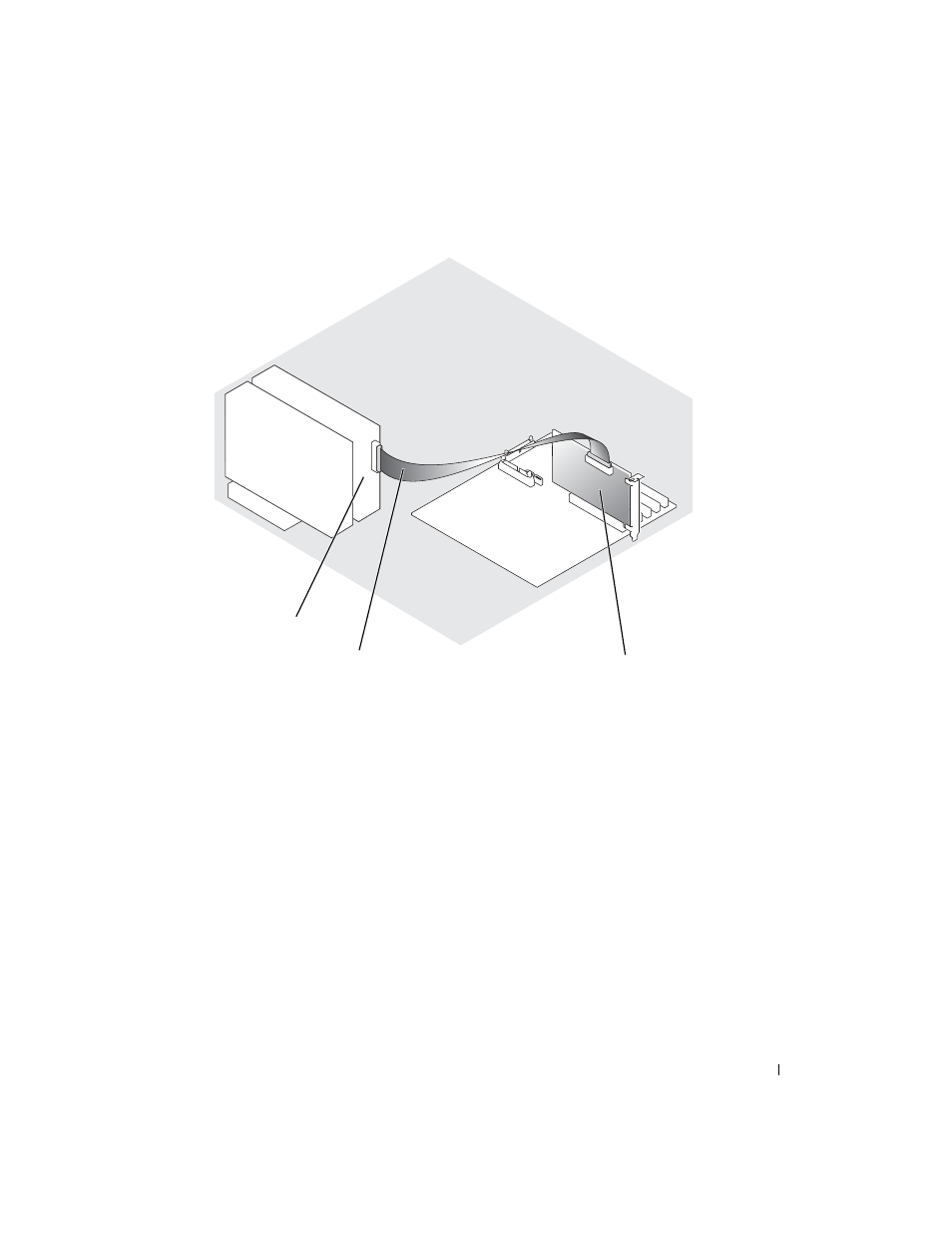
Installing Drives
103
Figure 7-7.
Connecting a SCSI Tape Drive to a SCSI Controller Card
11
Ensure that all cables are firmly connected and arranged so that they do not catch on the
computer covers or block airflow inside the system.
12
Close the system. See "Closing the System" in "Troubleshooting Your System."
13
Reconnect the system to its electrical outlet and turn the system on, including any attached
peripherals.
14
Test the drive:
•
If you installed an IDE drive, run the IDE devices tests in the system diagnostics to
determine whether the tape drive operates properly. See "Running System Diagnostics."
•
If you installed a SCSI drive, run the SCSI controllers test in the system diagnostics. See
"Running System Diagnostics."
•
If you installed a tape drive, see the tape drive software documentation to perform a
backup and verification test.
SCSI interface cable
optional SCSI tape drive
SCSI controller card
- PowerEdge RAID Controller H700 (56 pages)
- PowerEdge RAID Controller H700 (200 pages)
- PowerEdge RAID Controller H700 (178 pages)
- PowerVault 110T DLT VS80 (Tape Drive) (49 pages)
- PowerVault TL2000 (22 pages)
- PowerVault TL4000 (306 pages)
- PowerVault TL2000 (2 pages)
- PowerVault TL4000 (2 pages)
- PowerVault TL2000 (176 pages)
- PowerVault TL2000 (16 pages)
- PowerVault TL2000 (3 pages)
- PowerVault TL2000 (116 pages)
- PowerVault 130T DLT (Tape Library) (49 pages)
- PowerVault TL2000 (1 page)
- PowerEdge 800 (82 pages)
- PowerEdge 800 (2 pages)
- PowerEdge 800 (27 pages)
- PowerEdge 800 (28 pages)
- PowerEdge 800 (58 pages)
- PowerEdge 800 (87 pages)
- PowerEdge 800 (24 pages)
- PowerEdge 6400 (86 pages)
- PowerVault 124T (57 pages)
- PowerVault 110T LTO (Tape Drive) (28 pages)
- PowerVault 124T (55 pages)
- PowerVault 124T (73 pages)
- PowerVault 124T (65 pages)
- PowerVault 124T (4 pages)
- PowerVault 124T (79 pages)
- PowerVault 124T (2 pages)
- PowerVault 124T (64 pages)
- PowerVault 124T (56 pages)
- PowerVault 124T (66 pages)
- PowerVault TL4000 (1 page)
- PowerVault TL4000 (66 pages)
- PowerVault TL4000 (22 pages)
- PowerVault TL4000 (3 pages)
- PowerVault TL4000 (176 pages)
- PowerVault TL4000 (2 pages)
- PowerVault TL4000 (16 pages)
- PowerVault TL4000 (116 pages)
- PowerEdge RAID Controller 6i (120 pages)
- PowerEdge RAID Controller 6i (156 pages)
- PowerVault 715N (Rackmount NAS Appliance) (86 pages)
- PowerVault 715N (Rackmount NAS Appliance) (132 pages)
