Editing scanned images – Dell 964 All In One Photo Printer User Manual
Page 54
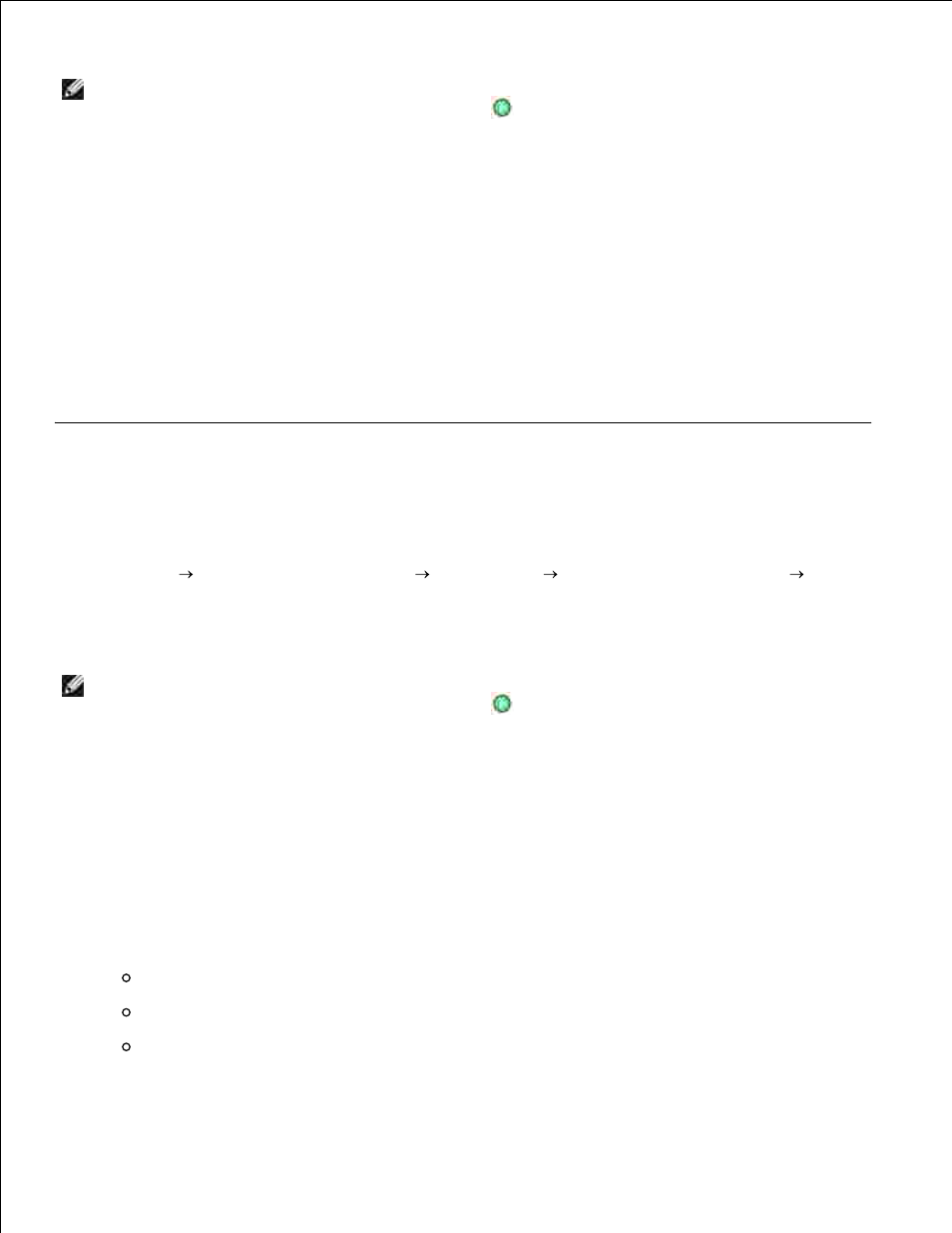
NOTE:
You can also open the Dell All-In-One Center from the operator panel on your printer. When
your printer is in Scan mode, press the Start button
. The Dell All-In-One Center opens on your
computer.
From the Send scanned images to: drop-down menu, select a word-processing or text-editing
program.
3.
From the How will the scan be used? drop-down menu, select To edit text (OCR and 300 DPI).
4.
Click Scan Now.
5.
The scanned text appears.
Edit your document.
6.
Save your document.
7.
Editing Scanned Images
With most graphics programs, you can customize your image.
Click Start Programs or All Programs
Dell Printers
Dell Photo AIO Printer 964
Dell
All-In-One Center.
1.
The Dell All-In-One Center opens.
NOTE:
You can also open the Dell All-In-One Center from the operator panel on your printer. When
your printer is in Scan mode, press the Start button
. The Dell All-In-One Center opens on your
computer.
From the Send scanned image to: drop-down menu, select your scan destination.
2.
Click Scan Now.
3.
When the image has finished processing, it opens in the program you selected.
Edit the image using the tools available in your program.
4.
You may be able to:
Remove red eye
Crop your image
Add text to your image
