Faxing, Setting up the printer with equipment – Dell 964 All In One Photo Printer User Manual
Page 57
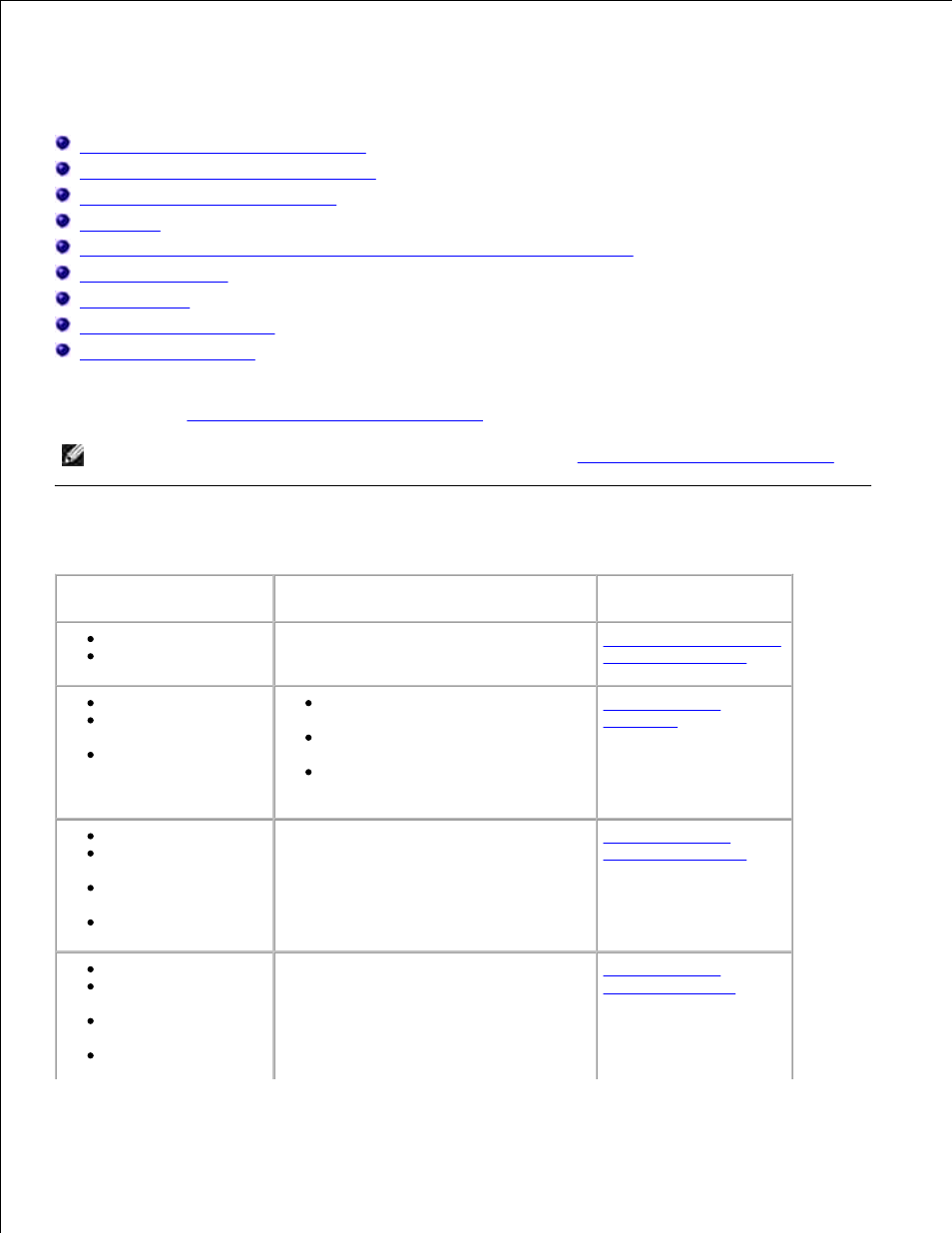
Faxing
Setting Up the Printer With Equipment
Faxing Using the Printer Operator Panel
Sending a Fax From the Computer
Speed Dial
Manually Dialing a Fax While Listening to a Telephone Line (On Hook Dial)
Send a Delayed Fax
Blocking Faxes
Changing the Pickup Code
Using Auto Fax Convert
You do not need to connect your printer to a computer in order to fax. Use the printer operator panel for
basic faxing. See
Faxing Using the Printer Operator Panel
.
NOTE:
For faxing instructions using the computer software, see
Sending a Fax From the Computer
.
Setting Up the Printer With Equipment
Equipment
Benefits
See this section
printer
phone cord
(provided)
Make copies and send and receive faxes
without the use of a computer.
Connecting directly to a
telephone wall jack
printer
telephone (sold
separately)
two phone cords (one
provided)
Use the fax line as a normal
telephone line.
Set up your printer wherever your
telephone is.
Make copies and send and receive
faxes without the use of a
computer.
Connecting to a
telephone
printer
telephone (sold
separately)
answering machine
(sold separately)
three phone cords
(one provided)
Receive both incoming voice messages
and faxes.
Connecting to an
answering machine
printer
telephone (sold
separately)
computer modem
(sold separately)
three phone cords
(one provided)
Increase the number of phone connection
outlets.
Connecting to a
computer modem
