Use a speed or group dial list – Dell 964 All In One Photo Printer User Manual
Page 72
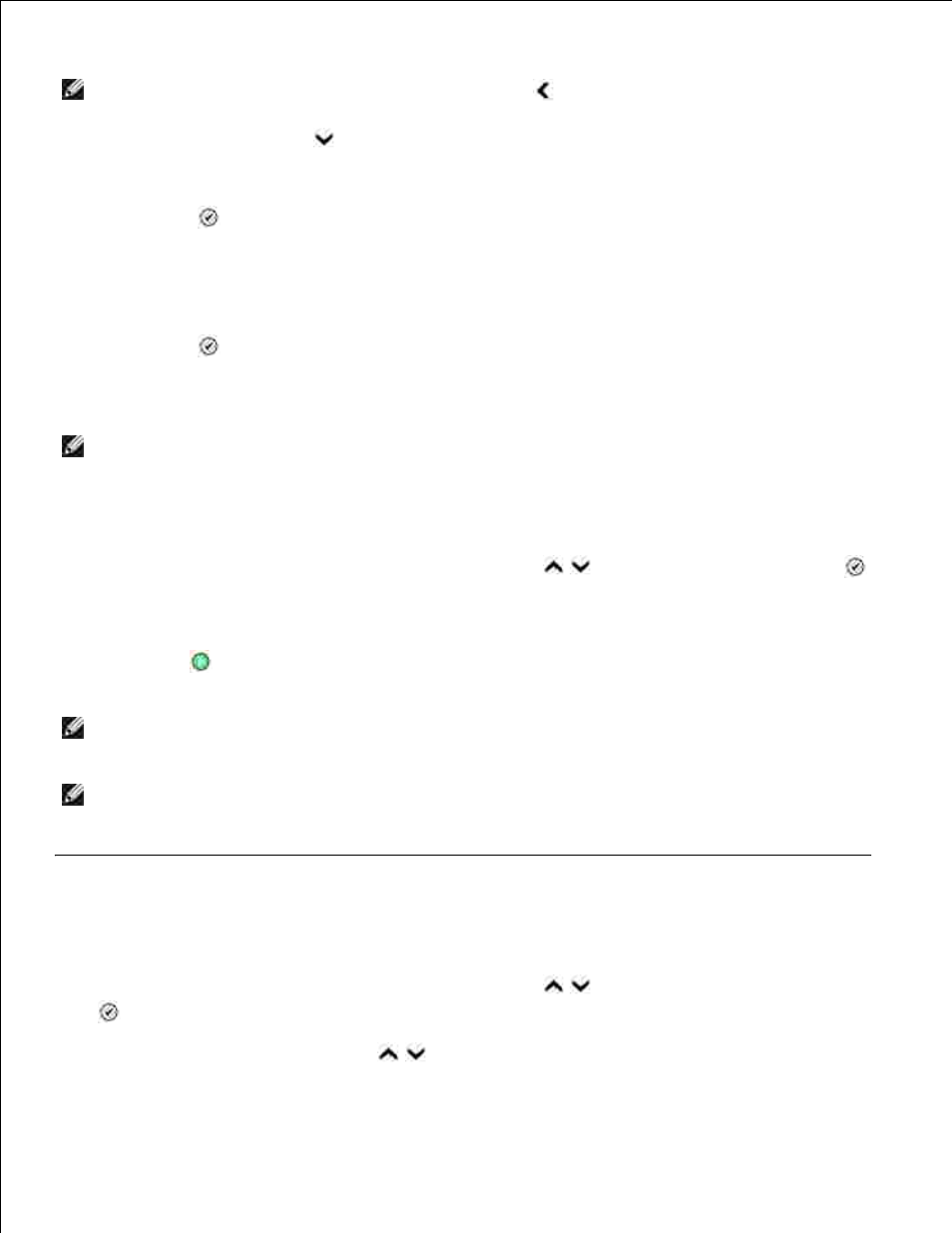
c.
NOTE:
To delete a character, press the left Arrow button
.
Use the down Arrow button
to scroll down to Fax Number.
5.
Using the keypad, specify the first fax number.
6.
Press Select
.
7.
The Fax Number field is cleared.
Using the keypad, specify the next fax number for the group.
8.
Press Select
.
9.
Repeat until all the fax numbers (up to 30) are specified for the group.
10.
NOTE:
The lowest possible group dial number is automatically assigned to this group. You cannot
change the group dial number.
Use a Speed or Group Dial List
From the main menu, use the up and down Arrow buttons
to choose Fax, and press Select
.
1.
Use the keypad to enter the two-digit speed dial number.
2.
Press Start
.
3.
NOTE:
When you are entering numbers, if you only enter two numbers, the printer assumes you are
entering a speed dial entry. If more than two numbers are entered, the printer assumes it is a fax
number.
NOTE:
To send a fax between two fax machines within an office that utilizes one- or two-digit
extensions, the printer recognizes the numbers entered as an extension instead of a speed dial if you
press star (*), pound (#), and then the extension.
Manually Dialing a Fax While Listening to a Telephone
Line (On Hook Dial)
From the main menu, use the up and down Arrow buttons
to scroll to Fax, and press Select
.
1.
Use the up and down Arrow buttons
to scroll to On Hook Dial.
2.
3.
4.
