Setup mode, Setup mode menu, Scan options menu – Dell 964 All In One Photo Printer User Manual
Page 25
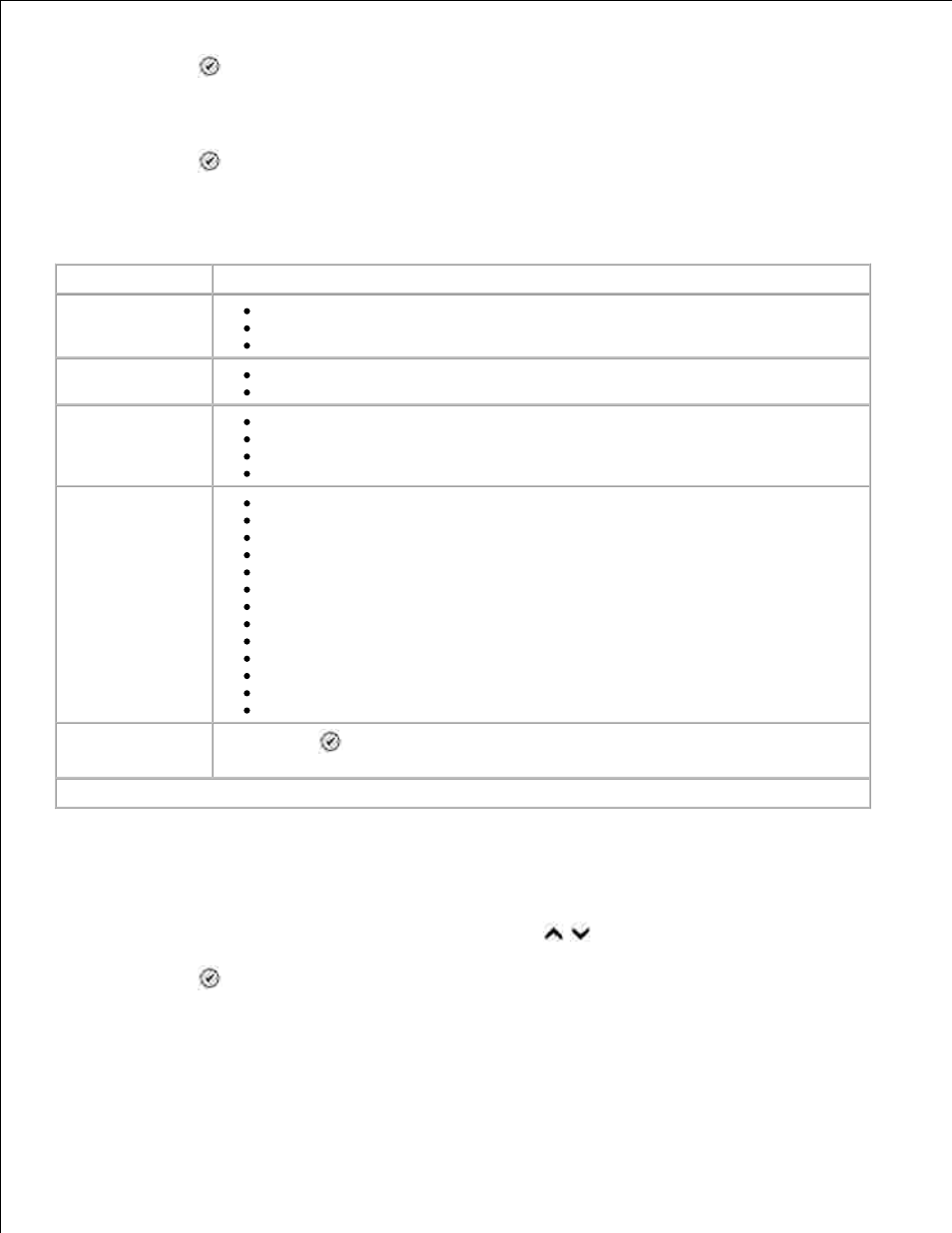
1.
Press Select
.
2.
If your computer is connected to a network, select a host from the Host Selection screen and enter a
four-digit PIN number, if necessary, for the selected host.
3.
Press Select
.
4.
Scan Options Menu
Menu item
Settings
Scan To
Email
Software
File
Color
Color*
Black & White
Quality
Automatic*
150 dpi
300 dpi
600 dpi
Original Size
Auto Detect*
L
2L
A6
A5
B5
A4
Wallet
3x5
4x6
5x7
8x10
8.5x11
Change Default
Settings
Press Select
to enter the Scan Default Settings menu. For more information,
see Scan Default Settings Menu .
*Factory default settings
Setup Mode
To access Setup Mode options:
From the main menu, use the up and down Arrow buttons
to scroll to Setup .
1.
Press Select
.
2.
Setup Mode Menu
See also other documents in the category Dell Printers:
- 3130cn (4 pages)
- 5330DN (8 pages)
- 1600n (2 pages)
- 2130cn (4 pages)
- 5110cn (2 pages)
- 1710 (2 pages)
- A920 (4 pages)
- Emphasis Lighting Control System (68 pages)
- 964 (2 pages)
- 1720dn (2 pages)
- 3100cn (90 pages)
- 7130cdn (2 pages)
- 1710n (108 pages)
- 5100cn (98 pages)
- 7330dn (4 pages)
- 3110cn (2 pages)
- Multifunction Color Laser Printer 3115cn (2 pages)
- 966w All In One Wireless Photo Printer (135 pages)
- V725w All In One Wireless Inkjet Printer (186 pages)
- 948 All In One Printer (144 pages)
- 5310n Mono Laser Printer (1 page)
- 5310n Mono Laser Printer (150 pages)
- V525w All In One Wireless Inkjet Printer (177 pages)
- 1130 Laser Mono Printer (103 pages)
- 5230dn Mono Laser Printer (193 pages)
- 5230dn Mono Laser Printer (1 page)
- 5230dn Mono Laser Printer (2 pages)
- 3330dn Mono Laser Printer (1 page)
- 3330dn Mono Laser Printer (160 pages)
- 946 All In One Printer (101 pages)
- 725 Personal Inkjet Printer (59 pages)
- 5210n Mono Laser Printer (1 page)
- 5210n Mono Laser Printer (150 pages)
- 964 All In One Photo Printer (136 pages)
- 944 All In One Inkjet Printer (118 pages)
- 944 All In One Inkjet Printer (62 pages)
- B5465dnf Mono Laser Printer MFP (14 pages)
- B5465dnf Mono Laser Printer MFP (35 pages)
- B5465dnf Mono Laser Printer MFP (24 pages)
- B5465dnf Mono Laser Printer MFP (4 pages)
- B5465dnf Mono Laser Printer MFP (16 pages)
- B5465dnf Mono Laser Printer MFP (3 pages)
- B5465dnf Mono Laser Printer MFP (12 pages)
- B5465dnf Mono Laser Printer MFP (52 pages)
