Scanning, Using the operator panel, Using the printer software – Dell 964 All In One Photo Printer User Manual
Page 50
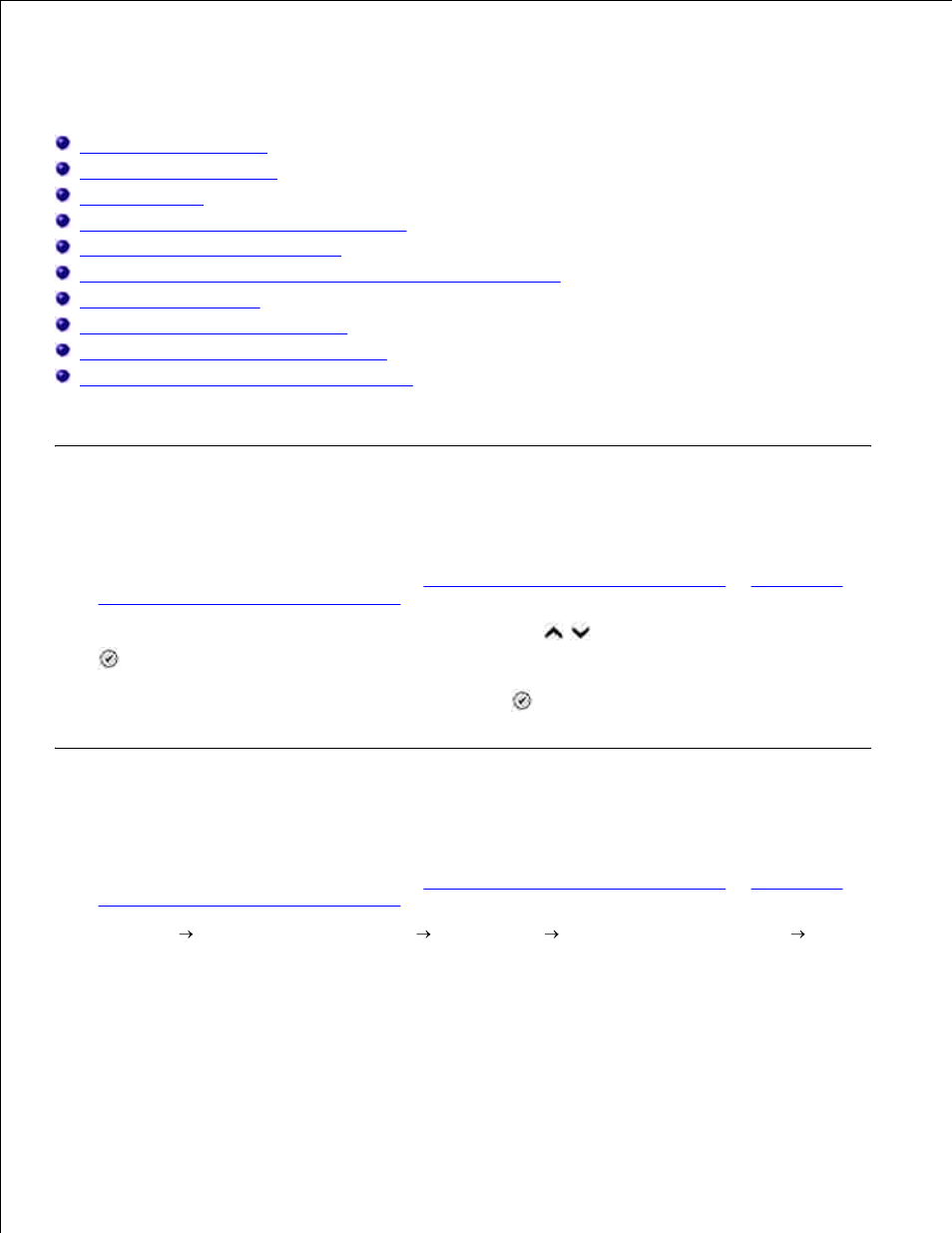
Scanning
Using the Operator Panel
Using the Printer Software
Scanning Photos
Scanning to Your Computer Over a Network
Scanning Multiple Pages or Images
Editing Scanned Text Using Optical Character Recognition (OCR)
Editing Scanned Images
Saving an Image on Your Computer
E-mailing a Scanned Image or Document
Enlarging or Reducing Images or Documents
You can use your printer to scan using the operator panel or the printer software.
Using the Operator Panel
Turn on your computer and printer, and make sure they are connected.
1.
Load your original document. For help, see
Load an Original Document Into the ADF
or
Placing Your
Original Document on the Scanner Glass
.
2.
From the main menu, use the up and down Arrow buttons
to scroll to Scan, and press Select
.
3.
Change any necessary scan settings, and press Select
.
4.
Using the Printer Software
Turn on your computer and printer, and make sure they are connected.
1.
Load your original document. For help, see
Load an Original Document Into the ADF
or
Placing Your
Original Document on the Scanner Glass
.
2.
Click Start Programs or All Programs
Dell Printers
Dell Photo AIO Printer 964
Dell
All-In-One Center.
3.
The Dell All-In-One Center opens.
Click Preview Now to see your scanned image.
4.
