Dell DR4000 User Manual
Page 6
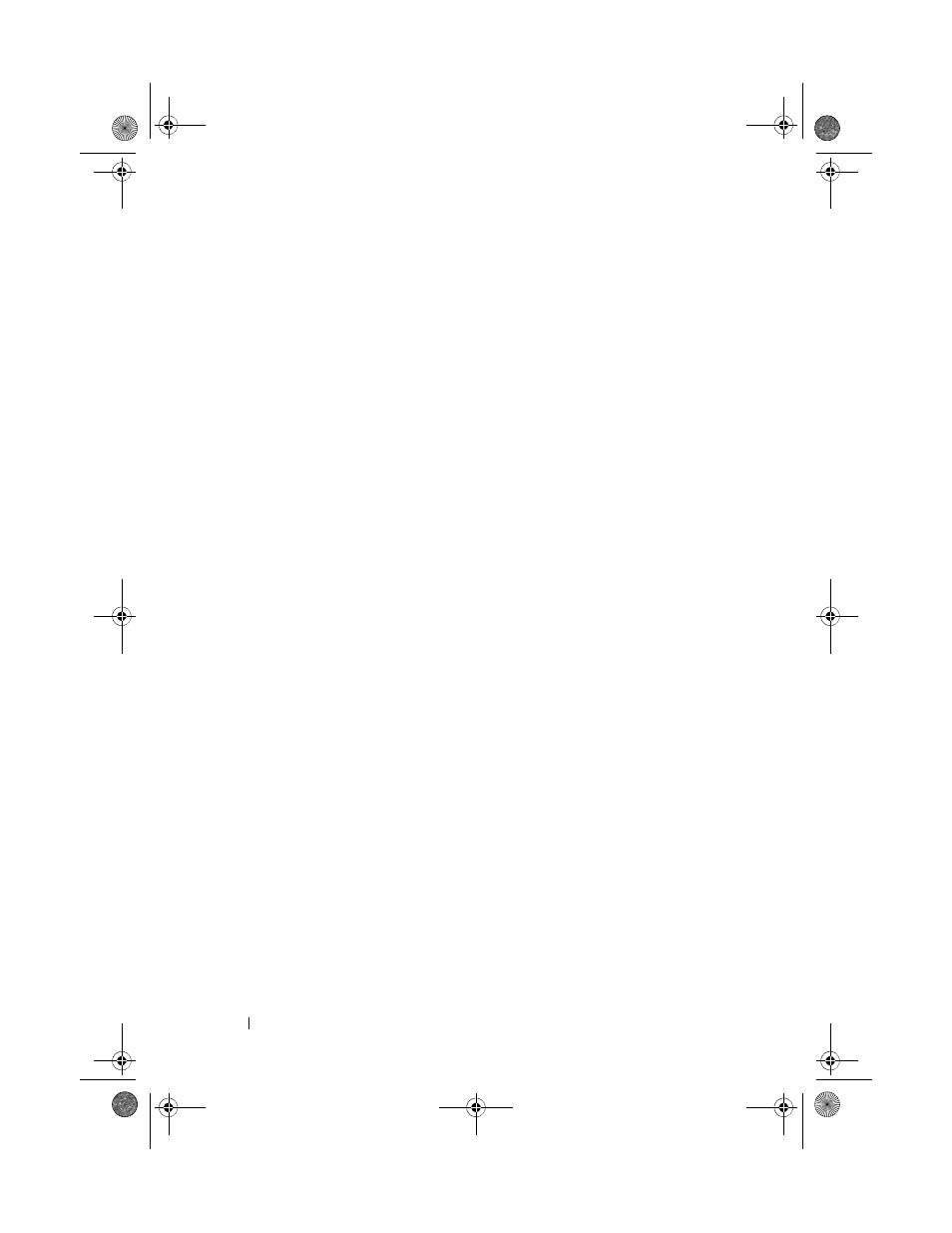
6
Contents
. . . . . . . . . . . . . . . . . . . . .
76
General Memory Module Installation
. . . . . . . . . . . . . . . . . . . . . .
76
77
78
79
Expansion Cards and Expansion-Card Risers
81
Expansion Card Installation Guidelines
81
82
Removing an Expansion-Card Riser
83
84
Installing an Expansion-Card Riser
86
Integrated Storage Controller Card
86
Removing the Storage Controller Card
87
Installing the Storage Controller Card
89
. . . . . . . . . . . . . . . . . .
90
Removing an iDRAC6 Express Card
90
Installing an iDRAC6 Express Card
91
. . . . . . . . . . . . . . . . .
93
Removing an iDRAC6 Enterprise Card
93
Installing an iDRAC6 Enterprise Card
94
. . . . . . . . . . . . . . . . . . . . . . . .
95
95
. . . . . . . . . . . . . . . .
99
. . . . . . . . . . . . . . . . . . . . .
100
100
. . . . . . . . . . . . . . . . . . . . . .
103
103
104
book.book Page 6 Friday, January 6, 2012 2:11 PM
