Dell DR4000 User Manual
Page 27
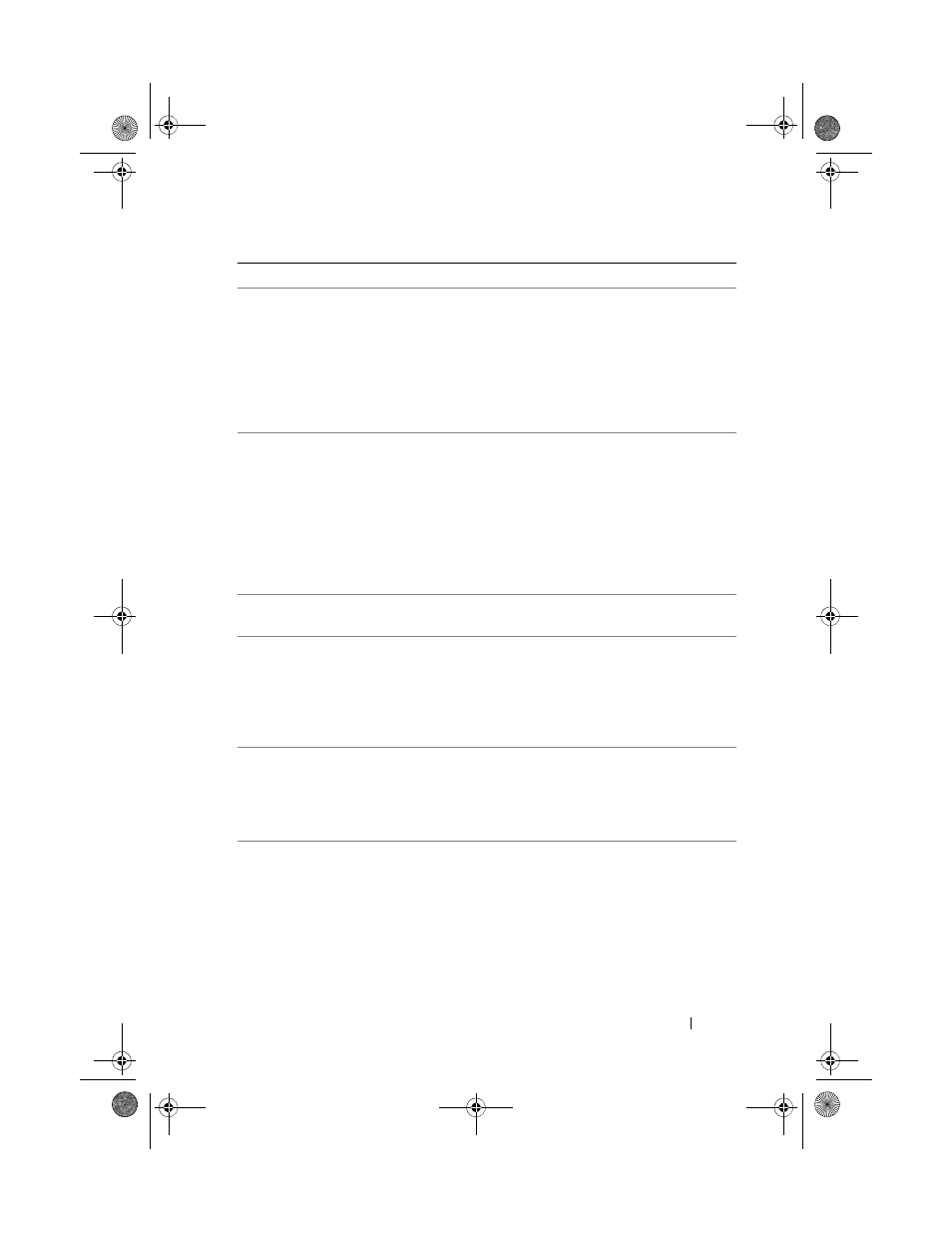
About Your System
27
Embedded NIC
x and
NIC
y:
OS NIC=
|DISABLED>, The OS NIC interface is set in BIOS. The Management Shared NIC interface is set in management tools. Check the system management software or the System Setup program for NIC settings. If a problem is indicated, see Error 8602 - Mouse or keyboard cable is loose or improperly connected. Reseat the mouse or keyboard cable. Defective mouse or keyboard. Ensure that the mouse or keyboard is operational. Gate A20 failure. Faulty keyboard controller; faulty system board. Invalid An invalid system configuration caused a system to stop responding. Run the System Setup program and review the current settings. See "Using Invalid PCIe card The system halted because an invalid PCIe expansion card is installed in the dedicated storage controller slot. Remove the PCIe expansion card and install the integrated storage controller in the dedicated slot. See Keyboard fuse has Overcurrent detected at the keyboard connector. Message Causes Corrective Actions book.book Page 27 Friday, January 6, 2012 2:11 PM
Management
Shared NIC=
Auxiliary Device
Failure. Verify
that mouse and
keyboard are
securely
attached to
correct
connectors.
configuration
information -
please run SETUP
program.
found in the
Internal_Storage
slot!
failed.
