Downloading programs from the internet – Dell AXIM X30 User Manual
Page 84
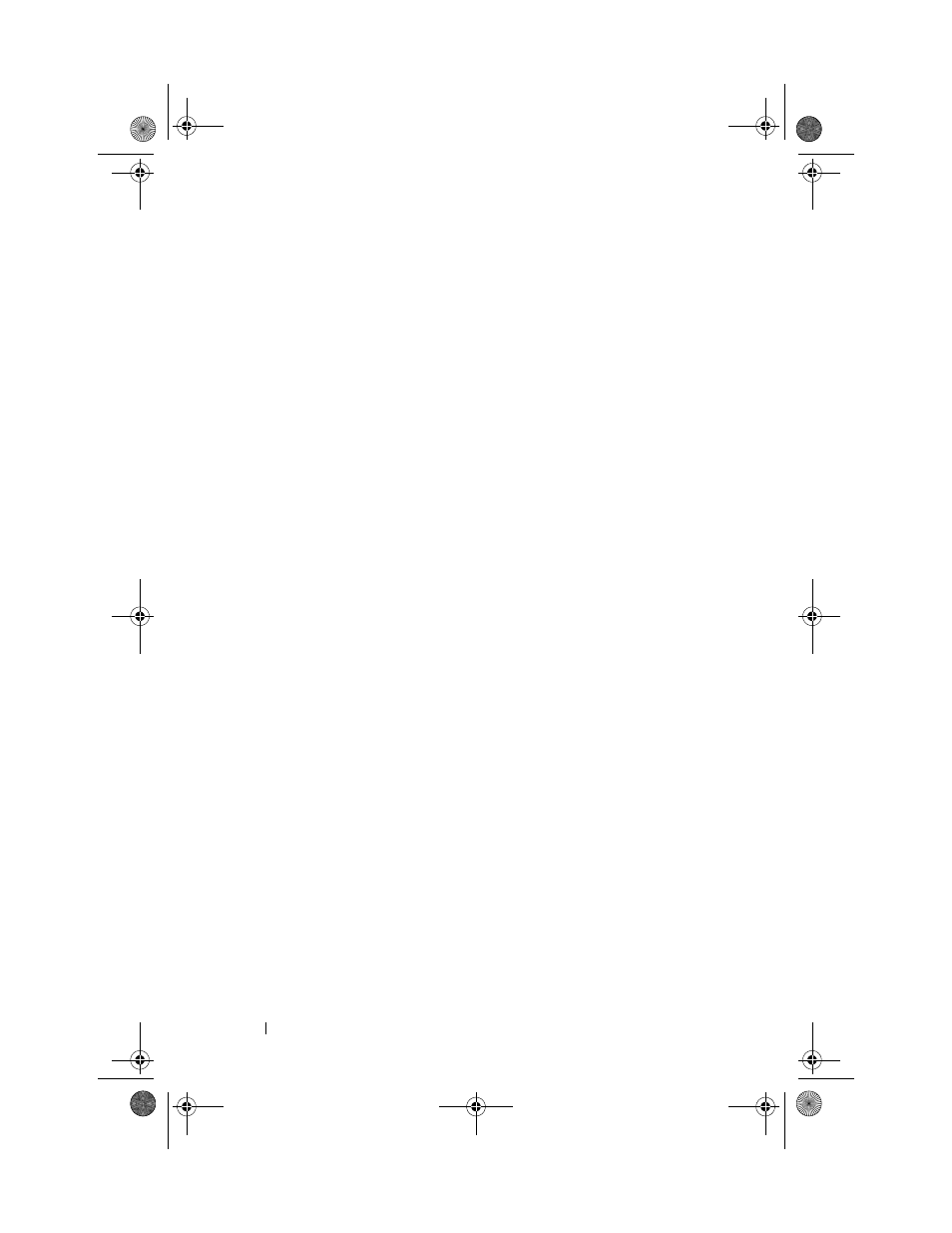
www
.dell.com | support.dell.com
84
Adding and Removing Programs
If the file is an installer file, the installation wizard begins. Follow the
directions on the screen. Once the software has been installed on
your computer, the installer automatically transfers the software to
your device.
If the file is not an installer file, you receive an error message stating
that the program is valid but that it is designed for a different type of
computer. You need to move this file to your device. If you cannot find
any installation instructions for the program in the readme file or
documentation, use ActiveSync Explore to copy the program file to the
Program Files folder on your device. For more information on copying
files using ActiveSync, see ActiveSync Help on your computer.
To open a program after the installation is complete, tap the Start button,
tap Programs, and then tap the program icon.
Downloading Programs From the Internet
1
Determine your device and processor type so that you know which
version of the software to install:
a
Tap the Start button and tap Settings.
b
On the System tab, tap About.
c
From the Version tab, record the processor information.
2
Using Pocket Internet Explorer, download the program to your device.
You may see a single *.xip, *.exe or *.zip file, a Setup.exe file, or several
versions of files for different device types and processors. Ensure that
you select the program designed for the Pocket PC and your device
processor type.
3
Read any installation instructions, readme files, or documentation
that comes with the program. Many programs provide special
installation instructions.
4
Tap the file, such as a *.xip or *.exe file.
The installation wizard begins. Follow the directions on the screen.
U7216bk0.book Page 84 Thursday, September 30, 2004 2:03 PM
