Connecting to a computer, Using the cradle, Connect a cradle or sync cable. see "connecting to – Dell AXIM X30 User Manual
Page 40
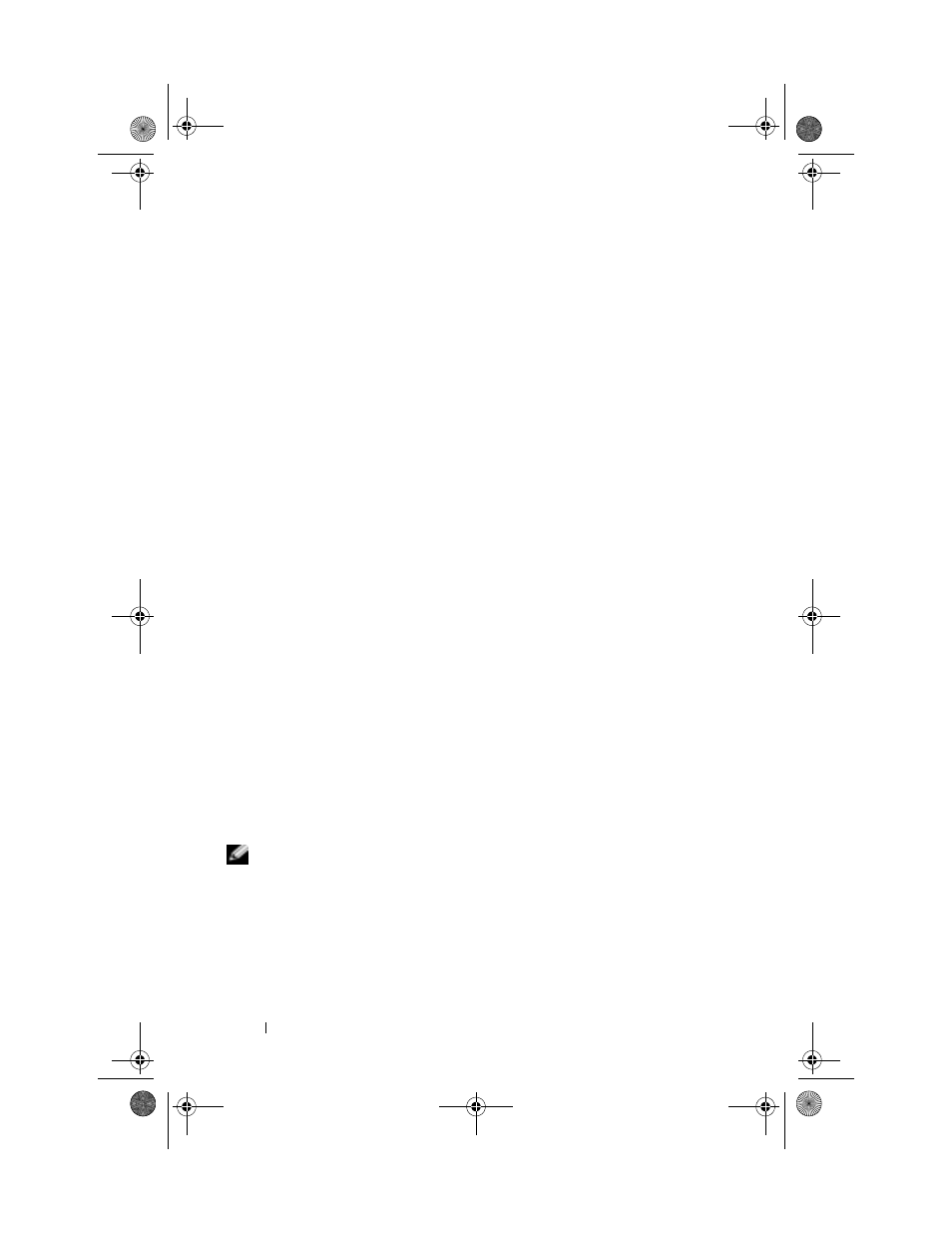
www
.dell.com | support.dell.com
40
About Your Device
If the main battery is critically low, the device enters "deep sleep" mode and
the device is powered off.
To recover from a critically low battery:
1
Plug in the AC adapter or replace the main battery with a
non-empty battery.
2
Press the power button to power on.
If you remove the main battery, the internal backup battery can last for up to
30 minutes in "deep sleep" mode. Do not remove the main battery if the
backup battery power is low.
With normal use, the device will power off if the device is left unused for a
user-defined period of time. See "System Tab" on page 65 for information
about Power to set the amount of time that the device can remain idle
before it turns off.
Connecting to a Computer
You either connect your device to a computer using a cradle or directly to a
computer using a sync cable. Connect your device to a computer to:
•
Add programs to your device. See "Adding Programs Using Microsoft
" on page 83 for more information.
•
Synchronize data on your device with data on your computer.
For information on synchronizing your data, see the following resources:
•
•
ActiveSync Help on your computer
•
ActiveSync Help on your device
Using the Cradle
NOTE:
Depending on the configuration of your device, the cradle is optional.
You can use the cradle to:
•
Synchronize the data on your device with the data on your computer.
•
Power the device with AC power to conserve battery power.
U7216bk0.book Page 40 Thursday, September 30, 2004 2:03 PM
