1 about your device – Dell AXIM X30 User Manual
Page 4
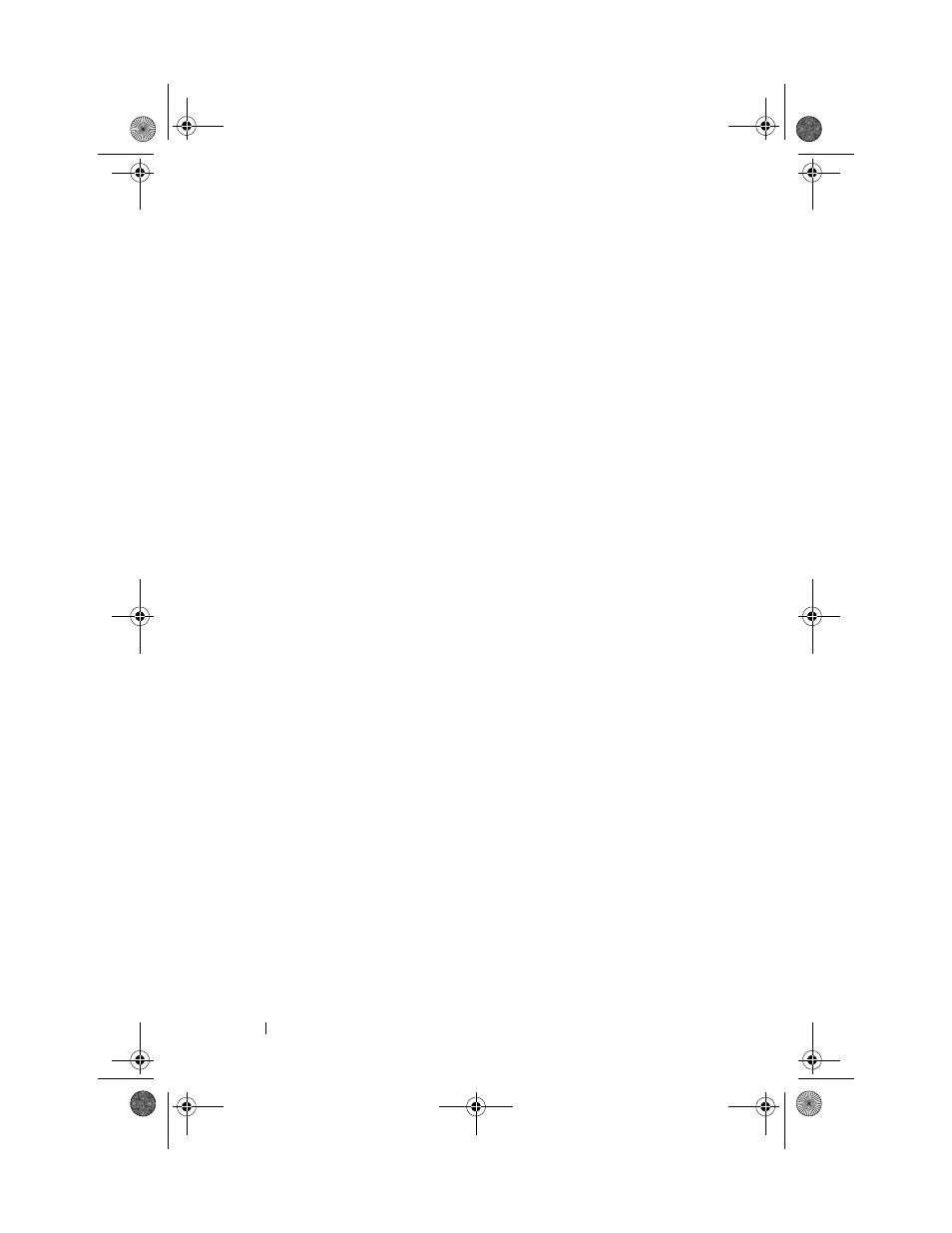
4
Contents
. . . . . . . . . . . . .
32
SAFETY: Ergonomic Computing Habits
. . . .
32
SAFETY: Protecting Against
Electrostatic Discharge
. . . . . . . . . . . .
33
. . . . . . . . . . .
33
SAFETY: Battery Statement (Taiwan)
. . . . .
33
. . . . . . . . . . . . . . . .
34
. . . . . . . . . . .
35
. . . . . . . . . . . . .
35
. . . . . . . . . . . . . . . . . . .
37
. . . . . . . . . . . . . . . . .
38
Installing and Removing the Battery
. . . . . .
38
. . . . . . . . . . . . . .
39
. . . . . . . . . . . .
40
. . . . . . . . . . . . . . . .
40
. . . . . . . . . . . . .
43
. . . . . . . . . . . .
44
Using Secure Digital Memory Cards
. . . . . . .
44
. . . . . . . . . . . . . . . .
45
. . . . . . . . . . . . . . . . . . .
45
. . . . . . . . . . . . . . . . . . .
46
U7216bk0.book Page 4 Thursday, September 30, 2004 2:03 PM
