Adjusting settings, Personal tab, System tab – Dell AXIM X30 User Manual
Page 65: 4 adjusting settings
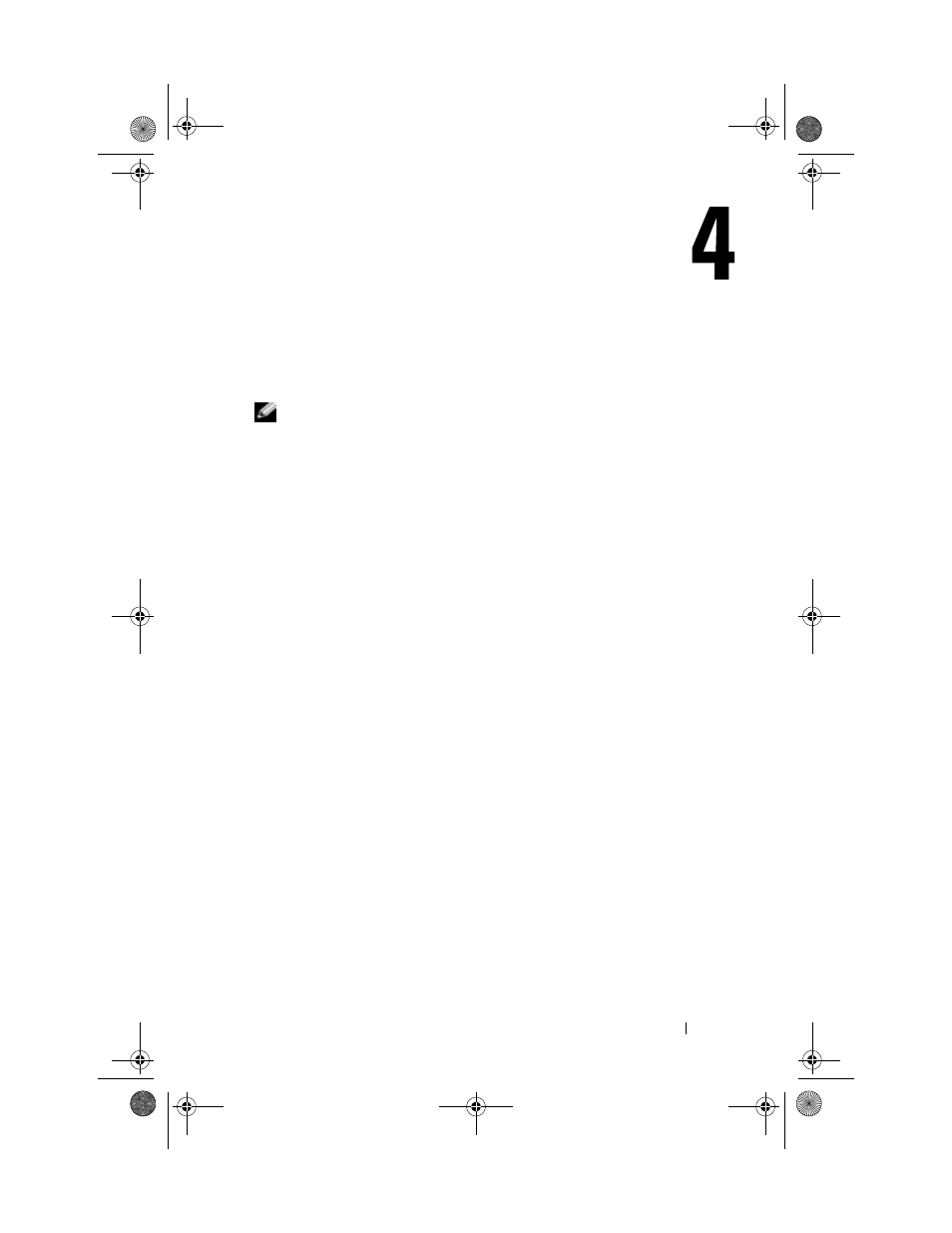
Adjusting Settings
65
Adjusting Settings
You can adjust the device settings to suit the way you work. To see available
options, tap the Start button and tap Settings.
NOTE:
Depending on the features of your device, you might have additional tabs
and additional items on the tabs.
See Pocket PC Help on your device for additional information on adjusting
settings (tap the Start button and tap Help).
Personal Tab
•
Buttons — Assign the programs that launch when you press the
hardware buttons.
•
Input — Adjust the settings for input method, word completion, and
other options.
•
Menus — Add or remove items from the Start menu.
•
Owner Information — Enter your contact information.
•
Password — Set a password to protect the data stored on your device.
•
Sounds & Notification — Adjust the volume and set notifications. See
"Notifications" on page 82 for more information.
•
Today — Customize the look and the information that is displayed on
the Today screen.
System Tab
•
About — Find information about Microsoft
®
Windows Mobile™ 2003
Second Edition and your device.
•
Brightness — Adjust the brightness settings to conserve power.
•
Certificates — View or delete certificates stored on your device.
Certificates help establish your identity and the identity of other
computers to prevent unauthorized users from accessing your data.
•
Clock & Alarms — Change the time or set the alarm.
U7216bk0.book Page 65 Thursday, September 30, 2004 2:03 PM
