Using wi-fi (802.11b) – Dell AXIM X30 User Manual
Page 105
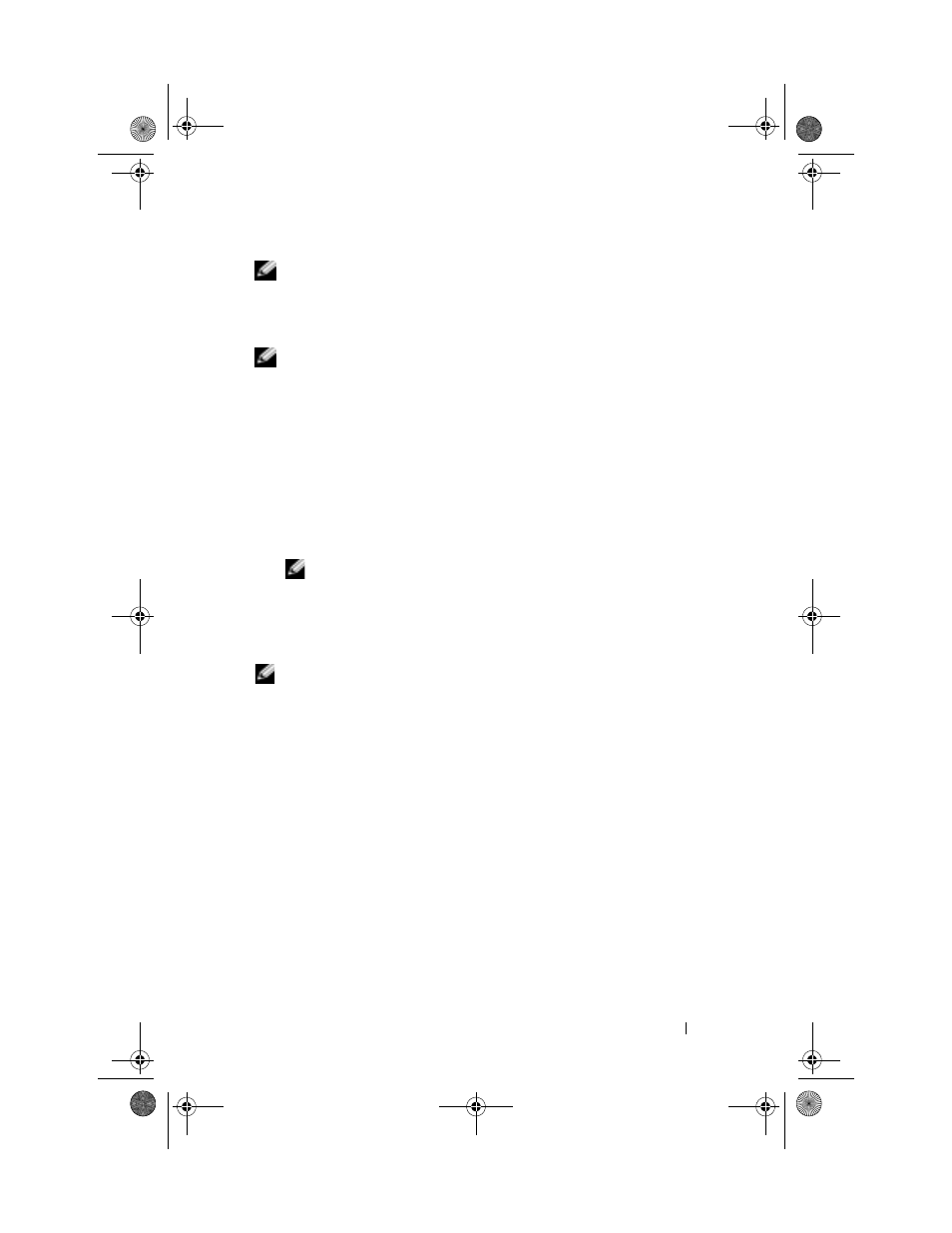
Getting Connected
105
NOTE:
You need to get the passkey from the remote device
wit
h Bluetooth
wireless technology.
An active connection with Bluetooth wireless technology is created and
is ready to use.
NOTE:
For more information about using Bluetooth wireless technology, tap
the Start button
→
Help
→
Bluetooth to access the Microsoft Help on your device.
Using Wi-Fi (802.11b)
To configure the Wireless Network in a PocketPC environment:
1
Press the wireless button to enable the wireless capability on
your device.
2
Tap the Start button
→
Settings
→
Connections tab
.
3
To add, edit, or delete a profile, tap Network Cards.
NOTE:
If tapping on the "Network Cards" icon does not open up the
Configure Wireless Networks screen, enable the wireless radio by pushing the
WLAN/Bluetooth on/off button on your device.
4
On the Configure Wireless Networks screen, select one of the available
network names.
NOTE:
If the network name is not listed, you must add a configuration profile
for each wireless network environment in which you want to use your (mobile)
wireless client station. If you plan to use your wireless client station in multiple
networking environments that require different configuration settings, you can
define dedicated profiles for each environment. For example, you can create a
configuration profile for your office headquarters, a branch office, and your
home or SOHO network.
a
If there are none listed then tap Add New Settings... Type in the
network name. Choose the option to connect to either The
Internet or Work from the pull down menu. If this will be Peer-to-
Peer connection tap the "This is a device-to-device (ad-hoc)
connection" check box.
b
Tap the Network Key tab to configure Authetication and Data
Encryption.
•
To disable encryption, tap the Authentication drop-down menu
and select Open. Now, select Disabled from the Data Encryption
drop-down menu.
U7216bk0.book Page 105 Thursday, September 30, 2004 2:03 PM
