Ending a connection, Connecting directly to an e-mail server – Dell AXIM X30 User Manual
Page 111
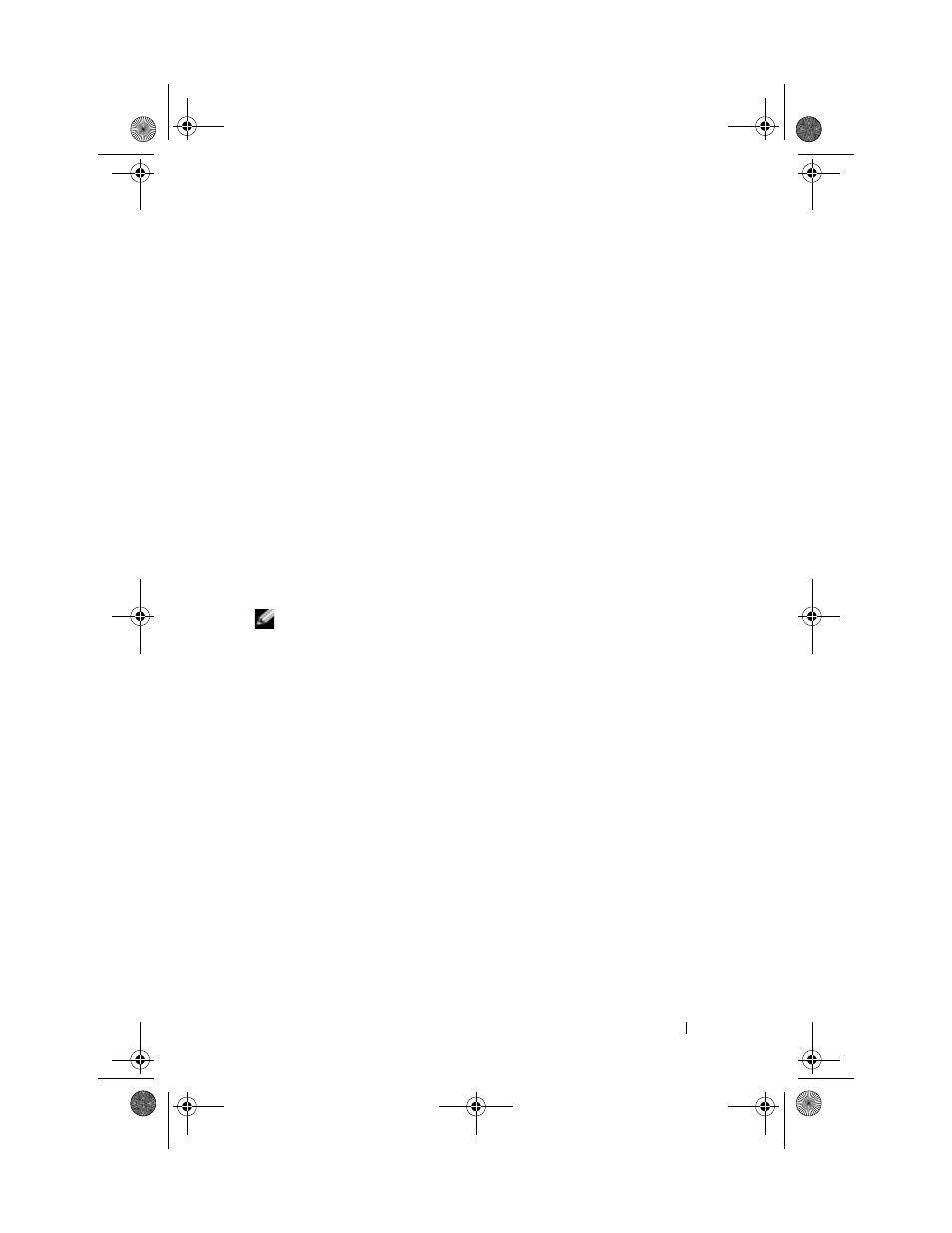
Getting Connected
111
Ending a Connection
To disconnect:
•
When connected through dial-up or VPN, tap the Connection icon on
your navigation bar and tap End.
•
When connected through a cable or cradle, detach your device from
the cable or cradle.
•
When connected through the infrared sensor, move the device away
from the computer.
•
When connected through a network (Ethernet) card, remove the card
from your device.
Connecting Directly to an E-Mail Server
You can set up a connection to an e-mail server so that you can send and
receive e-mail messages by using a modem or network connection and
Messaging on your device.
NOTE:
The ISP or network must use a POP3 or IMAP4 e-mail server and an
SMTP gateway.
You can use multiple e-mail services to receive your messages. For each
e-mail service you intend to use, you must first set up and name the
e-mail service. If you use the same service to connect to different mailboxes,
set up and name each mailbox connection.
To set up an e-mail service:
1
In Messaging on your device, tap Accounts and tap New Account.
2
Follow the directions in the E-mail Setup wizard.
For more information, tap the Start button and tap Help.
To connect to your e-mail server, tap Account and tap Connect. For more
information on using the Messaging program, see "Messaging" on page 76.
U7216bk0.book Page 111 Thursday, September 30, 2004 2:03 PM
