Setting speed and duplex, Supported operating systems, Overview – Dell Intel PRO Family of Adapters User Manual
Page 13
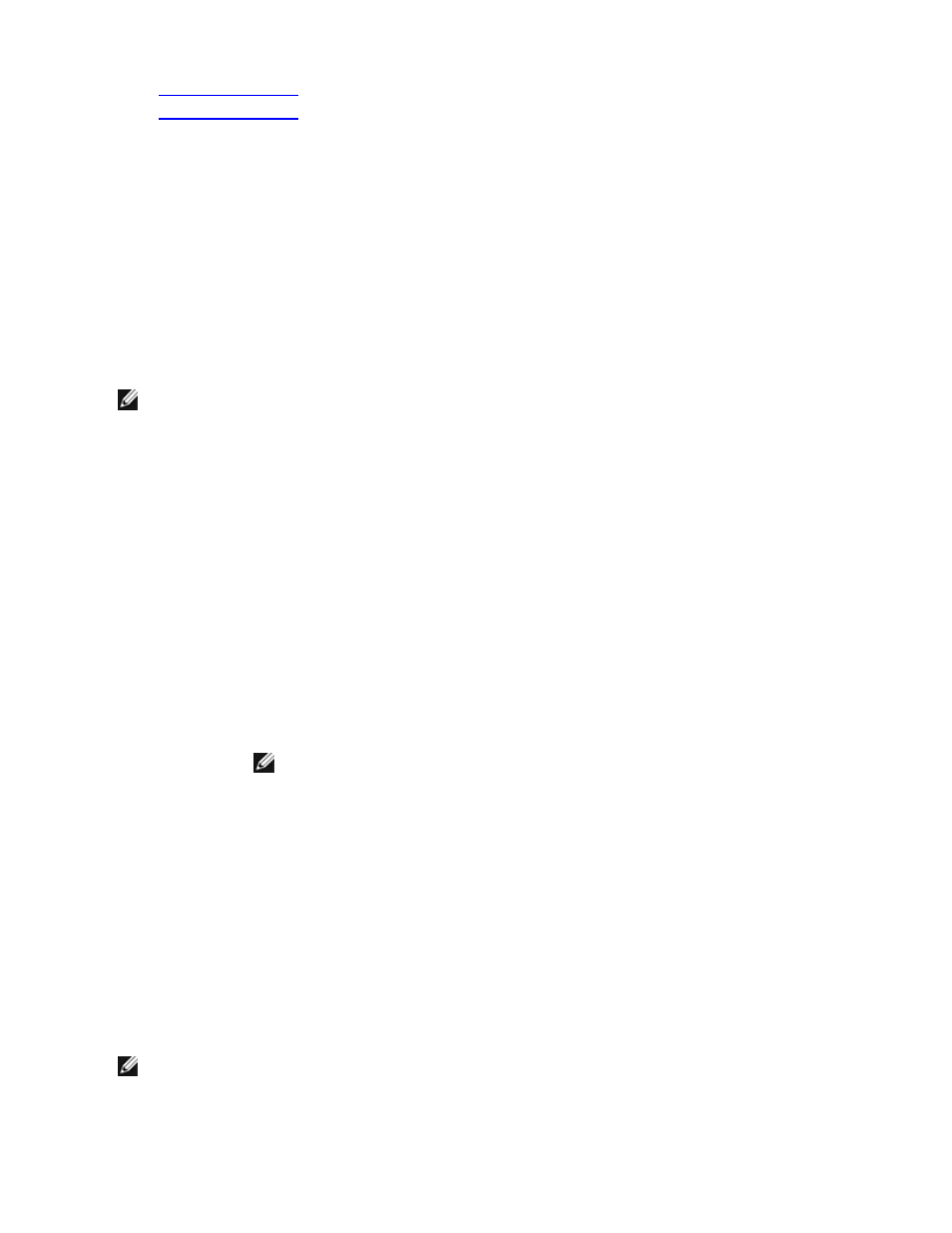
Supported operating systems
l
l
Setting Speed and Duplex
Overview
The Link Speed and Duplex setting lets you choose how the adapter sends and receives data packets over the net-
work.
In the default mode, an Intel network adapter using copper connections will attempt to auto-negotiate with its link part-
ner to determine the best setting. If the adapter cannot establish link with the link partner using auto-negotiation, you
may need to manually configure the adapter and link partner to the identical setting to establish link and pass packets.
This should only be needed when attempting to link with an older switch that does not support auto-negotiation or one
that has been forced to a specific speed or duplex mode.
Auto-negotiation is disabled by selecting a discrete speed and duplex mode in the adapter properties sheet.
NOTES:
l
Configuring speed and duplex can only be done on Intel gigabit copper-based adapters.
l
Fiber-based adapters operate only in full duplex at their native speed.
l
The Intel Gigabit ET Quad Port Mezzanine Card only operates at 1 Gbps full duplex.
l
The following adapters operate at either10 Gbps or1 Gbps full duplex:
l
Intel® 10 Gigabit AT Server Adapter
l
Intel® Ethernet Server Adapter X520-T2
l
Intel® Ethernet Server Adapter X520-2
l
Intel® Ethernet X520 10GbE Dual Port KX4 Mezz
l
Intel® Ethernet X520 10GbE Dual Port KX4-KR Mezz
l
Intel® Ethernet 10G 2P X520 Adapter
l
Intel® Ethernet 10G 4P X520/I350 rNDC
l
Intel® Ethernet 10G 2P X520-k bNDC
l
The following adapters operate at either 10Gbps, 1Gbps, or 100Mbps full duplex:
l
Intel® Ethernet 10G 2P X540-t Adapter
l
Intel® Ethernet 10G 4P X540/I350 rNDC
NOTE: X540 ports will support 100Mbps only when both link partners are set to auto-
negotiate.
l
The Intel® Ethernet Connection I354 1.0 GbE Backplane only operates at 1 Gbps full duplex.
Per IEEE specification, 10 gigabit and gigabit speeds are available only in full duplex.
The settings available when auto-negotiation is disabled are:
l
10 Gbps full duplex (requires a full duplex link partner set to full duplex). The adapter can send and receive
packets at the same time.
l
1 Gbps full duplex (requires a full duplex link partner set to full duplex). The adapter can send and receive pack-
ets at the same time. You must set this mode manually (see below).
l
10 Mbps or 100 Mbps full duplex (requires a link partner set to full duplex). The adapter can send and receive
packets at the same time. You must set this mode manually (see below).
l
10 Mbps or 100 Mbps half duplex (requires a link partner set to half duplex). The adapter performs one oper-
ation at a time; it either sends or receives. You must set this mode manually (see below).
Your link partner must match the setting you choose.
NOTES:
l
Although some adapter property sheets (driver property settings) list 10Mbps and 100Mbps in full or half
duplex as options, using those settings is not recommended.
