Dell Intel PRO Family of Adapters User Manual
Page 19
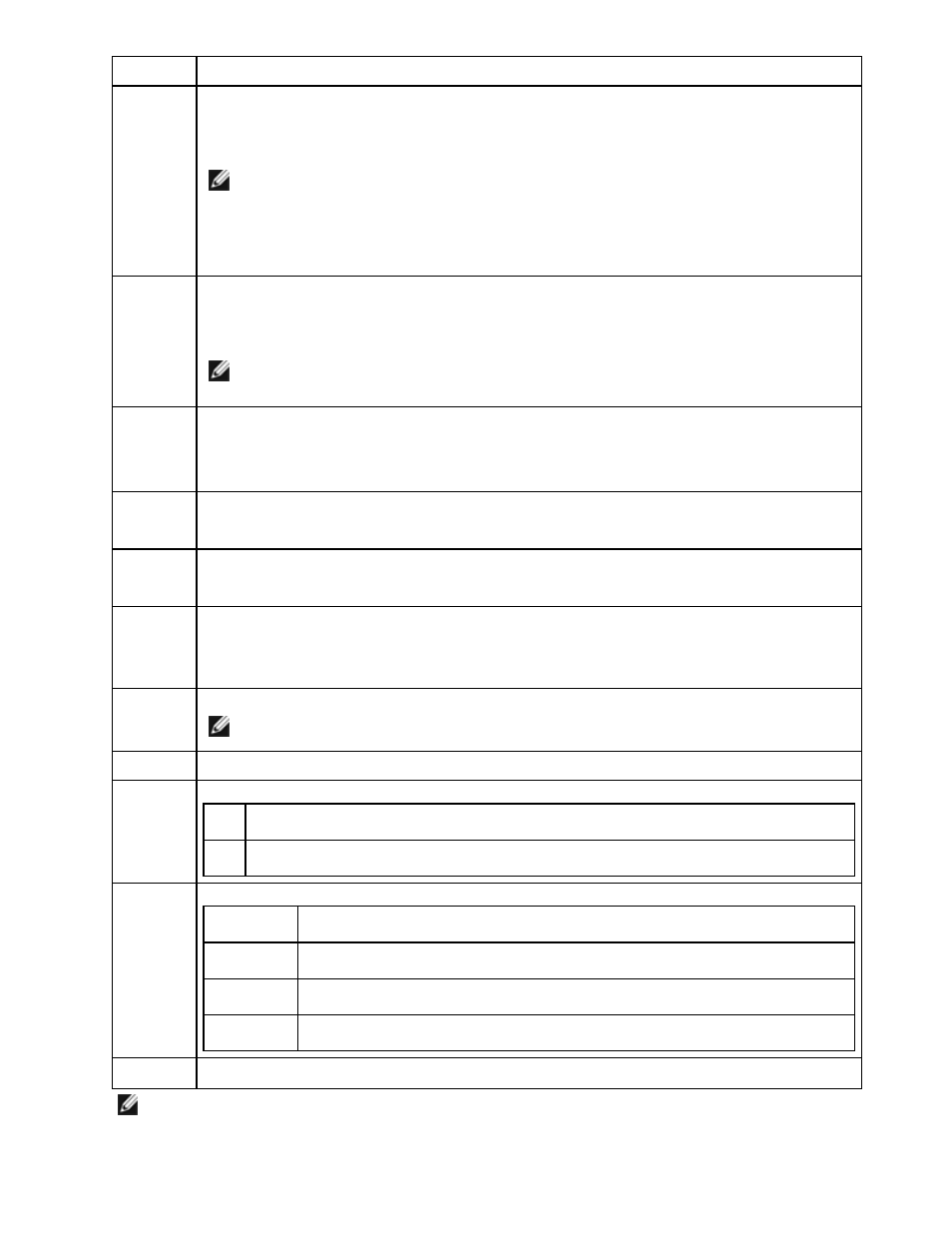
Parameter
Definition
SNMP
Intel SNMP Agent
"0", do not install SNMP (default). If SNMP is already installed, it will be uninstalled.
"1", install SNMP. The SNMP property requires BD=1.
NOTE: Although the default value for the SNMP parameter is 1 (install), the SNMP agent will
only be installed if:
l
The Intel SNMP Agent is already installed. In this case, the SNMP agent will be updated.
l
The Windows SNMP service is installed. In this case, the SNMP window will pop up and
you may cancel the installation if you do not want it installed.
FCOE
Fibre Channel over Ethernet
"0", do not install FCoE (default). If FCoE is already installed, it will be uninstalled.
"1", install FCoE. The FCoE property requires DMIX=1.
NOTE: Even if FCOE=1 is passed, FCoE will not be installed if the operating system and
installed adapters do not support FCoE.
ISCSI
iSCSI
"0", do not install iSCSI (default). If iSCSI is already installed, it will be uninstalled.
"1", install FCoE. The iSCSI property requires DMIX=1.
LOG
[log file name]
LOG allows you to enter a file name for the installer log file. The default name is C:\UmbInst.log.
XML
[XML file name]
XML allows you to enter a file name for the XML output file.
-a
Extract the components required for installing the base driver to C:\Program Files\In-
tel\Drivers. The directory where these files will be extracted to can be modified unless silent mode
(/qn) is specified. If this parameter is specified, the installer will exit after the base driver is extracted.
Any other parameters will be ignored.
-f
Force a downgrade of the components being installed.
NOTE: If the installed version is newer than the current version, this parameter needs to be set.
-v
Display the current install package version.
/q[r|n]
/q --- silent install options
r
Reduced GUI Install (only displays critical warning messages)
n
Silent install
/l[i|w|e|a]
/l --- log file option for DMIX and SNMP installation. Following are log switches:
i
log status messages.
w
log non-fatal warnings.
e
log error messages.
a
log the start of all actions.
-u
Uninstall the drivers.
NOTE: You must include a space between parameters.
