Addi, Tional configurations, Additional configurations – Dell Intel PRO Family of Adapters User Manual
Page 78: Configuring the driver on different distributions
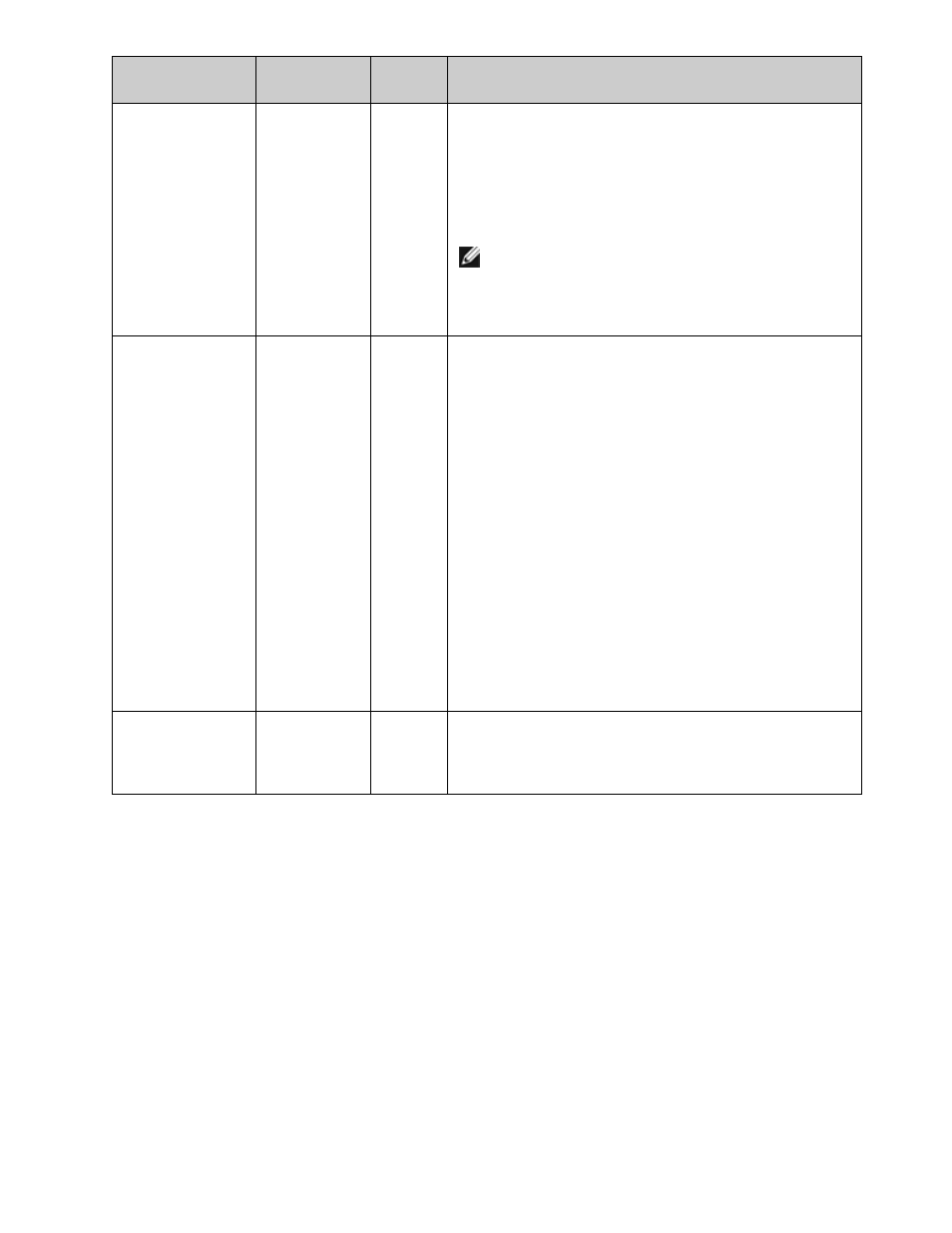
Parameter Name
Valid
Range/Settings
Default
Description
EEE
0-1
1
(enabled)
This option allows for the ability of IEEE802.3az, Energy Effi-
cient Ethernet (EEE), to be advertised to the link partner on
parts supporting EEE.
A link between two EEE-compliant devices will result in peri-
odic bursts of data followed by periods where the link is in an
idle state. This Low Power Idle (LPI) state is supported in both
1Gbps and 100Mbps link speeds.
NOTES:
l
EEE support requires auto-negotiation.
l
EEE is disabled by default on all I350-based
adapters.
DMAC
0, 250, 500,
1000, 2000,
3000, 4000,
5000, 6000,
7000, 8000,
9000, 10000
0 (dis-
abled)
Enables or disables DMA Coalescing feature. Values are in
microseconds and increase the internal DMA Coalescing fea-
ture's internal timer. Direct Memory Access (DMA) allows the
network device to move packet data directly to the system's
memory, reducing CPU utilization. However, the frequency and
random intervals at which packets arrive do not allow the sys-
tem to enter a lower power state. DMA Coalescing allows the
adapter to collect packets before it initiates a DMA event. This
may increase network latency but also increases the chances
that the system will enter a lower power state.
Turning on DMA Coalescing may save energy with kernel
2.6.32 and later. This will impart the greatest chance for your
system to consume less power. DMA Coalescing is effective in
helping potentially saving the platform power only when it is
enabled across all active ports.
InterruptThrottleRate (ITR) should be set to dynamic. When
ITR=0, DMA Coalescing is automatically disabled.
A whitepaper containing information on how to best configure
your platform is available on the Intel website.
MDD
0-1
1
(enabled)
The Malicious Driver Detection (MDD) parameter is only rel-
evant for I350 devices operating in SR-IOV mode. When this
parameter is set, the driver detects malicious VF driver and dis-
ables its TX/RX queues until a VF driver reset occurs.
Additional Configurations
Configuring the Driver on Different Distributions
Configuring a network driver to load properly when the system is started is distribution dependent. Typically, the con-
figuration process involves adding an alias line to /etc/modules.conf or /etc/modprobe.conf as well as editing other sys-
tem startup scripts and/or configuration files. Many Linux distributions ship with tools to make these changes for you. To
learn the proper way to configure a network device for your system, refer to your distribution documentation. If during
this process you are asked for the driver or module name, the name for the Linux Base Driver for the Intel Gigabit Fam-
ily of Adapters is igb.
As an example, if you install the igb driver for two Intel Gigabit adapters (eth0 and eth1) and set the speed and duplex
to 10 Full and 100 Half, add the following to modules.conf:
alias eth0 igb
alias eth1 igb
options igb IntMode=2,1
