Install using kmod rpm, Command line parameters – Dell Intel PRO Family of Adapters User Manual
Page 65
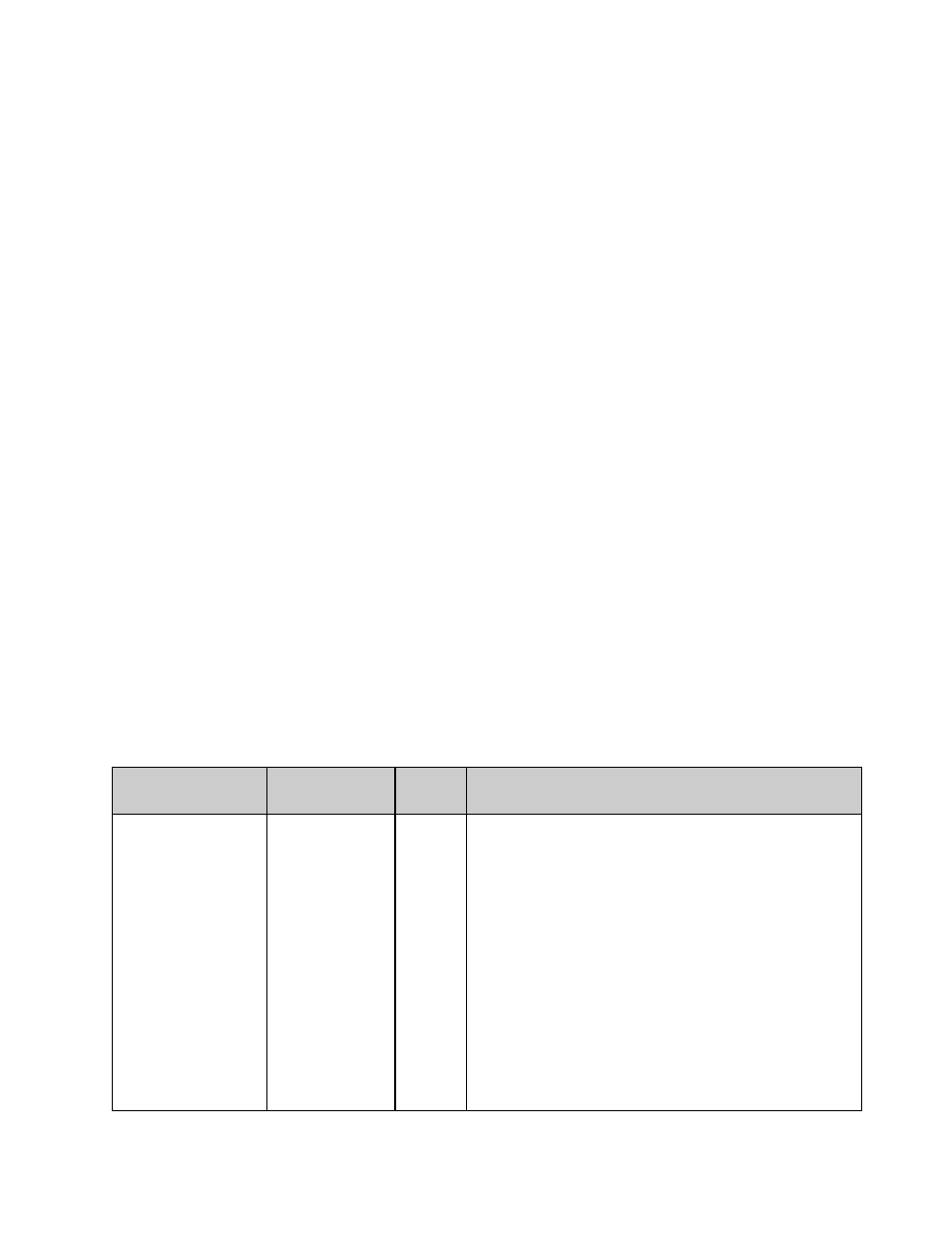
To install the KMP RPM, type the following two commands:
rpm -i
rpm -i
For example, to install the e1000e KMP RPM package, type the following:
rpm -i intel-e1000e-1.3.8.6-1.x86_64.rpm
rpm -i intel-e1000e-kmp-default-1.3.8.6_2.6.27.19_5-1.x86_64.rpm
Install Using KMOD RPM
The KMOD RPMs are provided for supported Linux distributions. The naming convention for the included RPMs is:
kmod-
For example, kmod-e1000e-2.3.4-1.x86_64.rpm:
l
e1000e is the driver name
l
2.3.4 is the version
l
x86_64 is the architecture type
To install the KMOD RPM, go to the directory of the RPM and type the following command:
rpm -i
For example, to install the e1000e KMOD RPM package, type the following:
rpm -i kmod-e1000e-2.3.4-1.x86_64.rpm
Command Line Parameters
If the driver is built as a module, the following optional parameters are used by entering them on the command line with
the modprobe command using this syntax:
modprobe e1000e [
A value (
to each instance, in function order. For example:
modprobe e1000e InterruptThrottleRate=16000,16000
In this case, there are two network ports supported by igb in the system. The default value for each parameter is gen-
erally the recommended setting, unless otherwise noted.
The following table contains parameters and possible values for modprobe commands:
Parameter Name
Valid
Range/Settings
Default
Description
InterruptThrottleRate
0, 1, 3, 100-
100000 (0=off,
1=dynamic, 3=d-
dynamic con-
servative)
Inter-
ruptThrottleRate
is not supported
on Intel 82542,
82543, or 82544-
based adapters.
3
The driver can limit the number of interrupts-per second that
the adapter will generate for incoming packets. It does this
by writing a value to the adapter that is based on the max-
imum number of interrupts that the adapter will generate per
second.
Setting InterruptThrottleRate to a value greater or equal to
100 will program the adapter to send out a maximum of that
many interrupts per second, even if more packets have
come in. This reduces interrupt load on the system and can
lower CPU utilization under heavy load, but will increase
latency as packets are not processed as quickly.
The default behavior of the driver previously assumed a
static InterruptThrottleRate value of 8000, providing a good
fallback value for all traffic types, but lacking in small packet
performance and latency.
NOTE: When e1000e is loaded with default settings
and multiple adapters are in use simultaneously, the
CPU utilization may increase non-linearly. In order to
limit the CPU utilization without impacting the overall
throughput, load the driver as follows:
modprobe e1000e.o Inter-
ruptThrottleRate-
e=3000,3000,3000
This sets the InterruptThrottleRate to 3000 inter-
rupts/sec for the first, second, and third instances of
the driver. The range of 2000 to 3000 interrupts per
second works on a majority of systems and is a good
starting point, but the optimal value will be platform-
specific. If CPU utilization is not a concern, use RX_
POLLING (NAPI) and default driver settings.
NOTE: InterruptThrottleRate takes precedence over
the TxAbsIntDelay and RxAbsIntDelay parameters. In
other words, minimizing the receive and/or transmit
absolute delays does not force the controller to gen-
erate more interrupts than what the Interrupt Throttle
Rate allows.
