Connecting network cables, Copper cable(s), Connect the utp network cable – Dell Intel PRO Family of Adapters User Manual
Page 8
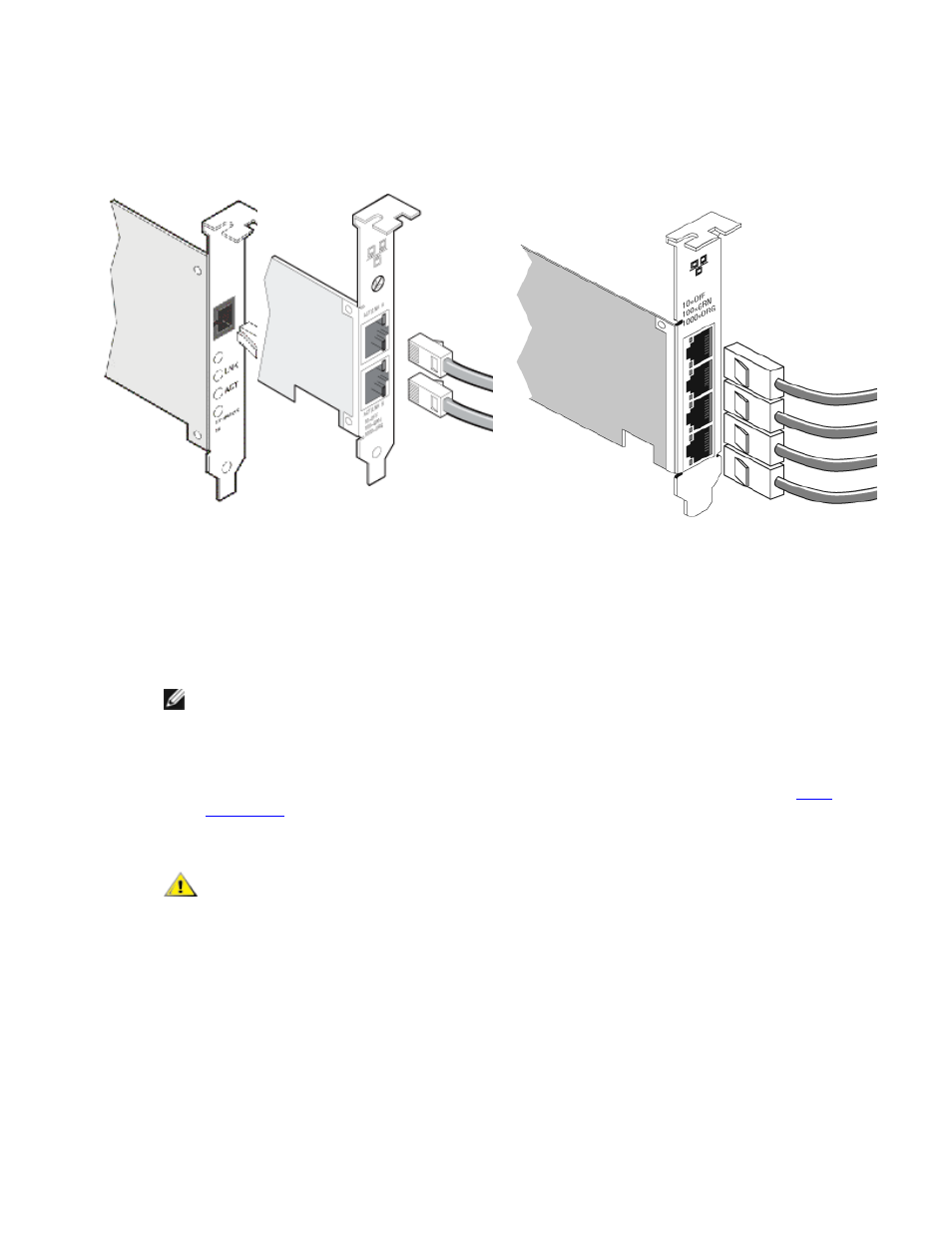
Connecting Network Cables
Connect the appropriate network cable, as described in the following sections.
Connect the UTP Network Cable
Insert the twisted pair, RJ-45 network cable as shown below.
Single-port Adapter
Dual-port Adapter
Quad-port Adapter
Type of cabling to use:
l
10GBASE-T on Category 6, Category 6a, or Category 7 wiring, twisted 4-pair copper:
l
Length is 55 meters max for Category 6.
l
Length is 100 meters max for Category 6a.
l
Length is 100 meters max for Category 7.
NOTE: For the Intel® 10 Gigabit AT Server Adapter, to ensure compliance with CISPR 24 and the EU’s
EN55024, this product should be used only with Category 6a shielded cables that are properly ter-
minated according to the recommendations in EN50174-2.
l
For 1000BASE-T or 100BASE-TX, use Category 5 or Category 5e wiring, twisted 4-pair copper:
l
Make sure you use Category 5 cabling that complies with the TIA-568 wiring specification. For more
l
Length is 100 meters max.
l
Category 3 wiring supports only 10 Mbps.
CAUTION: If using less than 4-pair cabling, you must manually configure the speed and duplex set-
ting of the adapter and the link partner. In addition, with 2- and 3-pair cabling the adapter can only
achieve speeds of up to 100Mbps.
l
For 100Base-TX, use Category 5 wiring.
l
For 10Base-T, use Category 3 or 5 wiring.
l
If you want to use this adapter in a residential environment (at any speed), use Category 5 wiring. If the cable
runs between rooms or through walls and/or ceilings, it should be plenum-rated for fire safety.
In all cases:
l
The adapter must be connected to a compatible link partner, preferably set to auto-negotiate speed and duplex
for Intel gigabit adapters.
l
Intel Gigabit and 10 Gigabit Server Adapters using copper connections automatically accommodate either MDI
or MDI-X connections. The auto-MDI-X feature of Intel gigabit copper adapters allows you to directly connect
two adapters without using a cross-over cable.
