Working inside your computer, Before you begin, Safety first—for you and your computer – Dell OptiPlex E1 User Manual
Page 77: Kdswhu, Runlqj,qvlgh
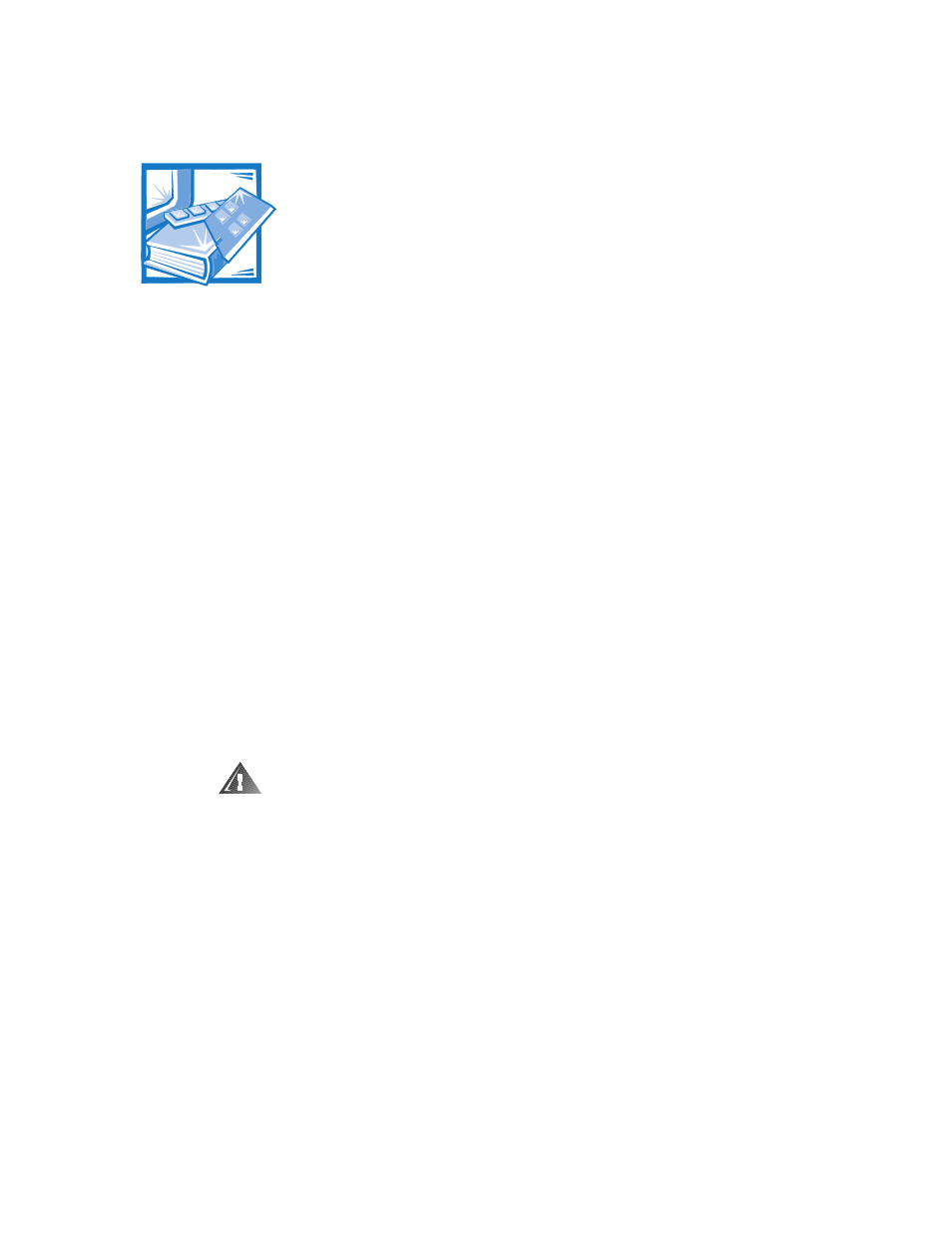
Working Inside Your Computer
5-1
& + $ 3 7 ( 5
:RUNLQJ,QVLGH Your Dell computer system supports a variety of internal options that expand system %HIRUH To make working inside your computer easier, make sure you have adequate lighting You will use the information in this section every time you install a hardware option Read this section carefully, because the information is not repeated in detail elsewhere in this guide. 6DIHW\)LUVW ³ )RU Working inside your computer is safe—if you observe the following precautions. :$51,1* )25 <285 3(5621$/ 6$)(7< $1' 3527(&7,21 2) <285 (48,30(17 %HIRUH VWDUWLQJ WR ZRUN RQ \RXU FRPSXWHU SHUIRUP WKH IROORZLQJ VWHSV LQ WKH VHTXHQFH LQGLFDWHG 7XUQ RII \RXU FRPSXWHU DQG DOO SHULSKHUDOV 'LVFRQQHFW \RXU FRPSXWHU DQG SHULSKHUDOV IURP WKHLU HOHFWULFDO RXWOHWV $OVR GLVFRQQHFW DQ\ WHOHSKRQH RU WHOHFRPPXQLFDWLRQ OLQHV IURP WKH FRPSXWHU 'RLQJ VR UHGXFHV WKH SRWHQWLDO IRU SHUVRQDO LQMXU\ RU VKRFN ,I \RX DUH GLVFRQQHFWLQJ D SHULSKHUDO IURP WKH FRPSXWHU RU DUH UHPRY LQJ D FRPSRQHQW IURP WKH V\VWHP ERDUG ZDLW VHFRQGV DIWHU WXUQLQJ RII WKH FRPSXWHU EHIRUH GLVFRQQHFWLQJ WKH SHULSKHUDO RU UHPRYLQJ WKH FRPSRQHQW WR DYRLG SRVVLEOH GDPDJH WR WKH V\VWHP ERDUG
capabilities. This chapter prepares you to install options inside the computer. It
describes how to remove and replace the computer cover and expansion-card cage. It
also familiarizes you with the internal components you may handle if you install Dell
hardware options.
and a clean work space. If you temporarily disconnect cables or remove expansion
cards, note the position of the connectors and slots so that you can reassemble the
system correctly.
inside your computer.
