Keyboard numlock, Report keyboard errors, Auto power on – Dell OptiPlex E1 User Manual
Page 41: Wakeup on lan, Keyboard numlock -13, Report keyboard errors -13, Auto power on -13, Wakeup on lan -13, H\erdug1xp/rfn, 5hsruw.h\erdug(uuruv
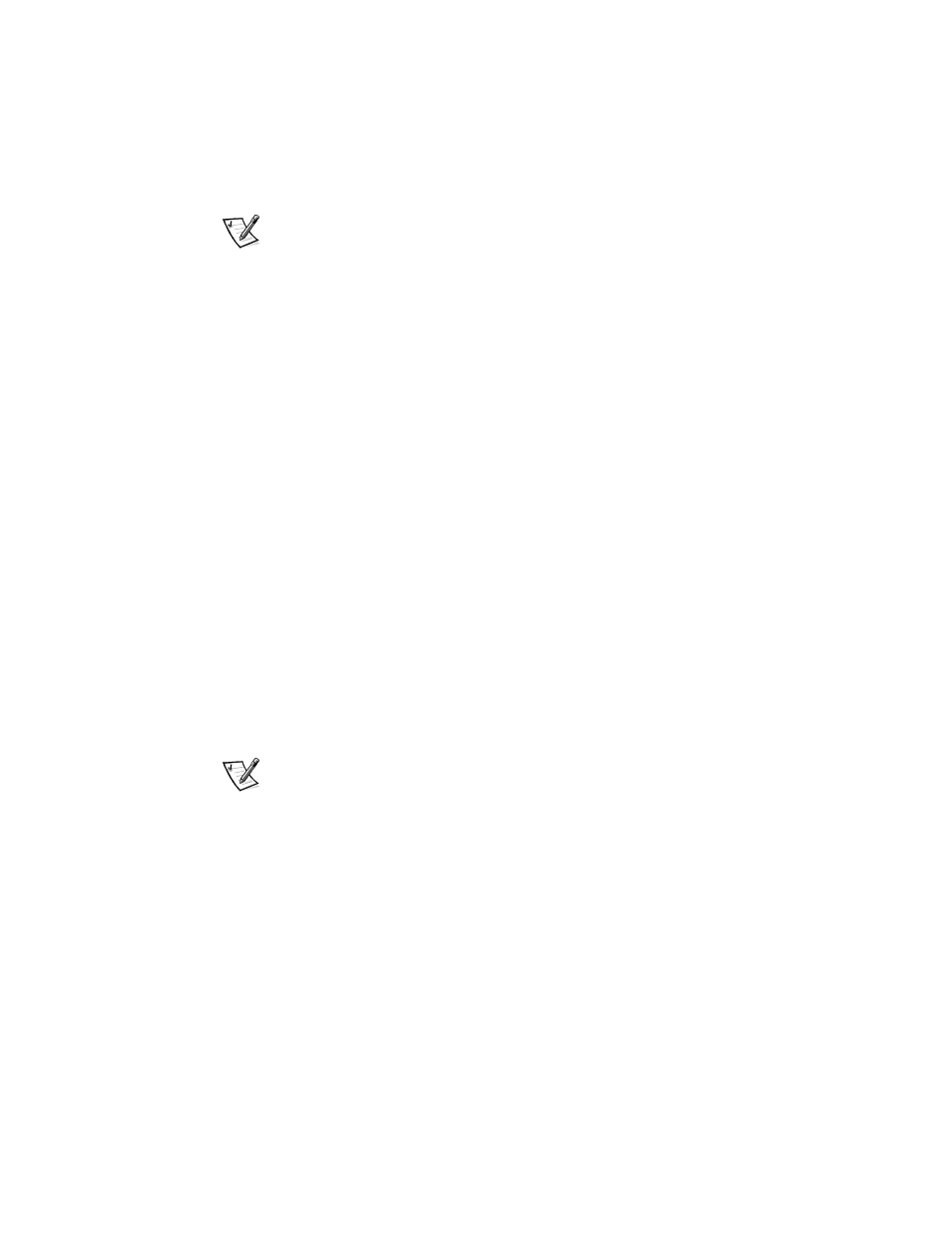
Using the System Setup Program
2-13
chapter. At the Chassis Intrusion option, use the left- or right-arrow key to choose
Reset. Then press
NOTE: When enabled, the setup password is required in order to reset the Chassis
Intrusion option from Detected to Not Detected. You cannot reset the Chassis Intru-
sion option without a password.
.H\ERDUG1XP/RFN
Keyboard NumLock determines whether your system boots with the Num Lock mode
activated on 101- or 102-key keyboards (it does not apply to 84-key keyboards).
When Num Lock mode is activated, the rightmost bank of keys on your keyboard pro-
vides the mathematical and numeric functions shown at the tops of the keys. When
Num Lock mode is turned off, these keys provide cursor-control functions according to
the label on the bottom of each key.
5HSRUW.H\ERDUG(UURUV
Report Keyboard Errors
enables or disables reporting of keyboard errors during the
power-on self-test (POST), which is a series of tests that the system performs on the
hardware each time you turn on the system or press the reset button.
This option is useful when applied to self-starting servers or host systems that have
no permanently attached keyboard. In these situations, selecting
Do Not Report sup-
presses all error messages relating to the keyboard or to the keyboard controller
during POST. This option does not affect the operation of the keyboard itself if a
keyboard is attached to the computer.
$XWR3RZHU2Q
Auto Power On allows you to set the time and days of the week to turn on the com-
puter system automatically. You can set Auto Power On to turn on the system either
every day or every Monday through Friday.
NOTE: This feature does not work if you turn off your system using a power strip or
surge protector.
Time is kept in a 24-hour format (
hours:minutes). To change the start-up time, use the
arrow keys to move the cursor to the hours or minutes field and then type a new
number.
The default for Auto Power On is Disabled.
:DNHXS2Q/$1
Wakeup On LAN determines whether the Wakeup On LAN feature is set to On or Off.
You must reboot your system before a change takes effect.
