Introduction, System features, Kdswhu – Dell OptiPlex E1 User Manual
Page 17: Qwurgxfwlrq, System features -1, 6\vwhp)hdwxuhv
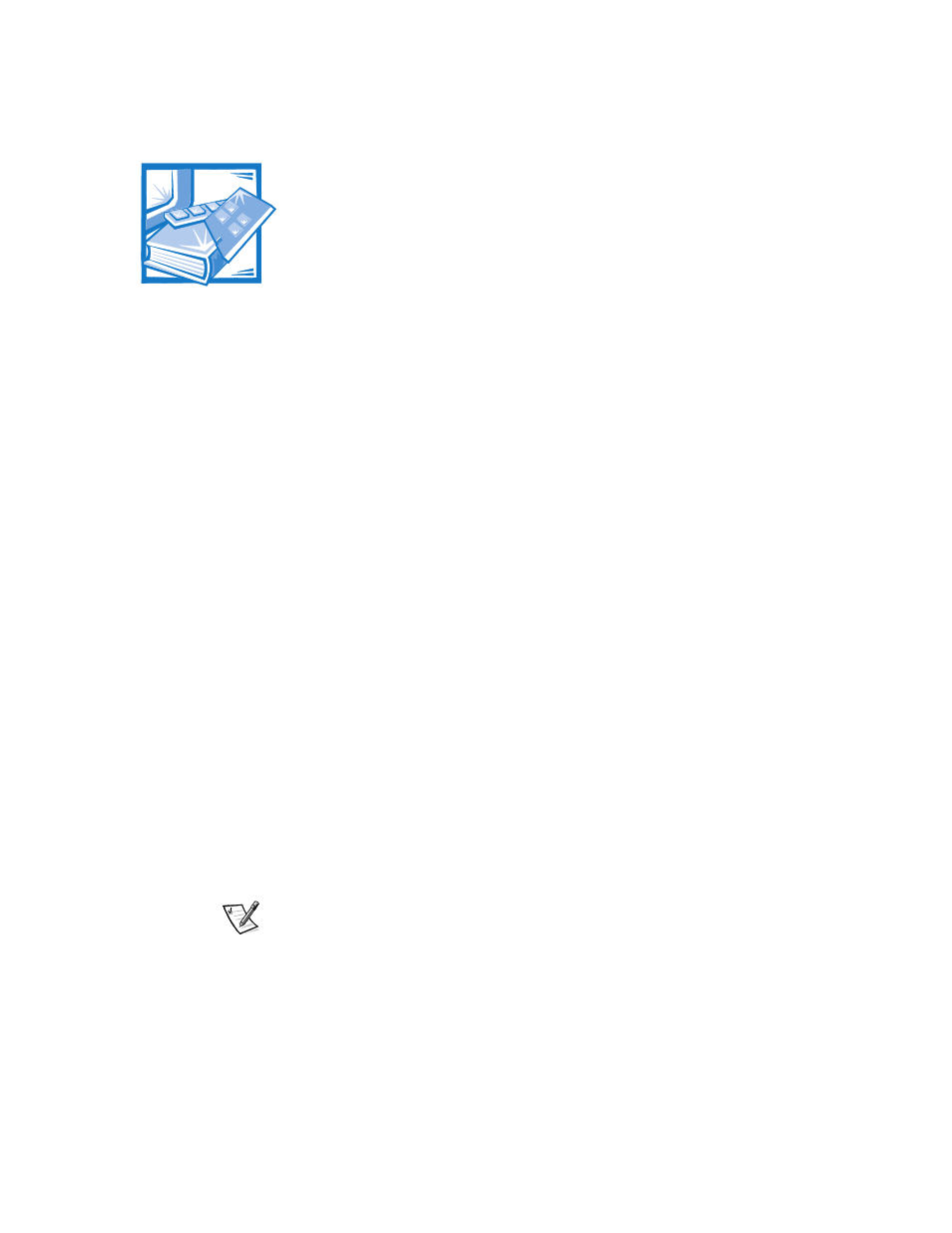
Introduction
1-1
& + $ 3 7 ( 5
,QWURGXFWLRQ
The Dell
®
OptiPlex
®
E1 Mini Tower Managed PC is an expandable personal computer
designed around the Intel
®
Celeron
™
microprocessor. The computer system uses a
high-performance Peripheral Component Interconnect (PCI) design that allows you to
configure the computer system to your initial requirements and then add Dell-
supported upgrades as necessary. These systems also support the Industry-Standard
Architecture (ISA) bus for older expansion devices.
This chapter describes the major hardware and software features of your system, pro-
vides information about accessing the online documentation, and tells you where to
find help if you need it.
6\VWHP)HDWXUHV
Your system offers the following features:
An Intel Celeron microprocessor that runs at an internal speed of 266 or
300 megahertz (MHz) and an external bus speed of 66 MHz.
The Intel Celeron microprocessor includes MMX
™
technology designed to handle
complex multimedia and communications software. This microprocessor incorpo-
rates new instructions and data types as well as a technique called single
instruction, multiple data (SIMD) that allows the microprocessor to process
multiple data elements in parallel, thereby improving overall system performance.
The Celeron microprocessor has a 16-kilobyte (KB) internal data cache and a
16-KB internal instruction cache, an internal math coprocessor, and other
advanced internal logic.
A keyboard command (
processor’s rated speed and a slower compatibility speed.
NOTE: This keyboard command is not available under the Microsoft
®
Windows NT
®
and IBM
®
OS/2
®
operating systems.
System memory that can be increased up to 256 megabytes (MB) by installing
16-, 32-, 64-, or 128-MB nonparity synchronous dynamic random-access memory
(SDRAM) dual in-line memory modules (DIMMs) in the two DIMM sockets on
the system board. See “Adding Memory” in Chapter 6 for details.
