Dell OptiPlex E1 User Manual
Page 118
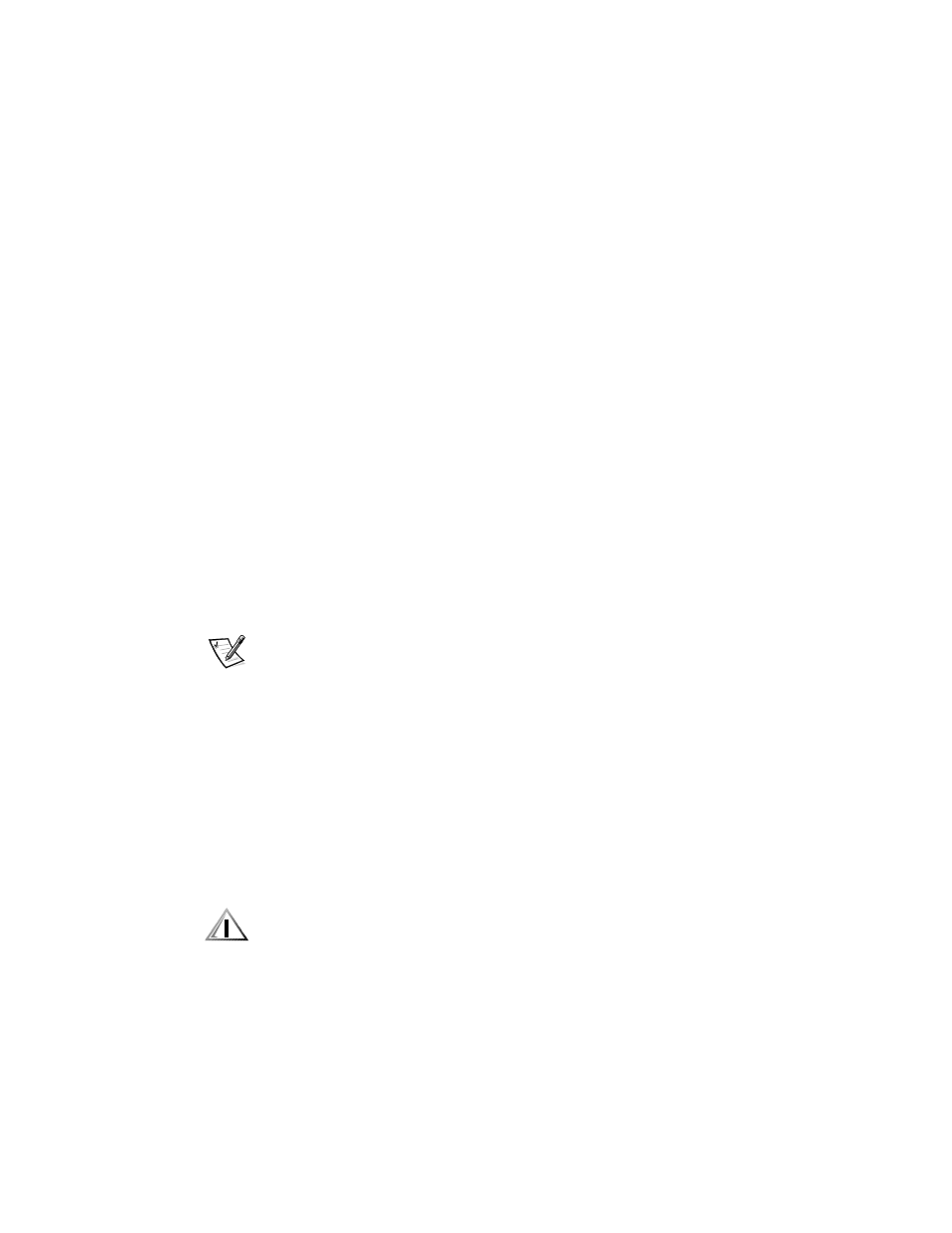
7-14
Dell OptiPlex E1 Mini Tower Managed PC Reference and Installation Guide
,QVHUW D ERRWDEOH GLVNHWWH VXFK DV WKH 'HOO 'LDJQRVWLFV 'LVNHWWH LQWR
GULYH $ DQG WXUQ RQ WKH FRPSXWHU V\VWHP
(QWHU WKH 6\VWHP 6HWXS SURJUDP DQG XSGDWH WKH DSSURSULDWH GULYH
RSWLRQ RU DQG SULPDU\ RU VHFRQGDU\
See “Drives: Primary and Secondary” in Chapter 2. After you update the System
Setup option, reboot the system.
3DUWLWLRQ DQG ORJLFDOO\ IRUPDW \RXU GULYH DV GHVFULEHG LQ WKH QH[W VXE
VHFWLRQ EHIRUH SURFHHGLQJ WR WKH QH[W VWHS
7HVW WKH KDUGGLVN GULYH E\ UXQQLQJ WKH +DUG'LVN 'ULYHV 7HVW *URXS
LQ WKH 'HOO 'LDJQRVWLFV
See your Diagnostics and Troubleshooting Guide for information on running the
Dell Diagnostics and troubleshooting any problems that may occur.
,QVWDOO \RXU RSHUDWLQJ V\VWHP RQ WKH KDUGGLVN GULYH
Refer to the documentation that came with your operating system.
3DUWLWLRQLQJDQG/RJLFDOO\)RUPDWWLQJ 'LVN'ULYH EIDE hard-disk drives must be physically formatted, partitioned, and logically format- NOTE: On systems with hard-disk drives larger than 2 gigabytes (GB), create a pri- To partition and logically format your hard-disk drive, use the program(s) offered by For MS-DOS, use the fdisk and format commands to perform these procedures. The For OS/2, see the discussion on partitioning and logically formatting hard-disk drives in &$87,21 ,I \RX IRUPDW \RXU KDUGGLVN GULYH XQGHU WKH 26 +LJK 3HUIRU PDQFH )LOH 6\VWHP +3)6 \RX FDQQRW UHIRUPDW WKH GULYH IRU 06'26 ZLWKRXW ORVLQJ DOO +3)6 GDWD 6HH \RXU 26 GRFXPHQWDWLRQ IRU GHWDLOV For Windows NT, see the discussion on partitioning and logically formatting hard-disk
ted before they can be used to store data. Every hard-disk drive from Dell is physically
formatted before it is sent to you.
mary partition of 2 GB and divide the remaining capacity into partitions of 2 GB or
less. For example, a system with a 2.5-GB hard-disk drive would have a primary parti-
tion of 2 GB (drive C) and a second partition of 500 megabytes (MB) (drive D).
Hard-disk drives must be partitioned this way because MS-DOS–based operating sys-
tems (including Windows NT, when using a file allocation table [FAT] 16 file system)
do not support drive partitions larger than 2 GB.
your operating system.
fdisk and format commands are described in the MS-DOS reference documentation.
the documentation that came with the operating system.
drives in the documentation that came with the operating system.
