Dell OptiPlex E1 User Manual
Page 123
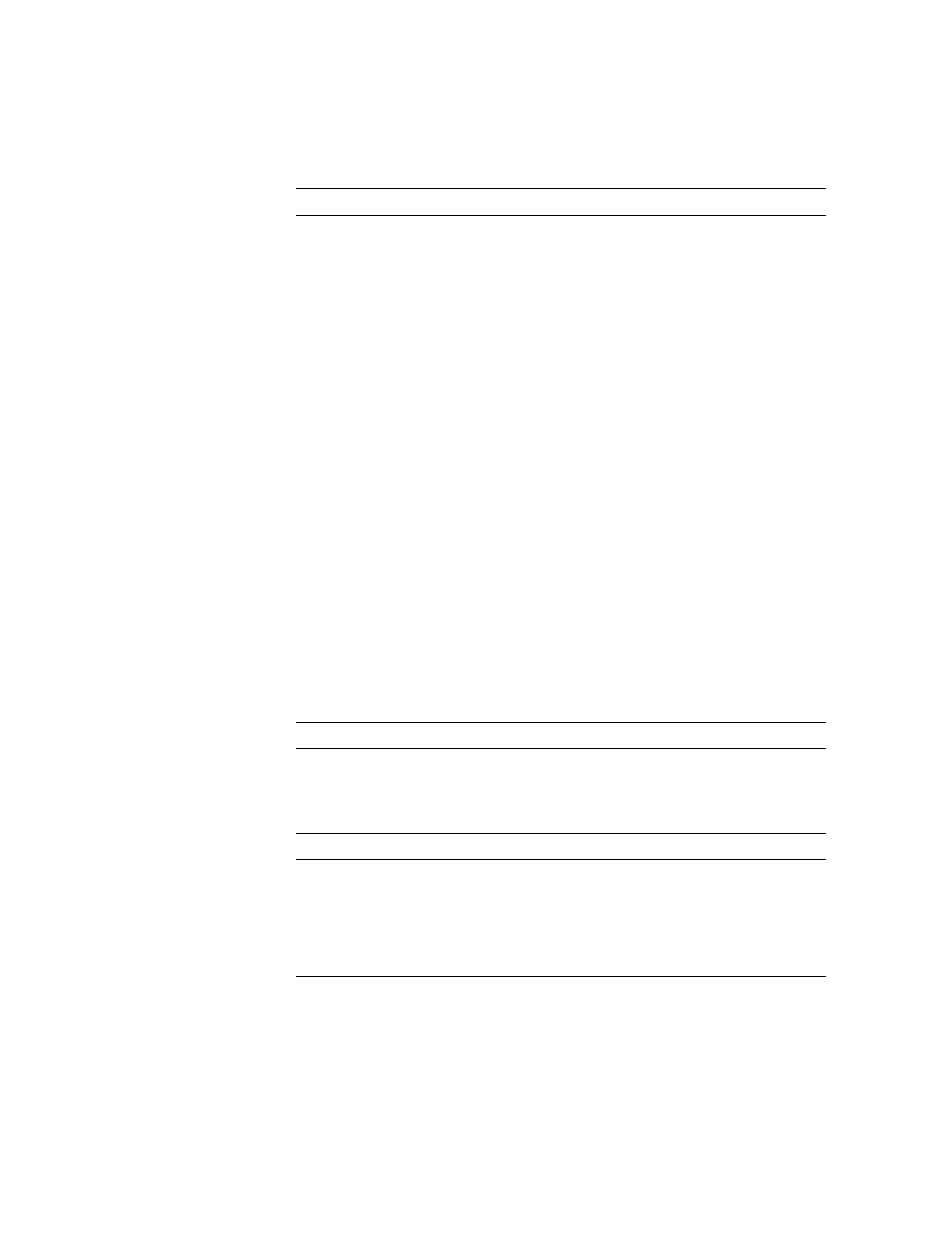
Technical Specifications
A-3
3RUWV DQG &RQQHFWRUV
Externally accessible:
Serial (DTE). . . . . . . . . . . . . . . . . . . . two 9-pin connectors; 16550-compatible
Parallel . . . . . . . . . . . . . . . . . . . . . . . one 25-hole connector (bidirectional)
Video . . . . . . . . . . . . . . . . . . . . . . . . one 15-hole connector
Integrated NIC . . . . . . . . . . . . . . . . . RJ45 connector
PS/2-style keyboard . . . . . . . . . . . . . 6-pin mini-DIN connector
PS/2-compatible mouse . . . . . . . . . . 6-pin mini-DIN connector
USB . . . . . . . . . . . . . . . . . . . . . . . . . two USB-compliant connectors
Audio (optional). . . . . . . . . . . . . . . . . three miniature jacks for line-in, line-out,
and microphone
Internally accessible:
Primary EIDE . . . . . . . . . . . . . . . . . . 40-pin connector on PCI local bus
Secondary EIDE . . . . . . . . . . . . . . . . 40-pin connector on PCI local bus
Diskette drive . . . . . . . . . . . . . . . . . . 34-pin connector
Hard-disk drive activity . . . . . . . . . . . 4-pin connector
CD-ROM drive
audio interface cable . . . . . . . . . . . . 4-pin connector
ATI multimedia . . . . . . . . . . . . . . . . . 40-pin connector
TAPI . . . . . . . . . . . . . . . . . . . . . . . . . 4-pin connector
9LGHR
Video type . . . . . . . . . . . . . . . . . . . . . . . . Integrated ATI Rage IIC baseline AGP
Video memory . . . . . . . . . . . . . . . . . . . . . 2-MB SGRAM (upgradable to 4 MB)
Maximum resolution . . . . . . . . . . . . . . . . 1600 x 1200 pixels, 256 colors
.H\ &RPELQDWLRQV
. . . . . . . . . . . . . . . . . . . . . . restarts (reboots) the system
POST only)
<
Ctrl
><
Alt
><
\
>
. . . . . . . . . . . . . . . . . . . . . . . . toggles microprocessor speeds on 101-key
keyboard (in MS-DOS real mode only)
NOTE: For the full name of an abbreviation or acronym used in this table, see the Glossary in the
online System User’s Guide.
7DEOH $ 7HFKQLFDO 6SHFLILFDWLRQV FRQWLQXHG
