Pci configuration – Dell PowerEdge C6100 User Manual
Page 44
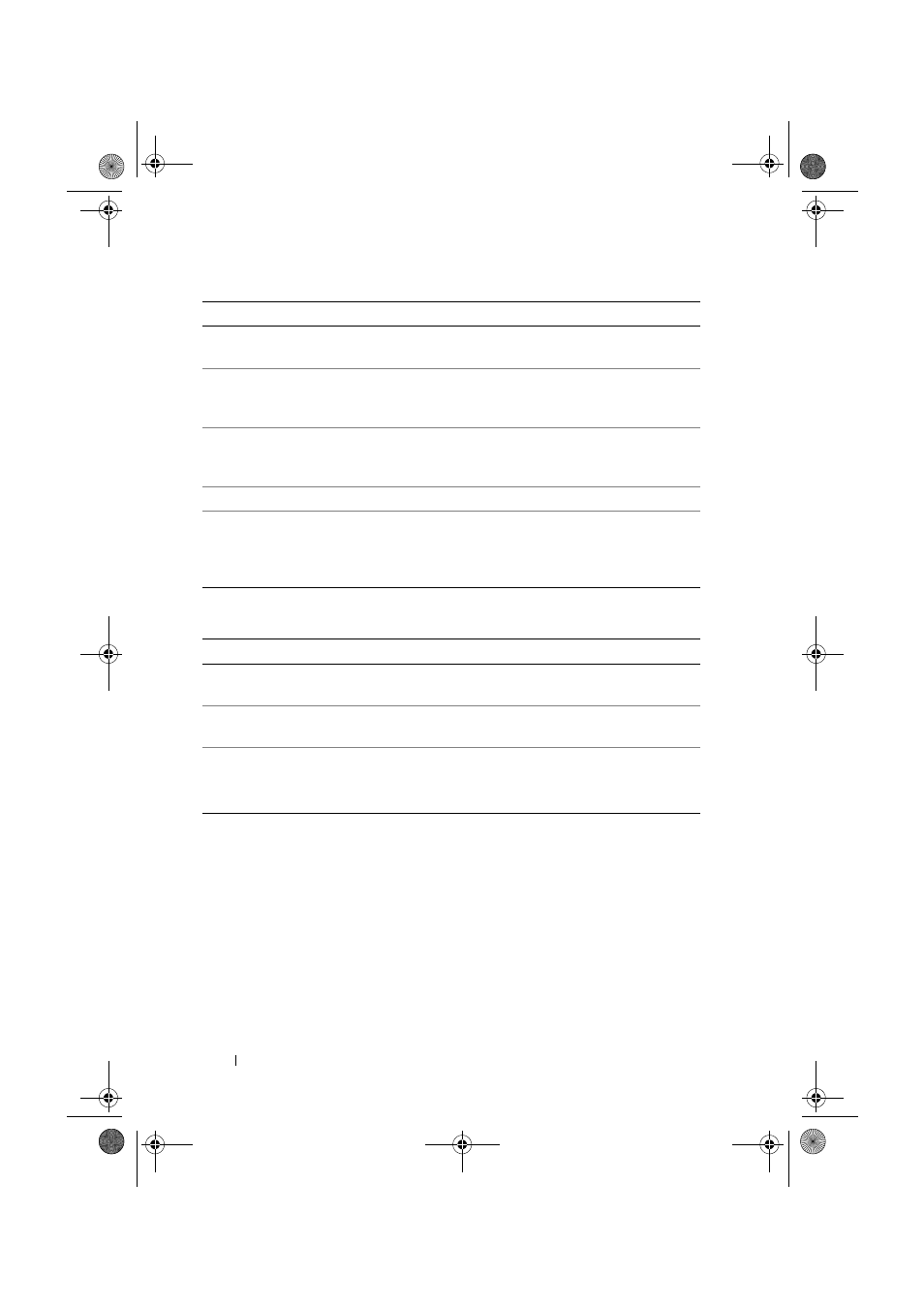
44
Using the System Setup Program
PCI Configuration
USB 2.0 Controller Mode
(HiSpeed default)
Configures the USB 2.0 controller in HiSpeed
(480 Mbps) or FullSpeed (12 Mbps).
BIOS EHCI Hand-Off
(Enabled default)
This is a work around for operating systems without
EHCI handoff support. The EHCI ownership change
should be claimed by EHCI driver.
USB Mass Storage Reset
Delay (20 sec default)
The number of seconds that the POST waits for the
USB mass storage device after the start Unit
command is issued.
Device#
USB device model name
Emulation Type
(Auto default)
If Auto, USB devices, which are less than 530 MB are
emulated as floppy and others are be emulated as
hard disk. Forced FDD option can be used to force a
formatted hard drive to boot as FDD (e.g. ZIP drive)
Option
Description
NIC Function Support (PXE
default)
NIC Function Disable or PXE/iSCSI Support
NIC1 Option ROM (Enable
default)
Set OnBoard 82576EB Disable/Enable Option ROM
NIC2 Option ROM (Enable
default)
Set OnBoard 82576EB Disable/Enable Option ROM
Option
Description
book.book Page 44 Thursday, March 4, 2010 4:38 PM
