Dell 3110cn Color Laser Printer User Manual
Page 38
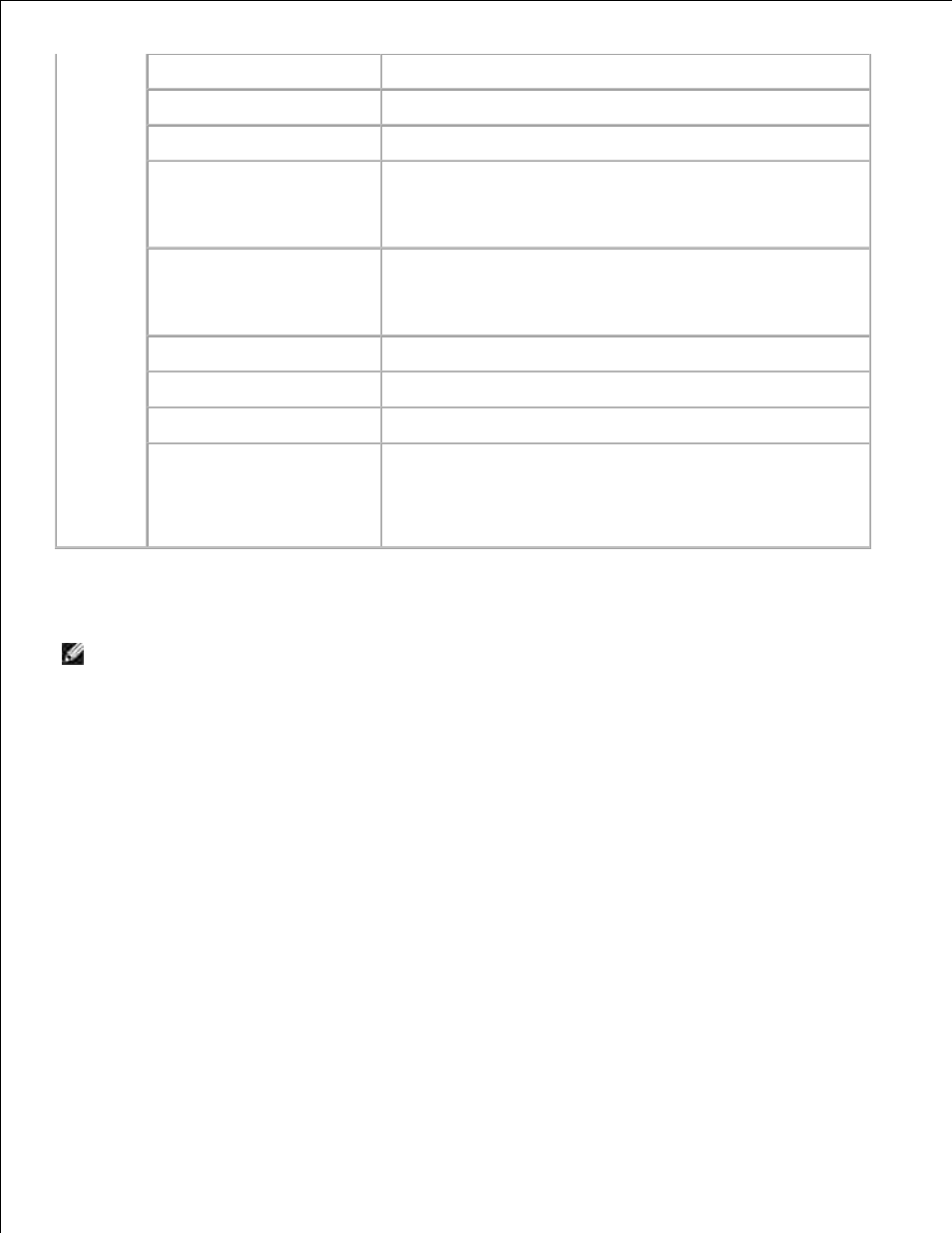
IPP *
2
Select the check box to enable the IPP port.
WSD
Select the check box to enable the WSD port.
FTP
Select the check box to enable the FTP port.
SMB *
2
Select the check box to enable the SMB.
You can also configure the transport protocol to be used.
TCP/IP and NetBEUI can be selected simultaneously as the
transport protocol.
NetWare *
2
Select the check box to enable the NetWare port. You can also
configure the transport protocol to be used. IPX/SPX and
TCP/IP can be selected simultaneously as the transport
protocol.
AppleTalk *
2
Select the check box to enable the AppleTalk port.
Bonjour (mDNS) *
2
Select the check box to enable the Bonjour(mDNS) feature.
E-Mail Alert
Select the check box to enable the E-Mail Alert feature.
SNMP Agent
Select the check box to enable the SNMP.
You can also configure the transport protocol to be used. UDP
and IPX can be selected simultaneously as the transport
protocol.
IPX is only available when the multi protocol card is installed.
*
1
The Ethernet settings are not displayed when the optional wireless printer adapter is installed.
*
2
An optional multi protocol card is required to display the item.
NOTE:
The settings in the Port Settings page will be valid only when the printer is rebooted. When
you change or configure the settings, click the Restart printer to apply new settings button to
apply new settings.
Wireless LAN
Purpose:
To configure the detailed setting for the wireless network.
