Dell 3110cn Color Laser Printer User Manual
Page 144
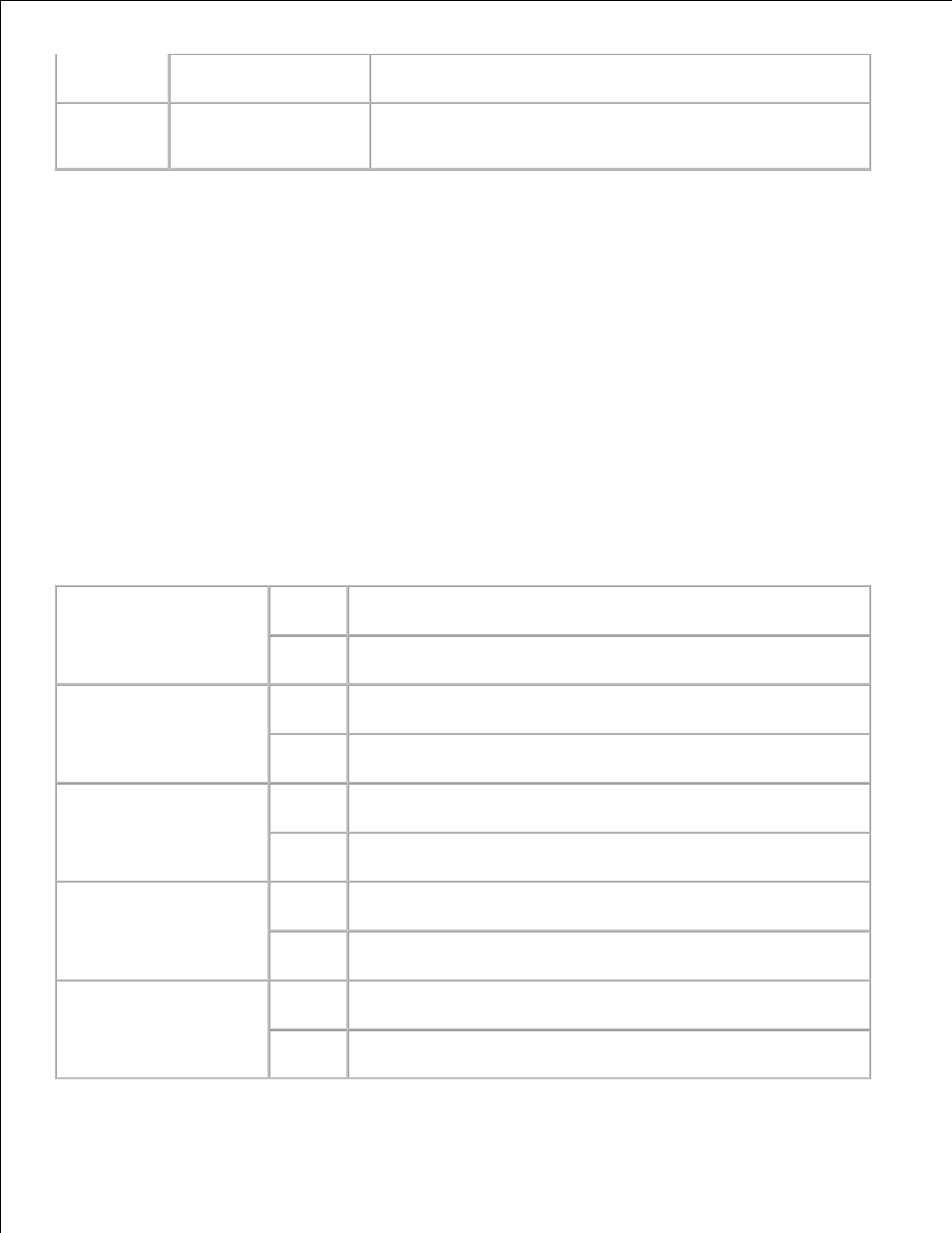
Gateway Address
Sets the gateway address.
Reset
IPsec*
2
Disables IPsec.
*
1
Only displayed when an optional multi-protocol card is installed on the printer.
*
2
Only displayed when IPsec is enabled.
*
3
This mode is available only when firmware version 200705311601 or later and network (MPC) firmware
version 16.03 or later are installed. Since you cannot set IPsec in Windows Vista in this mode, use the Dell
Printer Configuration Web Tool. The Get Information from Printer function on the Options tab of the
printer driver is not available when using this mode.
Protocol
Purpose:
To enable or disable each item. The change becomes effective after the printer is turned off and then on
again.
Values:
LPD
Enable*
Enables the LPD port.
Disable
Disables the LPD port.
Port9100
Enable*
Enables the Port9100 port.
Disable
Disables the Port9100 port.
IPP*
1
Enable*
Enables the IPP port.
Disable
Disables the IPP port.
SMB TCP/IP*
1
Enable*
Uses TCP/IP for SMB.
Disable
Does not use TCP/IP for SSB.
SMB NetBEUI*
1
Enable*
Uses NetBEUI for SMB.
Disable
Does not use Net BEUI for SMB.
- 3130cn (4 pages)
- 5330DN (8 pages)
- 1600n (2 pages)
- 2130cn (4 pages)
- 5110cn (2 pages)
- 1710 (2 pages)
- A920 (4 pages)
- Emphasis Lighting Control System (68 pages)
- 964 (2 pages)
- 1720dn (2 pages)
- 3100cn (90 pages)
- 7130cdn (2 pages)
- 1710n (108 pages)
- 5100cn (98 pages)
- 7330dn (4 pages)
- 3110cn (2 pages)
- Multifunction Color Laser Printer 3115cn (2 pages)
- 966w All In One Wireless Photo Printer (135 pages)
- V725w All In One Wireless Inkjet Printer (186 pages)
- 948 All In One Printer (144 pages)
- 5310n Mono Laser Printer (1 page)
- 5310n Mono Laser Printer (150 pages)
- V525w All In One Wireless Inkjet Printer (177 pages)
- 1130 Laser Mono Printer (103 pages)
- 5230dn Mono Laser Printer (1 page)
- 5230dn Mono Laser Printer (2 pages)
- 5230dn Mono Laser Printer (193 pages)
- 3330dn Mono Laser Printer (1 page)
- 3330dn Mono Laser Printer (160 pages)
- 946 All In One Printer (101 pages)
- 725 Personal Inkjet Printer (59 pages)
- 5210n Mono Laser Printer (1 page)
- 5210n Mono Laser Printer (150 pages)
- 964 All In One Photo Printer (136 pages)
- 964 All In One Photo Printer (128 pages)
- 944 All In One Inkjet Printer (118 pages)
- 944 All In One Inkjet Printer (62 pages)
- B5465dnf Mono Laser Printer MFP (4 pages)
- B5465dnf Mono Laser Printer MFP (16 pages)
- B5465dnf Mono Laser Printer MFP (3 pages)
- B5465dnf Mono Laser Printer MFP (12 pages)
- B5465dnf Mono Laser Printer MFP (52 pages)
- B5465dnf Mono Laser Printer MFP (342 pages)
- B5465dnf Mono Laser Printer MFP (14 pages)
- B5465dnf Mono Laser Printer MFP (35 pages)
