Baumer RXA1H User Manual
Page 23
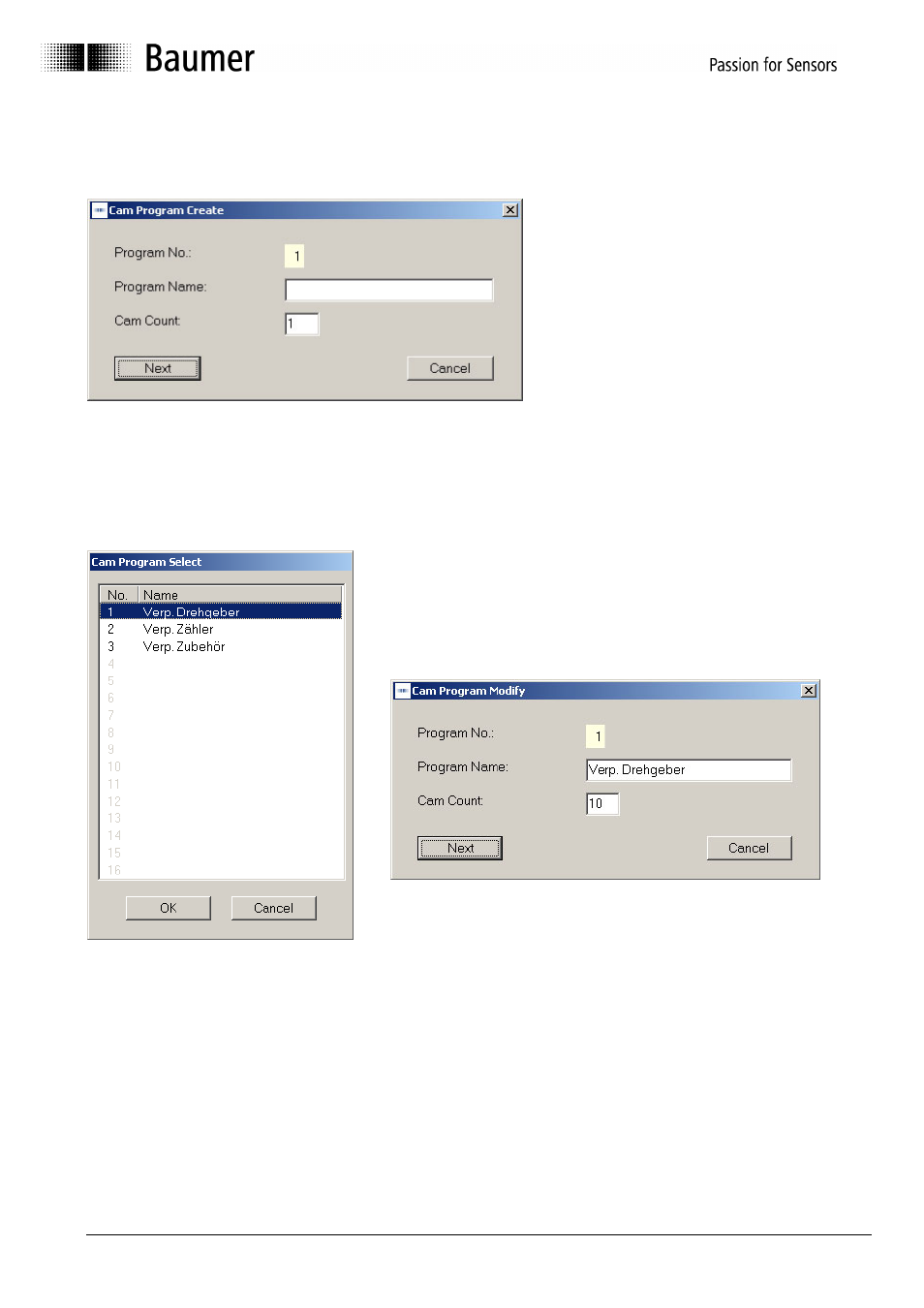
Manual_ProCam_V1-10_EN.doc
23/35
Baumer IVO GmbH & Co. KG
10.05.11
Villingen-Schwenningen,
Germany
4.4.1 Edit cam program
Create:
Clicking on the "Create" button starts the
entry of a new cam program in ProCam.
In the process, the next free program
number is automatically assigned.
Then the program name and the number
of cams can be entered.
"Continue" opens the "Edit cam program" mask (see Chapter 4.5).
Change:
By clicking the "Change" button, the data of the selected
cam program can be changed.
Clicking on "OK" opens the "Change cam program"
window. Here the program name and the number of cams
can be changed.
"Continue" opens the "Edit cam program" mask (see Chapter 4.5).
See also other documents in the category Baumer Sensors:
- UNAR 18U6912/S14G (2 pages)
- UZAM 70P8131/S14C (3 pages)
- UZDK 30P6113 (2 pages)
- O500.GR-GW1T.72CU (4 pages)
- URAM 50N1721 (2 pages)
- FVDK 22P6101/S14C (2 pages)
- FZAM 30P5004 (2 pages)
- OZDK 10P5150/S35A (2 pages)
- FPDK 20N5101/S35A (2 pages)
- UNDK 20N6903/S35A (2 pages)
- UZAM 50N6121/S14 (2 pages)
- IFBR 17N17T1/S14L-9 (2 pages)
- OPDM 16P5102 (2 pages)
- OPDK 14P5901/S14 (2 pages)
- OEDK 14P5101/S35A (2 pages)
- OBDM 12N6910/S35A (4 pages)
- MTRM 16G2524/M300 (2 pages)
- UR18.DA0-UA1B.7BO (4 pages)
- GK473 (32 pages)
- GK473 (24 pages)
- GK473 (31 pages)
- GK473 (16 pages)
- UNDK 30N1713/S14 (2 pages)
- FKDM 22P1911/S14F (4 pages)
- UNDK 09G8914/D1 (3 pages)
- Speed switches DSL (22 pages)
- OADM 20U2480/S14C (4 pages)
- FZCK 07N6901 (2 pages)
- FVDK 12P6410/S35A (2 pages)
- G1-G2-G0-GE-GB-GXxxx (26 pages)
- G1-G2-G0-GE-GB-GXxxx (18 pages)
- G1-G2-G0-GE-GB-GXxxx (52 pages)
- URDK 10N8914 (2 pages)
- OPDK 14P3902/S35A (2 pages)
- UNAM 30U9103/S14 (2 pages)
- PA203 (30 pages)
- O300.RP-PV1T.72N (4 pages)
- BMxx, GBxxx-GXxxx - EtherCAT / PoE from version ,5.0 (30 pages)
- OADM 12U6430/S35A (4 pages)
- OADM 13U7580/S35A (4 pages)
- O500.RP-NV1T.72CU (4 pages)
- FHDK 14N6901/S35A (2 pages)
- O500.RP-PV1T.72CU (4 pages)
- OZDK 10P5150 (2 pages)
- G1-G2-GB-GXxxx (40 pages)
