Cooper Instruments & Systems Model 7i Professional Force/Torque Indicator User Manual
Page 27
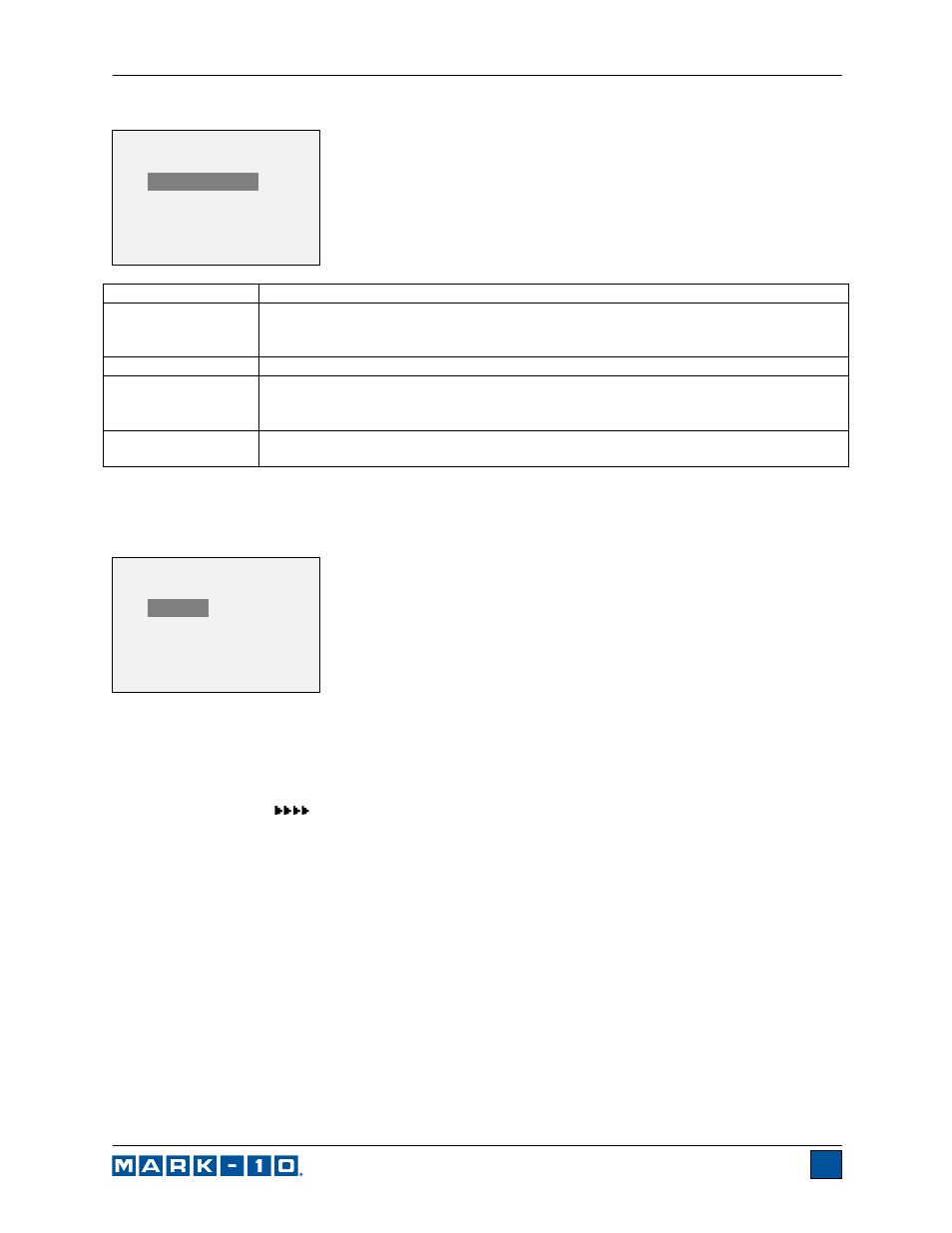
Model 7i Digital Force / Torque Indicator
User’s Guide
26
Selection Description
Numeric + Units
Output format includes the value and unit of measure. Compression/clockwise
values have positive polarity, tension/counter-clockwise values have negative
polarity.
Numeric Only
Output format includes the value only. Polarity same as above.
Invert Polarity
Compression/clockwise values have negative polarity, tension/counter-clockwise
values have positive polarity. May be selected in addition to the Numeric + Units /
Numeric Only selection.
Omit Polarity
Both directions are formatted with positive polarity. May be selected in addition to
the Numeric + Units / Numeric Only selection.
14.1.3 Automatic Output
The indicator has the ability to output data continuously via RS-232 or USB. To enable automatic output,
select Auto Output from the Serial/USB Settings sub-menu. The screen appears as follows:
Select Enabled to activate automatic output. The number of readings per second can be set to 1, 2, 5,
10, 25, 50, 125, or 250. The capabilities of the receiving device should be considered when selecting the
data output rate.
After the settings have been saved, revert to the home screen. An icon appears in the lower left corner of
the display, as follows:
This indicates that automatic data output has been armed. Automatic output
of data may be initiated by pressing DATA or by sending the appropriate ASCII command from an
external device (see Command Set sub-section for details). The icon will become animated, signaling
that automatic output is occurring. Press DATA again to end the data transmission.
14.2 Mitutoyo BCD settings
This output is useful for connection to data collectors, printers, multiplexers, or any other device capable
of accepting Mitutoyo (Digimatic) BCD data. Individual data points may be transmitted by pressing DATA
or by requesting it from the Mitutoyo communication device (if available). To enable Mitutoyo output,
select the desired format – either with polarity or without polarity. The screen appears as follows:
DATA FORMAT
*
Numeric + Units
Numeric Only
Invert Polarity
Omit Polarity
AUTO OUTPUT
*
Disabled
Enabled
Readings / sec.
10
