Cooper Instruments & Systems Model 7i Professional Force/Torque Indicator User Manual
Page 14
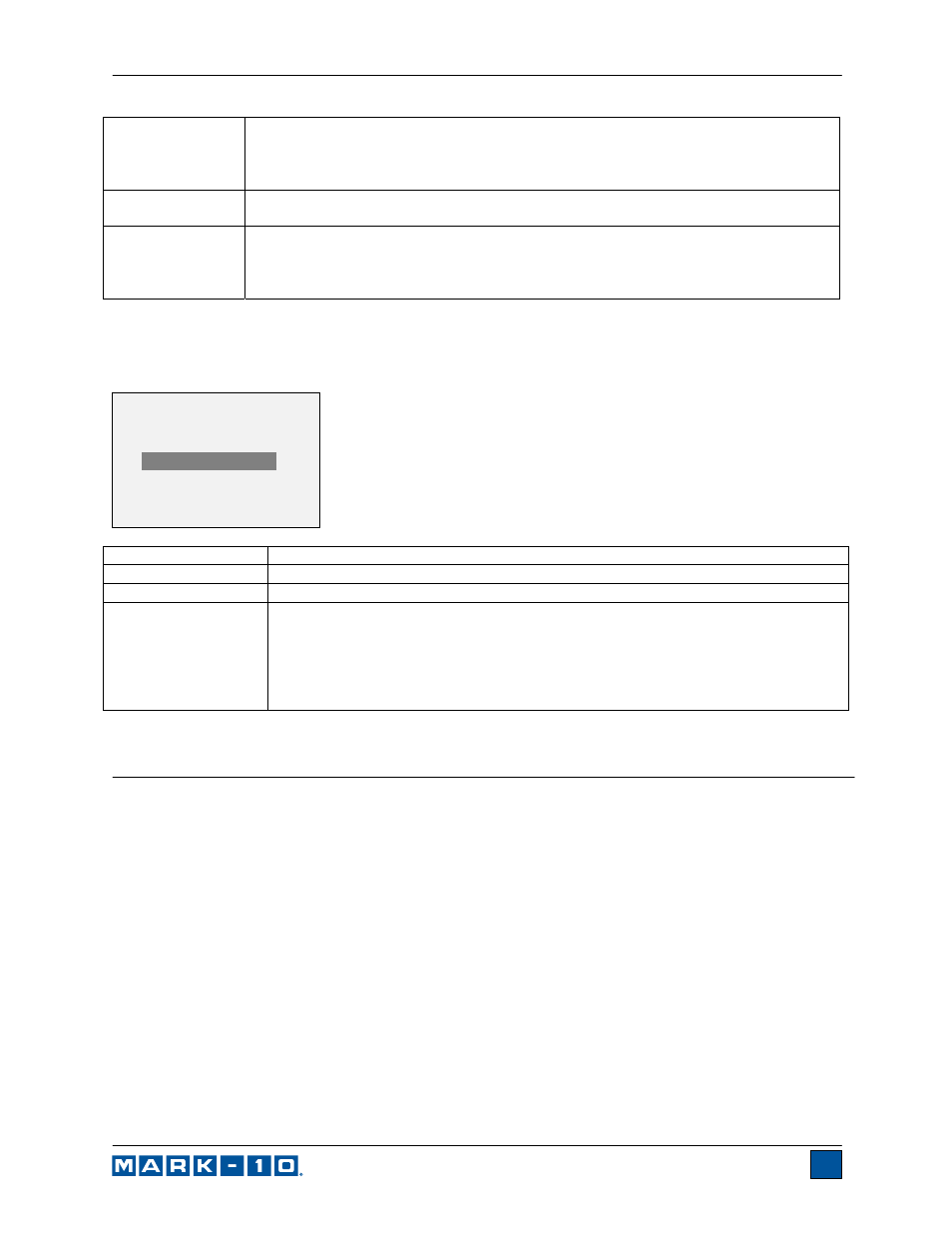
Model 7i Digital Force / Torque Indicator
User’s Guide
13
7.3 Auto Output Settings
Scroll to Auto Settings in the Break Detection menu and press ENTER to configure the auto output
settings. Any combination may be selected. The display appears as follows:
Parameter Description
RS232/USB Output
Automatically output the peak when the break (% drop) is detected.
Mitutoyo Output
Automatically output the peak when the break (% drop) is detected.
Output Pin
Automatically toggle the SP1, SP2, or SP3 pins (active low). If not required, select
“NONE”. To stop most Mark-10 motorized test stands when a break occurs,
specify SP2 if the break is in the tension/counter-clockwise direction, or SP1 for
the compression/clockwise direction.
Note: Because the same pins are also used for set points, the stand will stop at
whichever condition occurs first.
8 OPERATING MODES
Caution!
In any operating mode, if the capacity of the instrument has been exceeded by more than 110%,
the display will show “OVER” to indicate an overload. A continuous audible tone will be sounded
until the MENU key has been pressed or the load has been reduced to a safe level.
Several operating modes are possible with the 7i, depending on whether force or torque sensors are
used, as follows:
-
Real Time (RT)
-
Peak Compression (PC) or Peak Clockwise (PCW)
-
Peak Tension / Static COF (PT) or Peak Counter-clockwise (PCCW)
-
Average Mode / Kinetic Coefficient of Friction (AVG)
-
External Trigger (ET)
-
Data Capture (CAPT)
-
1
st
/2
nd
Peak (2PK)
To cycle between the modes, press MODE while in the home screen. Refer to the following sections for
details for each mode:
Threshold
Sets the percentage of full scale at which the break detection function becomes
active. This threshold is provided to ignore peaks that can occur during sample
loading and unloading.
Available settings:
5–90%, in 5% increments.
% Drop
Sets the percentage drop from the peak reading at which the break is detected.
Available settings:
5%–90%, in 5% increments.
Auto Zero Delay
Sets the time delay before the primary and peak readings are zeroed. Auto zero
can be disabled if required. Refer to the Auto Output Settings sub-section for
details. Available settings:
1–10 sec., in 1 sec. increments, and 10–60 sec., in 5
sec. increments.
AUTO OUTPUT
SETTINGS
RS232/USB Output
Mitutoyo Output
Output Pin: NONE
