Cooper Instruments & Systems ELF 4200 Flexiforce Paper Thin Sensor User Manual
Page 5
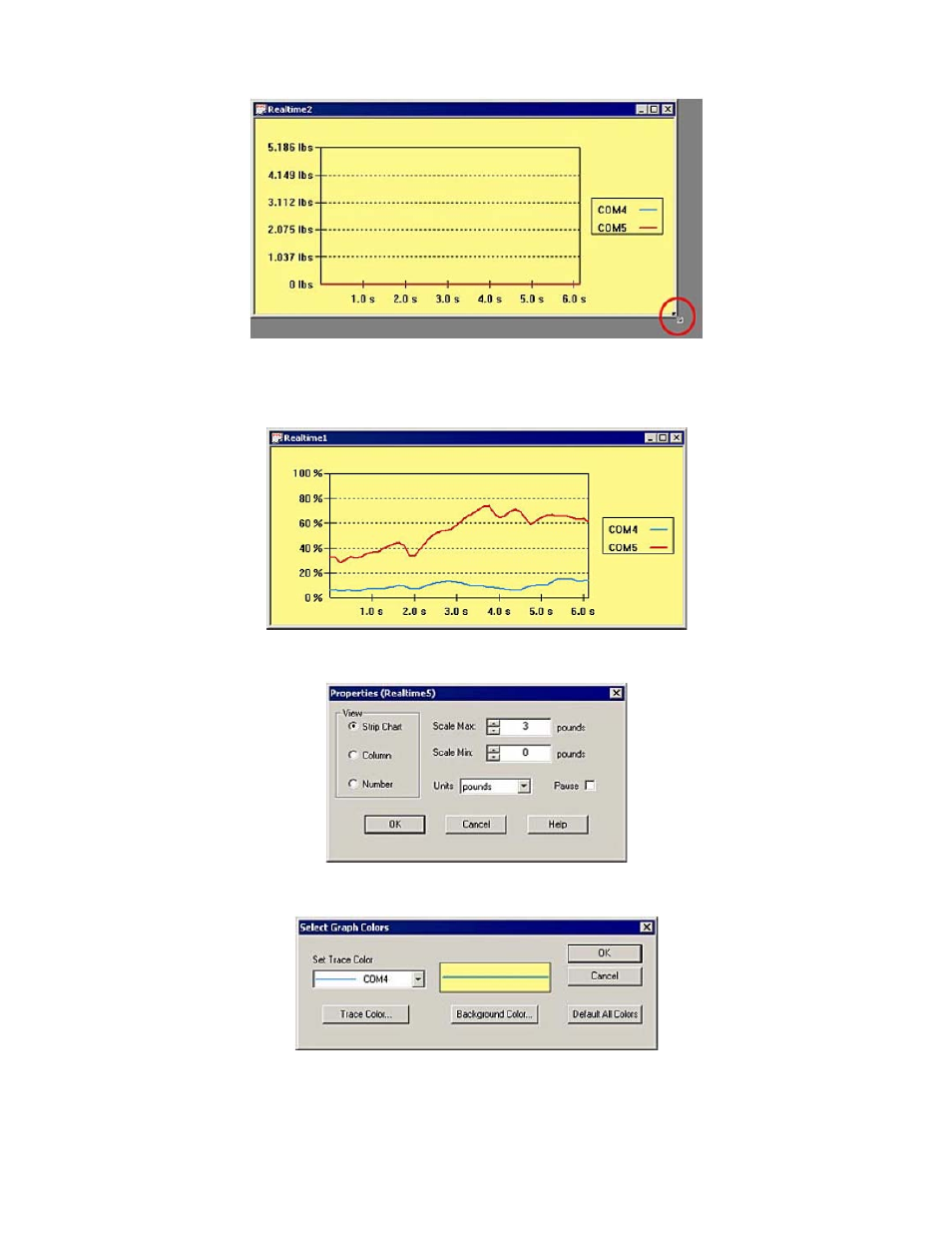
CF10
2
6/24/08 Rev. H
4. Apply the test force to the sensing area of the sensors (refer to the “Sensor Loading Considerations” section
and ensure that the sensors are conditioned before use). The force data will be displayed in the window in the
default mode, which is as a "Strip Chart". This shows the data in the form of a chart, with elapsed time (in
seconds) on the X-axis, and the selected units (default is "percentage") on the Y-axis.
5. Click
on
View -> Properties
(or click the right mouse button with the cursor over the Real-time Window) to
open the Properties dialog box. Make any desired changes to the display settings, and click OK.
6. If you would like to change the background color of the window, select Tools -> Select Colors. The Select
Graph Colors
dialog box will open, and enable you to customize the background color.
7. Calibrate the sensor(s), so that an actual force range can be determined for the sensor’s digital output (0 to
255). Refer to the “Calibration” section for the calibration procedure and guidelines. It is also recommended that
you perform a "Sensitivity Adjustment", which is described in the "Calibration" section.
