Cooper Instruments & Systems ELF 4200 Flexiforce Paper Thin Sensor User Manual
Page 31
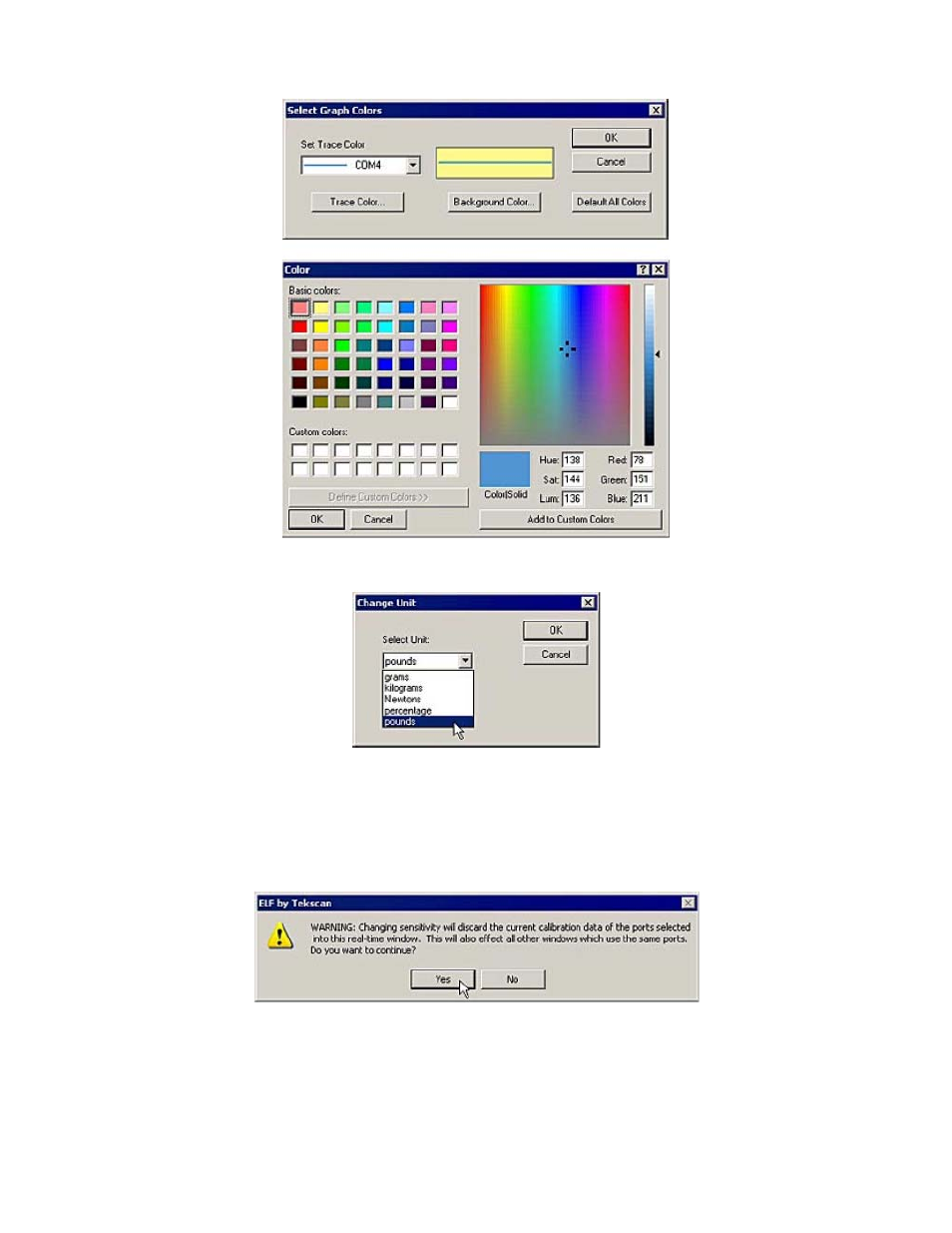
CF10
28
6/24/08 Rev. H
Change Unit:
This feature allows you to quickly change the force units displayed in all windows. To use this
feature, however, you must have performed a calibration. Otherwise, all force will be displayed as "raw values".
Change Sensitivity:
This feature opens the Change Sensitivity Dialog box (below). You may adjust the sensitivity
for each sensor/COM port. Use the drop down Select Buttons field to select the COM port. Then drag the slider up
and down until you are satisfied. Adjust as many buttons as you like. When you are satisfied, click OK. To return
the system to the original sensitivity settings, click the Default button.
When you change the Sensitivity, a message will open up explaining that your calibration will be discarded (if you
have calibrated the sensor). If you want to continue, click Yes.
You then have the option to change the Sensitivity of the sensor.
Zeroing Preload:
This feature modifies the calibrated data to correct for residual pressure (referred to as the
"Offset Load") on the sensor at zero load. This operation is useful if the sensor is under some load for the entire
duration of the recording, or if the sensor must be secured in place by hardware which would cause load to be
detected by the sensor. The raw data is not affected by the Zeroing Preload function, but an extra calculation is
performed when converting the raw data to calibrated data. If the sensor is reading raw pressure, it is set at zero
